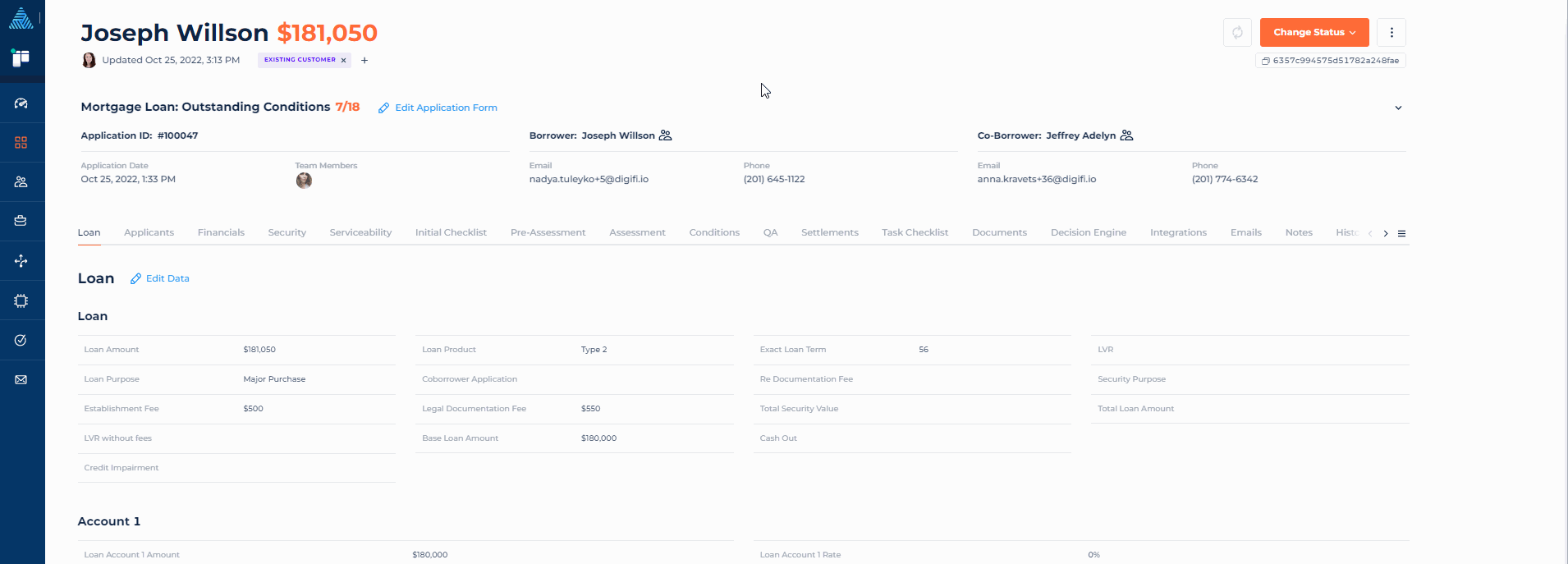April 20, 2023
We released a wide range of customer feature requests as well as minor bug fixes and UI improvements.
Release Details
Ability to change Final Statuses names has been added
Now you can change the names of the final statuses in loan product workflow so that they’re named according to your business terminology and are more clear to your team.
The "Application History" tab highlights events that have been executed by automation workflows
The "Application History" tab now highlights events that have been executed by your automation workflows. Simply hover over the lightning icon to see the details of the automated event.
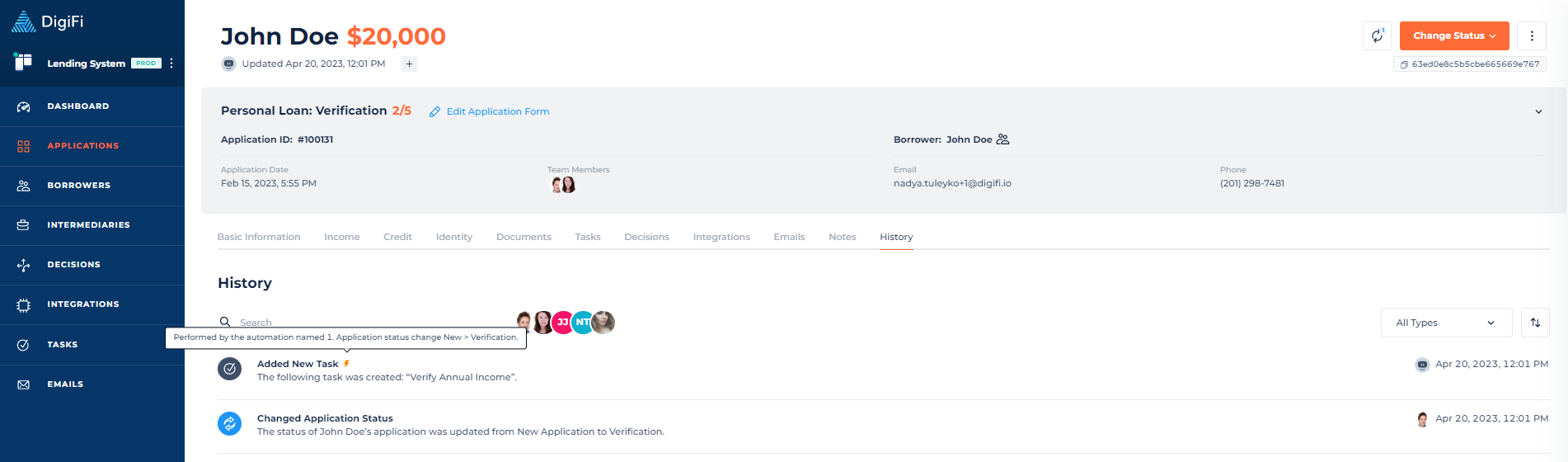
Decline reasons can be set in the "Status change" action in Automation Builder
Now you can state the decline reasons automatically within Automation Builder feature.
To set the decline reason:
- Go to the "Lending Setup" > "Loan Product Configuration" > "Automation Builder".
- Select the “Change Application Status” action.
- Select the final rejection application status.
- Add decline reasons.
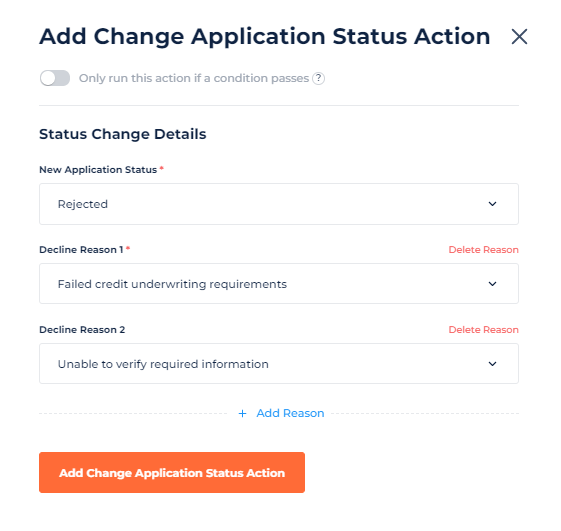
Button was added to view hidden tabs in the "Application Details" view
Improved visibility to view hidden tabs in the "Application Details" view by adding the dropdown button.
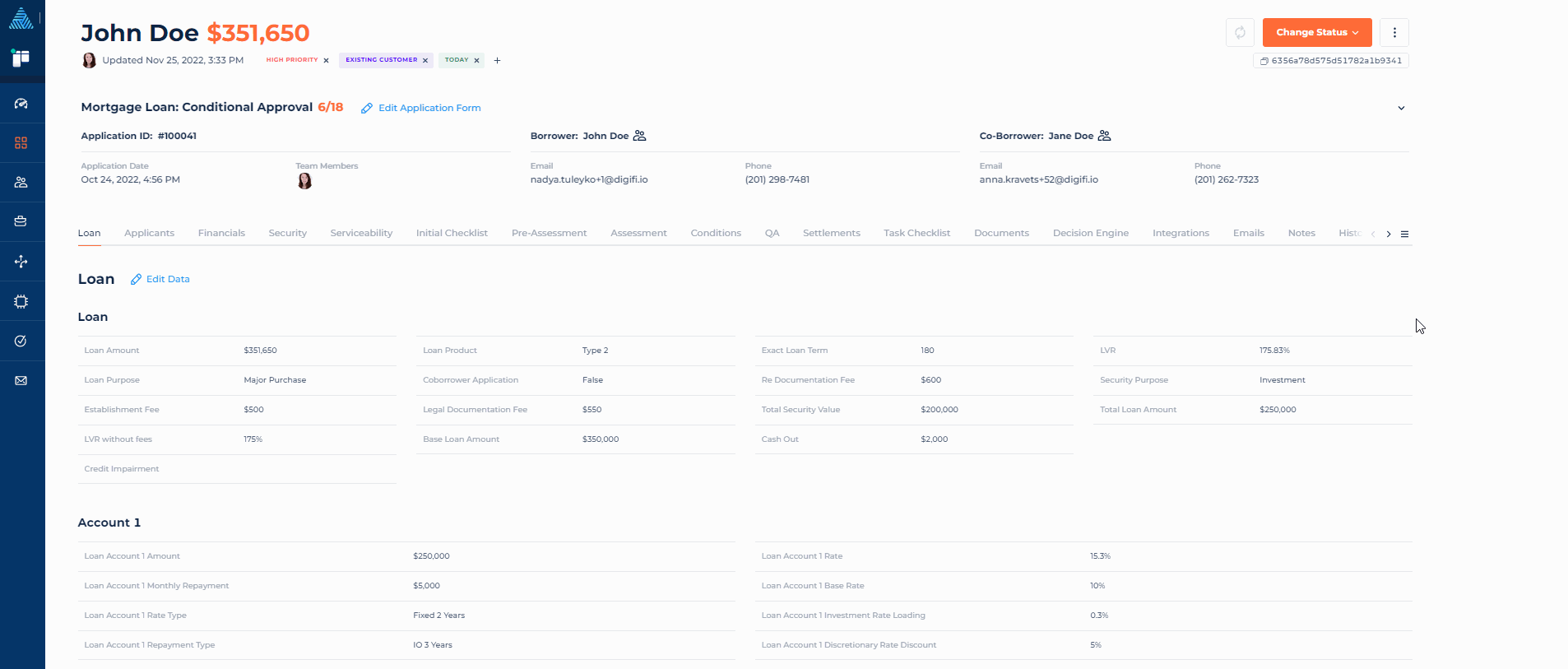
Open Borrower/Intermediary from the "Application Details" view
We added a faster way to view Borrower/Co-Borrower/Intermediary profiles so that you don't have to switch to a different section and search for them.
Clicking on Borrower/Co-Borrower/Intermediary name opens the Application Form contextual view in a modal Borrower/Co-Borrower/Intermediary tab.