Introduction
Welcome to DigiFi's user manual!
DigiFi's all-in-one lending platform streamlines the loan origination journey from application through funding, powering a best-in-class experience for your customers and your team - for any lending product, anywhere in the world.
Our platform offers a frictionless loan processing experience for day-to-day users and gives your administrators the power to easily customize your lending products, data views, processing statuses, decision strategies, task checklists and workflow automation.
DigiFi includes a testing mode where you can submit test applications using updated configurations to ensure they work correctly. The platform tracks key configuration changes and allows you to instantly deploy them to production.
To provide an online experience for your borrowers, you can instantly launch a DigiFi standard digital lending portal or connect a custom digital lending portal to DigiFi using our API and webhooks.
DigiFi's user manual includes four main sections:
- General provides information about security settings, team management and billing details.
- Lending System is for day-to-day users of the DigiFi platform.
- Lending Setup is for platform administrators that are setting up or managing the lending process, including the workflow, integrations, decisioning, data layouts and more.
- Digital Portals Setup is for platform administrators that are setting up and launching standard or custom digital lending portals.
In addition, developers should refer to our Developer Guide.
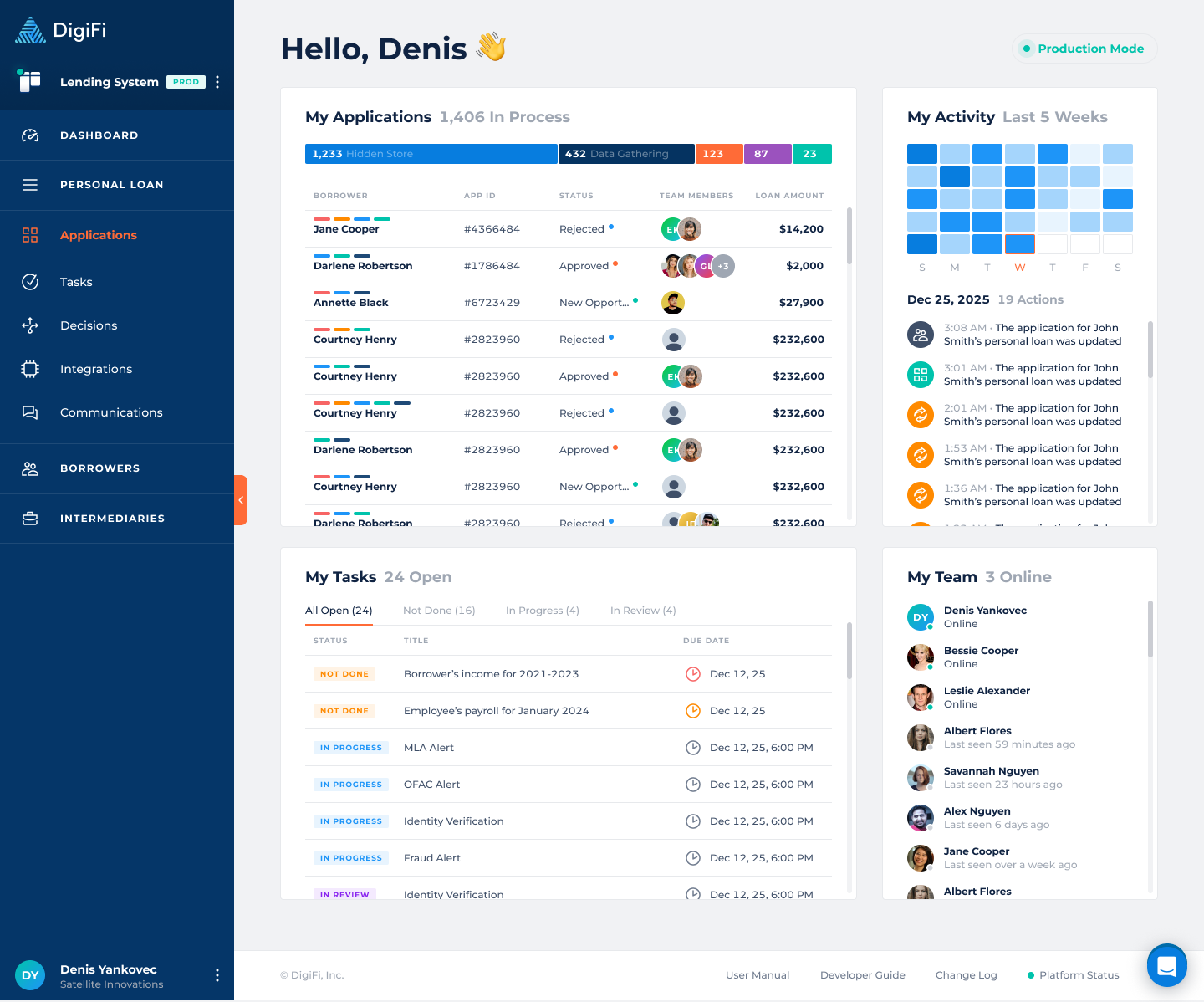
Updated 12 days ago
