Reporting
Check the basic statistics to analyze your performance.
Overview of Reporting
DigiFi platform gives an opportunity to track key metrics of your lending process. You can see data the way you want, with the ability to switch between time periods and filter by product, team member or other options.
Growth Metrics
To view the number and amount of applications received and approved, as well as number of borrowers and intermediaries within the chosen period, navigate to Lending System > Reporting > “Growth Metrics” tab. Here you can set the period you’d like to view statistics for and check it.
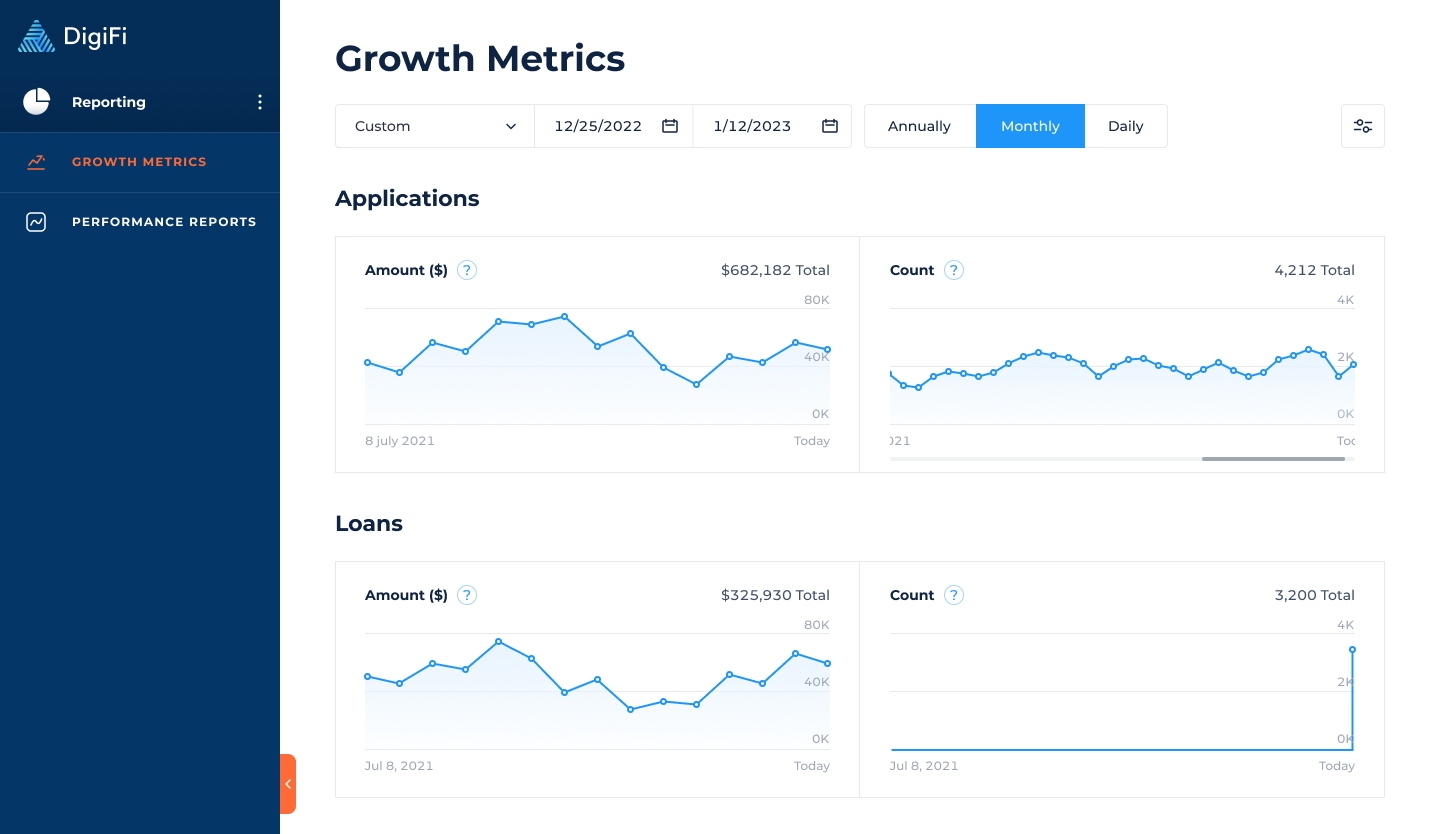
Performance Indicators
“Performance Indicators” tab gives you an opportunity to analyze average loan amounts within the applications, their time cycle as well as cross selling metrics. Choose one of the predefined periods of the data statistics or select the custom dates on the top of the tab.
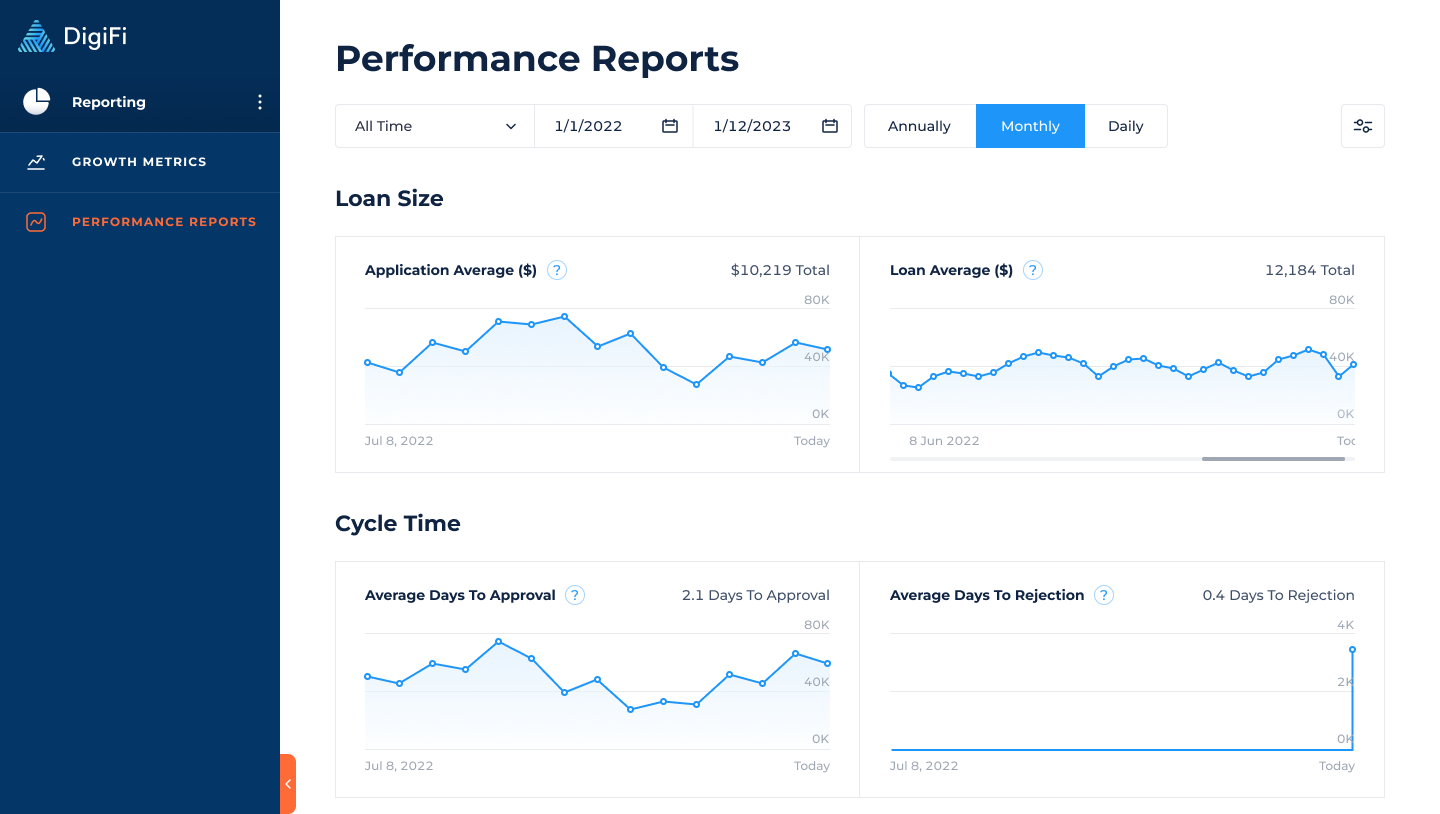
“Reporting” section was created to give the high-level statistics using commonly applied data. However, as the data structure, variables and processes are unique for each customer, all the data might be exported from the platform and be analyzed on the customer’s side using different tools.
Updated 8 months ago
