Application History
How to view and understand the history of Applications.
Overview of Application History
The DigiFi platform includes a comprehensive audit trail of the changes made to applications. This is helpful for day-to-day platform users that are working on applications, lending managers that want to understand what changes were made and compliance staff that need an audit trail.
This audit trail can be viewed in the "History" tab of each application. Each recorded change includes the following information:
- The type of change (e.g. "Ran Decision", "Updated Data", etc.).
- The details of the change (e.g. "Loan Amount was updated from $500 to $1,000").
- Who made the change.
- When the change was made.
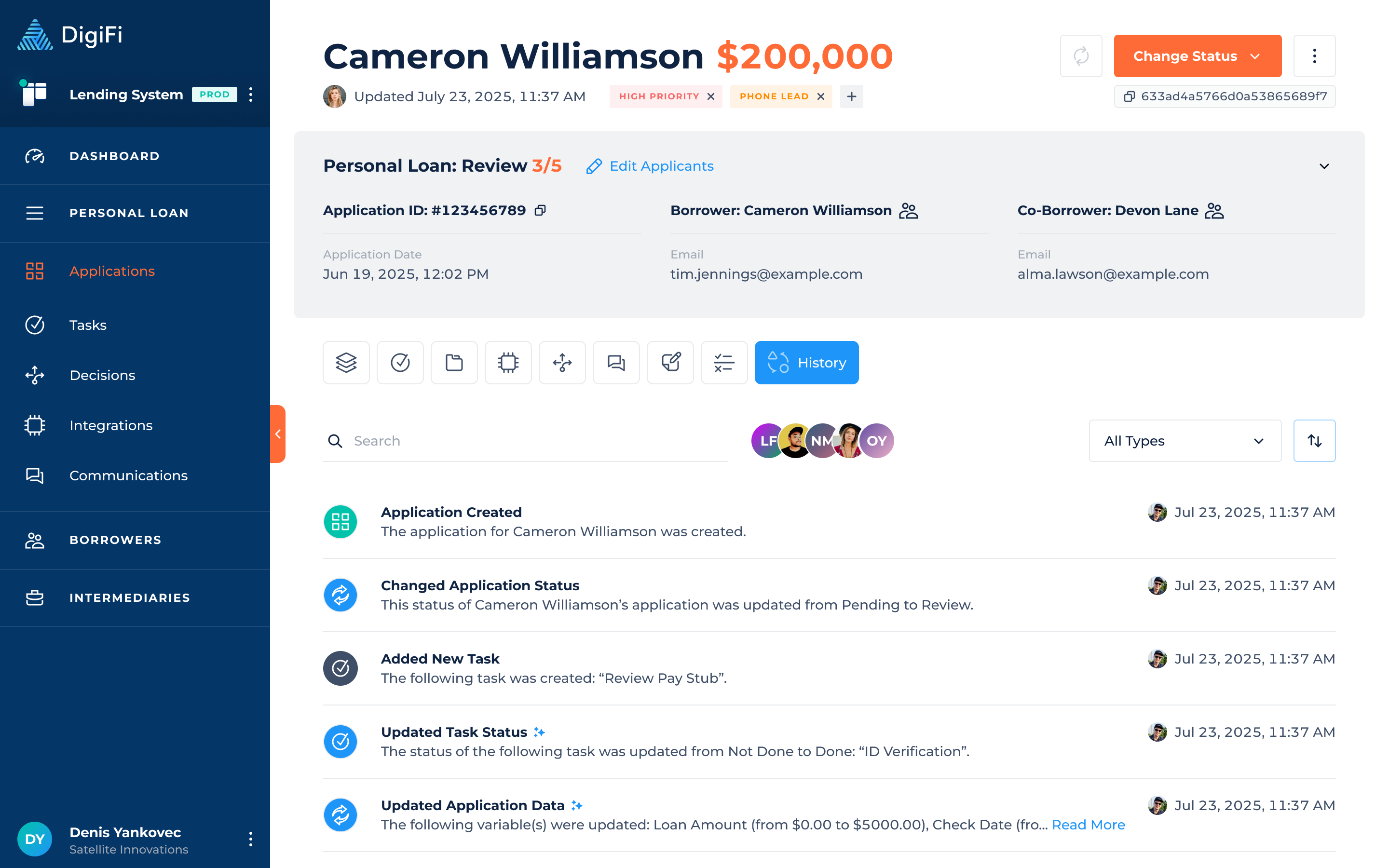
What Changes Are Tracked
DigiFi's goal is to track every relevant change to an application. This includes the following types of changes:
- Application created.
- Status changes.
- Tasks (create, complete, comment, delete).
- Communications (sent, received, deleted).
- Decisions and integrations (run, delete).
- Documents (upload, delete).
- Notes (create, delete).
- Co-borrowers (added, removed).
- Intermediaries (added, removed).
- ... and more
Please note that this change log is "view only" and can't be modified.
Updated 2 months ago
