Integrations
How to automatically run and view the results of data integrations.
Overview of Integrations
The “Integrations” section includes the results of all integrations that have been executed within a specific loan product across all applications. From here you can find the integrations that were run by team members through the DigiFi user interface, automatically through automation builder processes and by external systems using DigiFi's API.
How to Run an Integration
To run an integration:
- Navigate to the "Integrations" section.
- Click on the “Run Integration” button.
- Choose an integration to run.
- Click the "Run Integration" button.
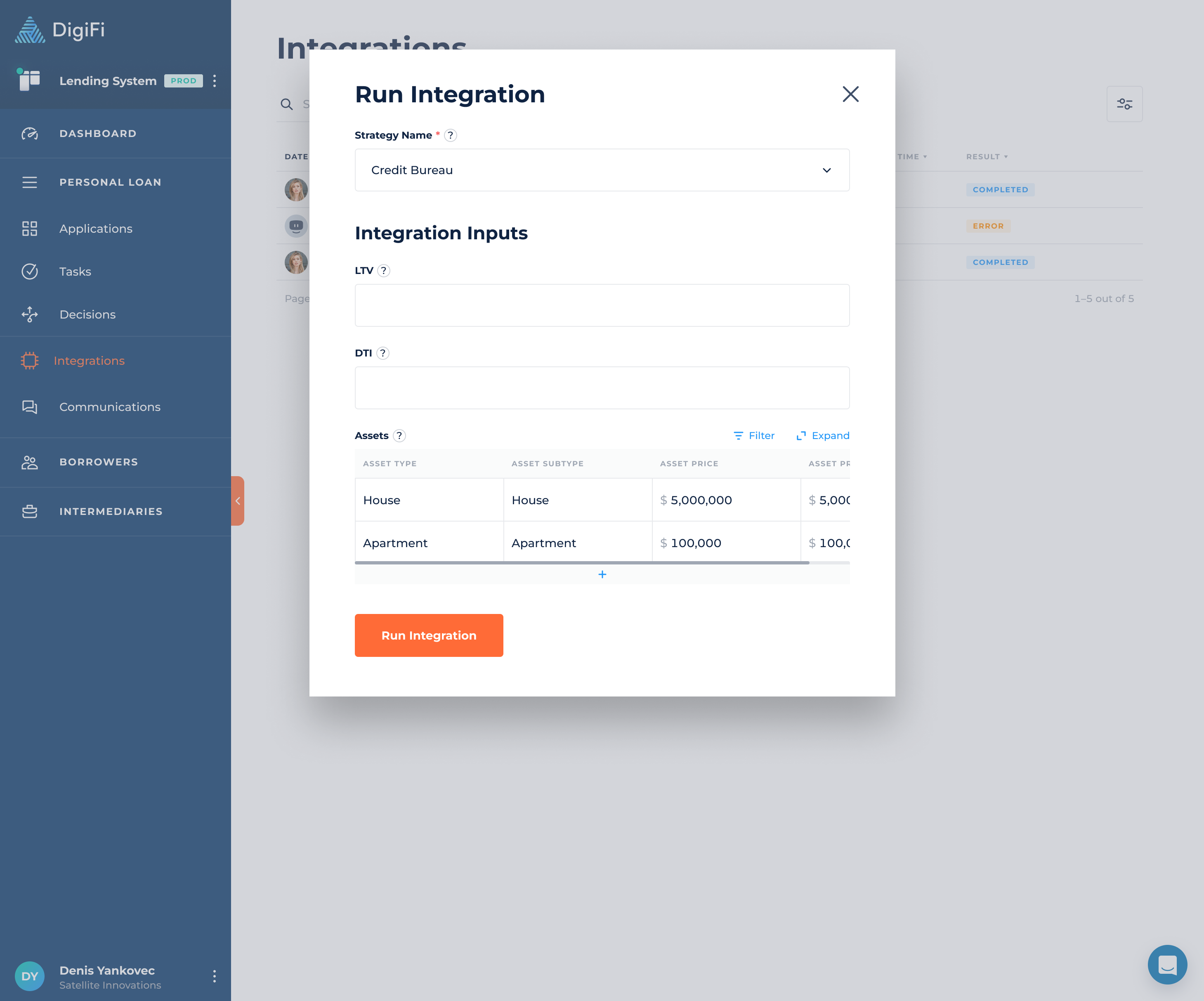
After you run integration you'll be redirected to a page that displays the integration results.
How to Analyze Integration Results
The page with results will include:
- Integration overview information ("Integration Name", "Source", "Execution Time", etc.).
- Integration files (request/response data, transferred files and other files), if you have permissions to view them.
- The input variables to the integration.
- The output variables from the integration.
- The request log with the initial request result and all retry attempts.
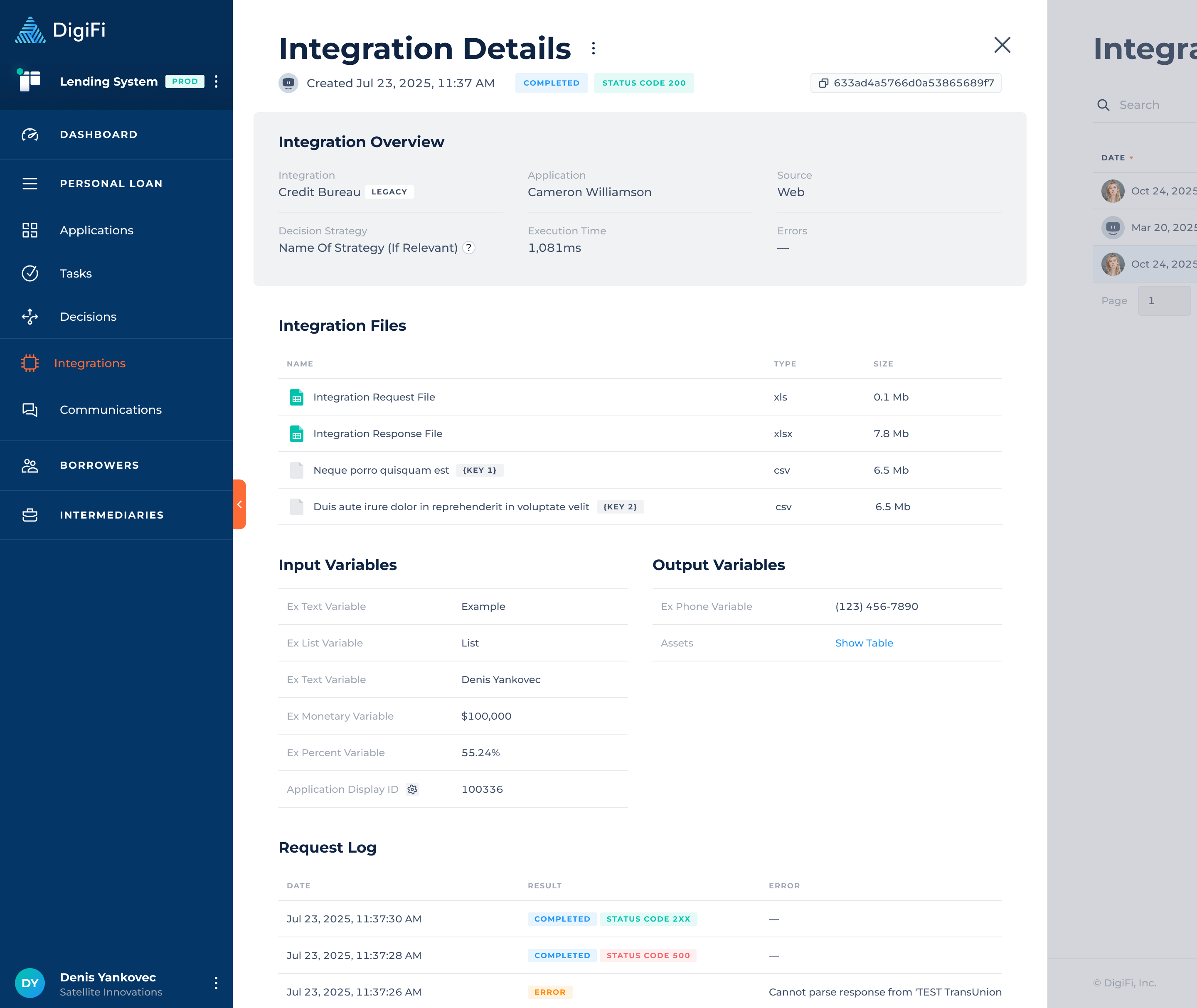
Updated 3 months ago
