Plaid Link
How to connect the Plaid Link widget to DigiFi to enable applicants to connect their financial accounts.
Overview of the DigiFi-Plaid Link Integration
The DigiFi platform includes a built-in integration with Plaid Link, a client-side widget that allows your borrowers to link their financial accounts to Plaid, thereby enabling you to access their account information via the Plaid integrations.
This integration can be set up if you are using the Standard Borrower Portal provided by DigiFi and want borrowers to securely connect their financial accounts.
How to Create a Plaid Account
It only takes a few minutes to create a new Plaid account. Click here to get started.
After creating a Plaid account, open the dashboard and navigate to Developers > Keys to retrieve the Client ID and Secret Key.
How to Connect Your Plaid Account to DigiFi
Once your Plaid account is created, you can integrate Link through DigiFi.
To connect your Plaid Link account to DigiFi:
- Navigate to Lending Setup > Marketplace > Plaid Link.
- Provide your Client ID and Secret Keys.
- Click the "Save Changes" button.
DigiFi will automatically check that the credentials are valid. If they are, your Plaid account will now be connected.
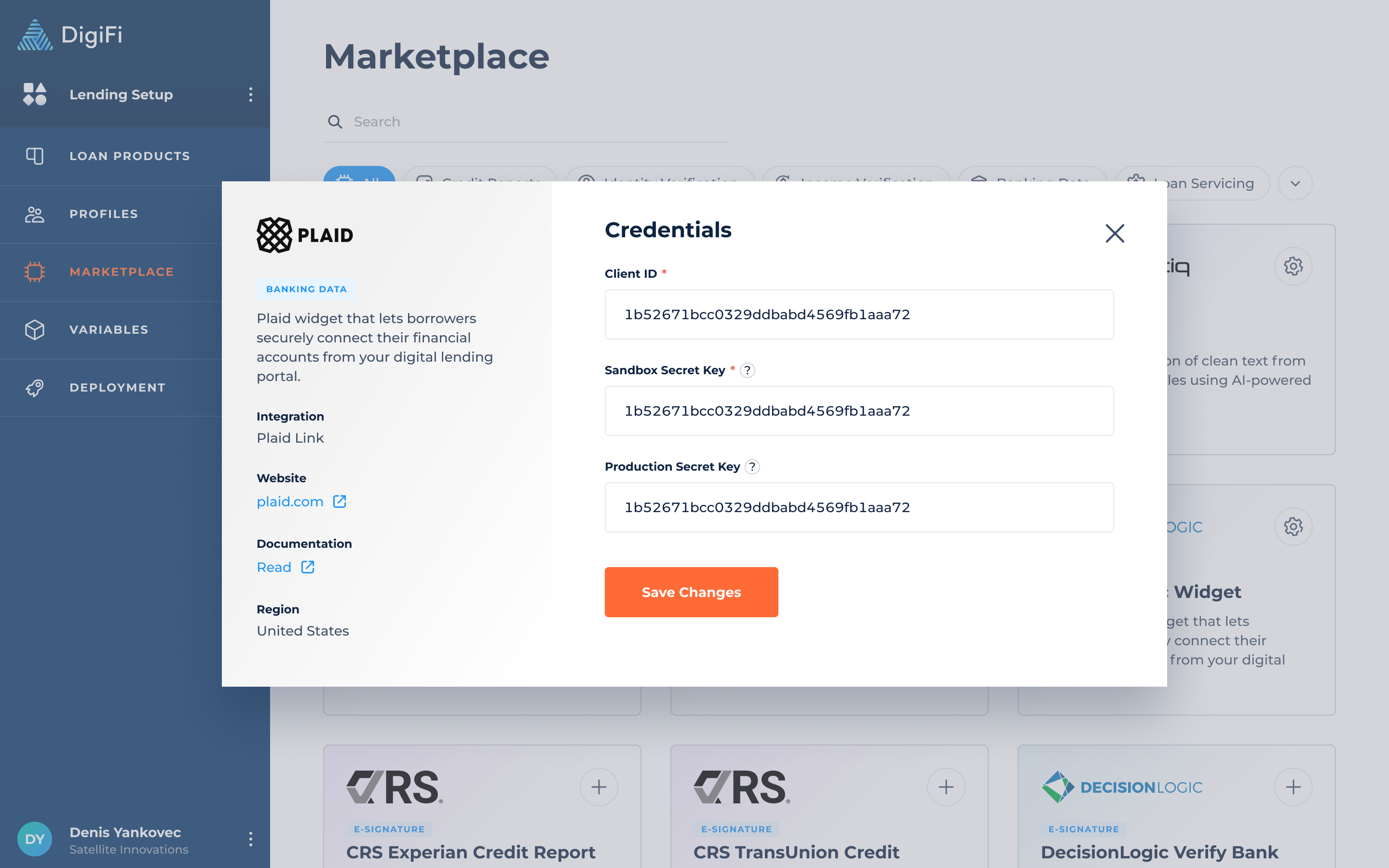
Updated 8 months ago
