Access Permissions
How to manage access to loan products for permission groups.
Overview of Access Permissions
The "Access Permissions" section of a loan product allows you to:
- Manage team-member access to the loan product and related sections (e.g., applications, tasks, decisions, etc.) in the Lending System.
- Configure whether borrowers can apply for this loan product from the digital lending portal.
- Configure whether intermediaries can start applications for this loan product from the digital intermediary portal.
Loan Product Access
Limiting loan product access to specific permission groups can be useful if you have multiple loan products and multiple teams working on them.
To give access to a loan product:
- Click on the "Add Permission Group" button.
- Select the permission group you want to grant access to.
- Click on the "Add Permission Group" button to confirm.
Loan Product access permissions apply only to the Lending System (Test/Prod). The loan product configurations will be available to all users who have access to Lending Setup.
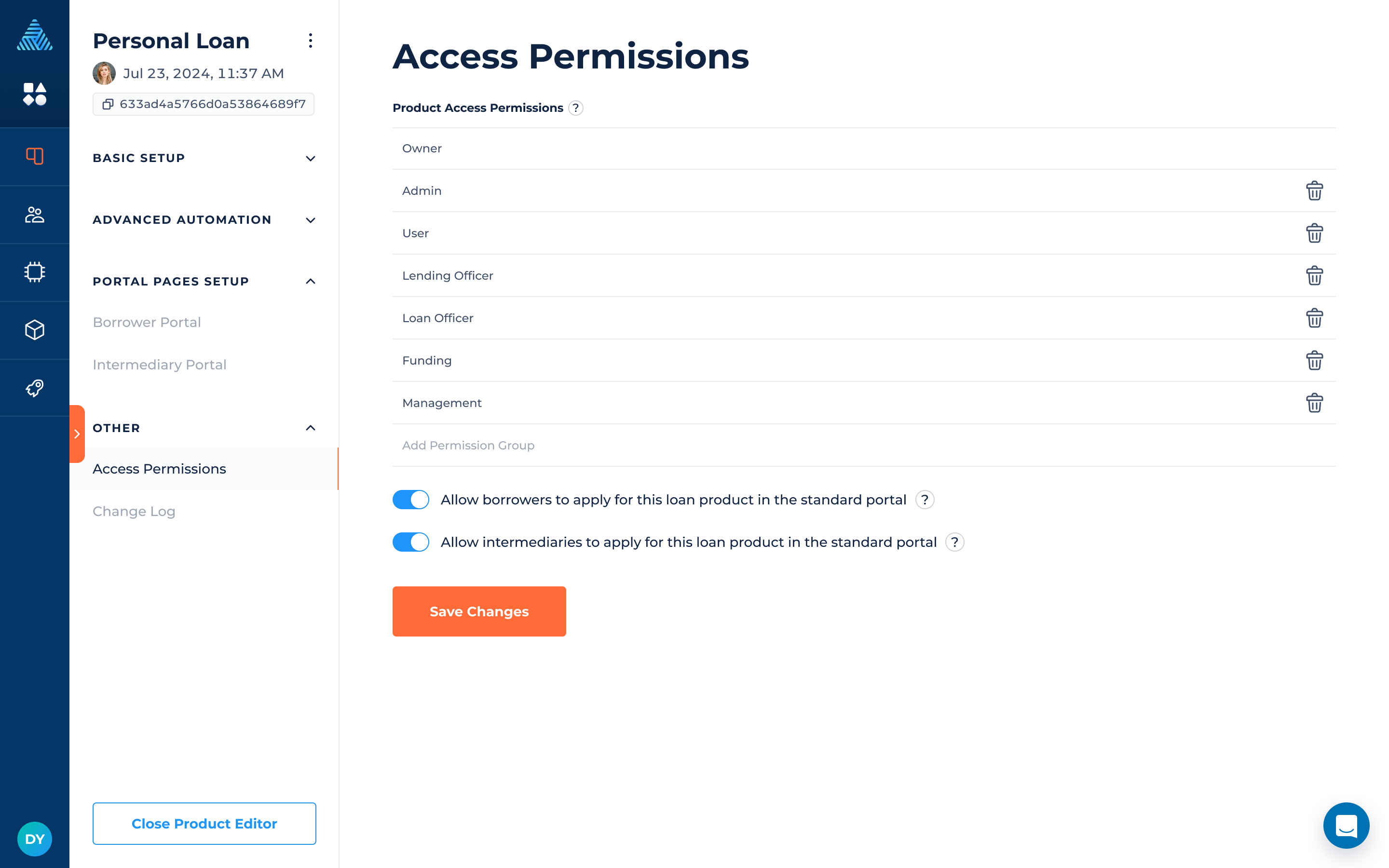
Portal Availability Settings
If you're using a standard digital lending portal, you can control whether the loan product is available for application on the portal.
By default, when a loan product is created, it is automatically available on both the borrower and intermediary portals for application.
If you want to remove access to the loan product on the standard portal, simply toggle it off. The settings are separate for the borrower and intermediary portals, so you can keep access enabled for one while disabling it for the other.
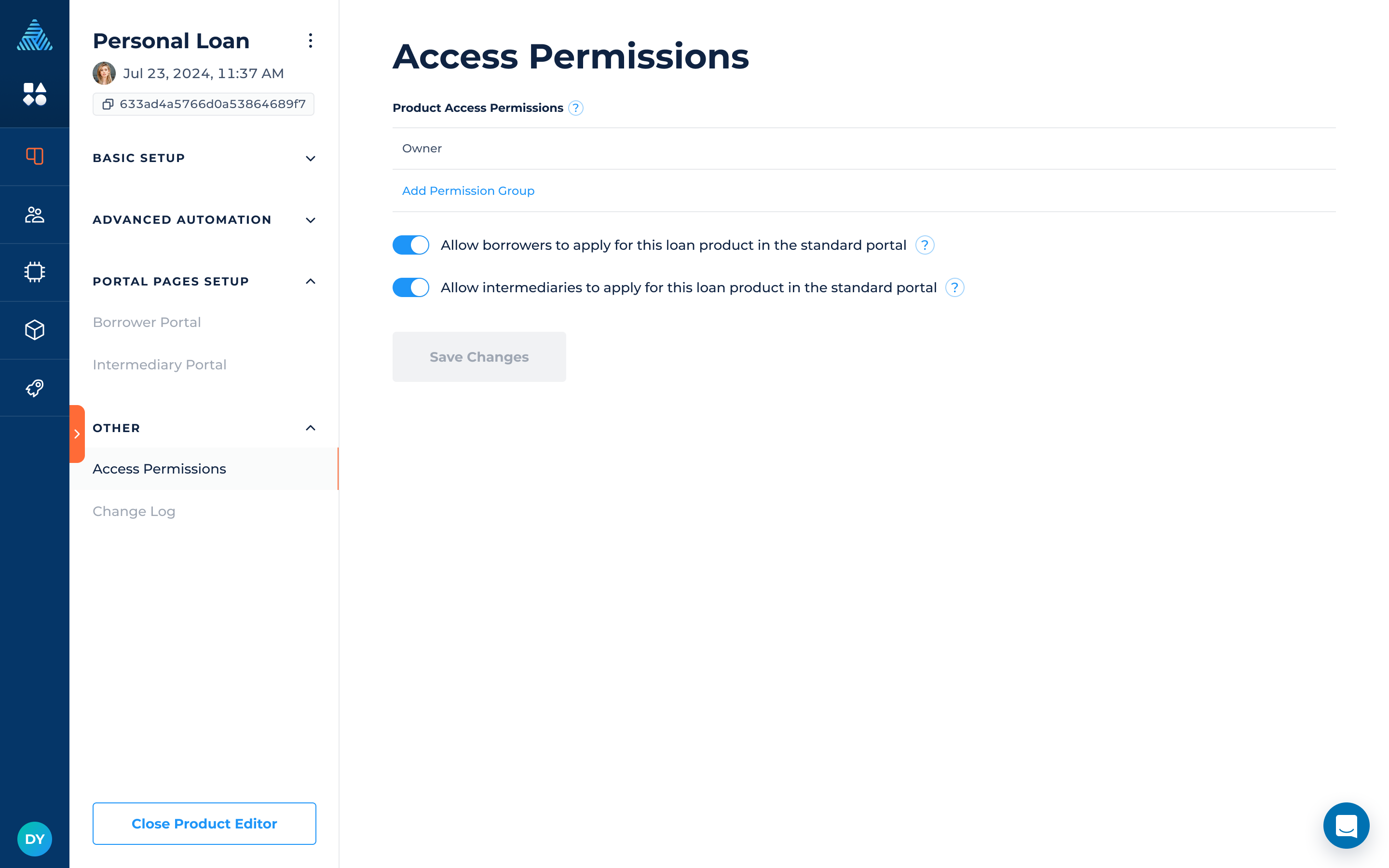
Updated 8 months ago
