Application Labels
How to use labels to add visual indicators to applications.
Overview of Application Labels
The DigiFi platform lets you add labels to applications in order to categorize them in a simple, visual way. Labels are color-coded and appear as small elements on the applications board and larger color and text elements on the application detail view.
You can filter by labels on the board and table views to quickly find the applications you're looking for!
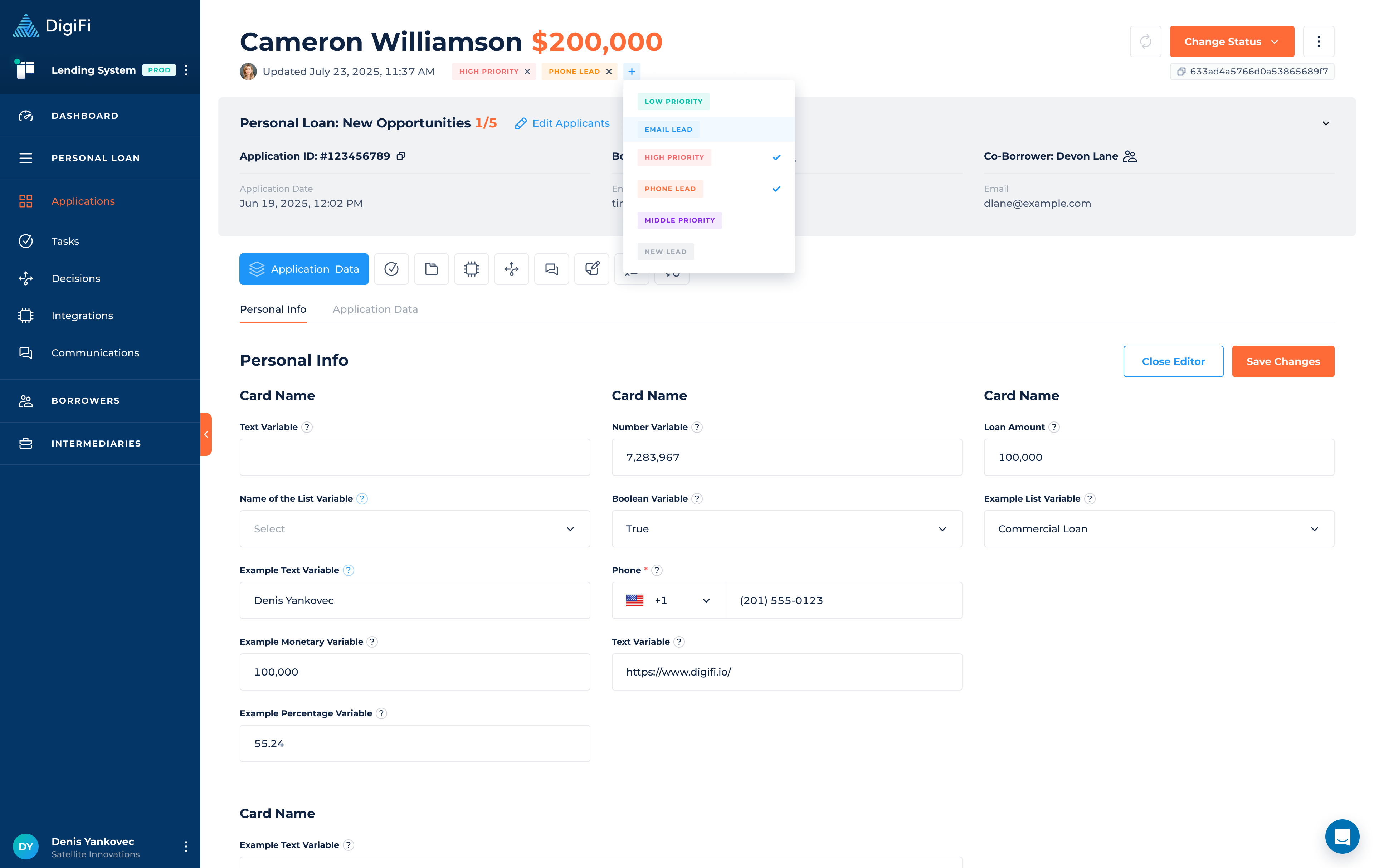
How To Add Labels To Applications
To add a label to an application:
- Navigate to the application's detail view.
- Click the "+" button located in the header section (to the right of the updated date).
- Select the labels you would like for the application.
Updated 3 months ago
