Application Emails
How to track, send and view application-related emails.
Overview of Application Emails
The DigiFi platform includes an email tracking feature that lets you see all application-related emails in one place. This can include:
- Automated emails originating from DigiFi related to the application.
- Emails that you send to borrowers.
- Emails that borrowers send to you.
To track emails, every DigiFi customer account receives a specific email address that they can CC or BCC. DigiFi then automatically associates these emails with the relevant borrowers and applications.
This email address can be found on the "Emails" tab and will automatically pre-populate any time any email is initiated from the DigiFi platform.
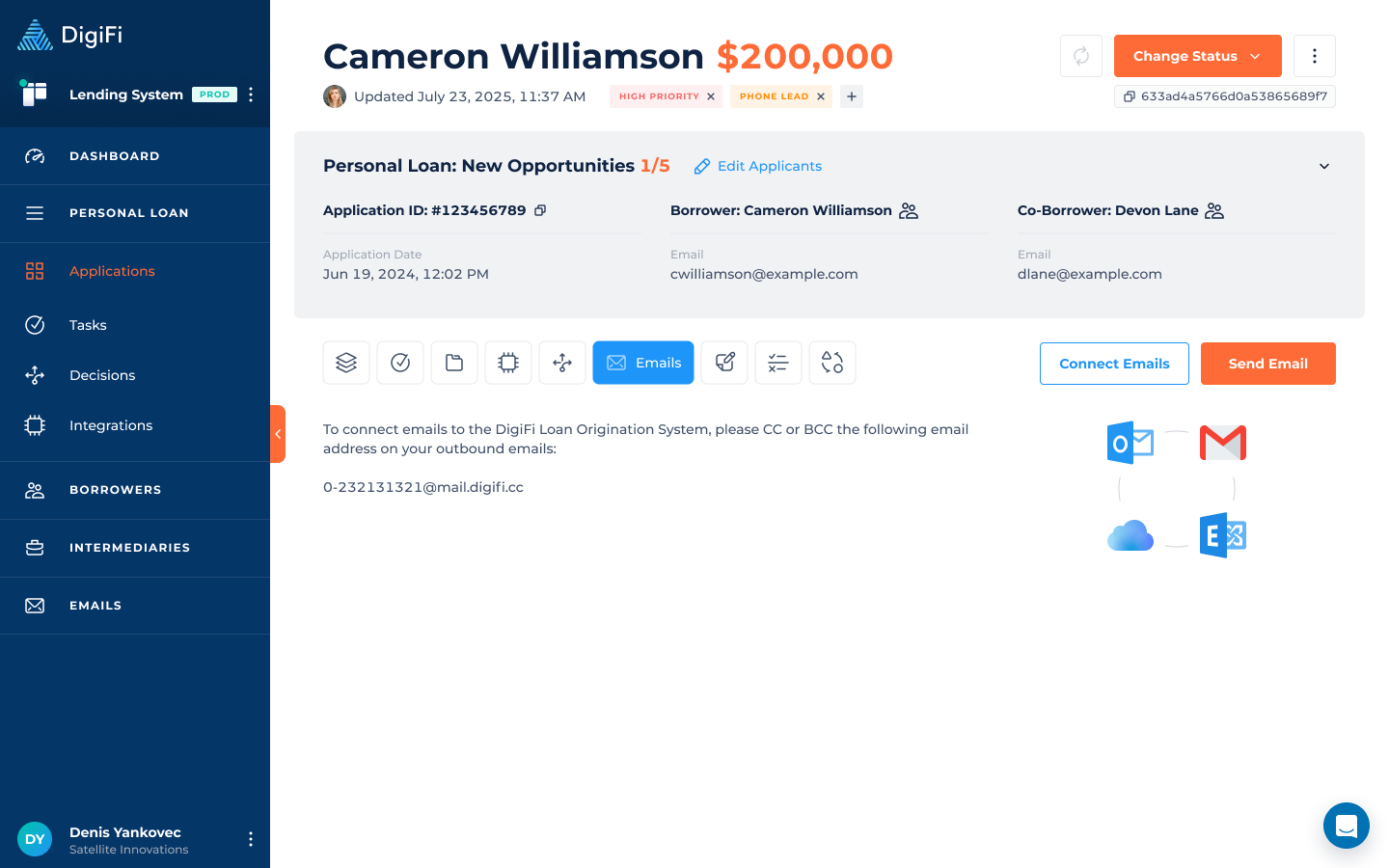
How To Send Tracked Emails
DigiFi's platform streamlines your workflow by automatically connecting with your computer's standard email system. When you want to email a borrower or intermediary, you can initiate the email from DigiFi and complete the work in your normal email provider.
To send an email, you can:
- Click on the borrower's email in the grey header section of an application.
- Navigate to the "Emails" tab of an application and click the "Send Email" button.
In both cases, DigiFi will automatically include the tracking link in the new email.
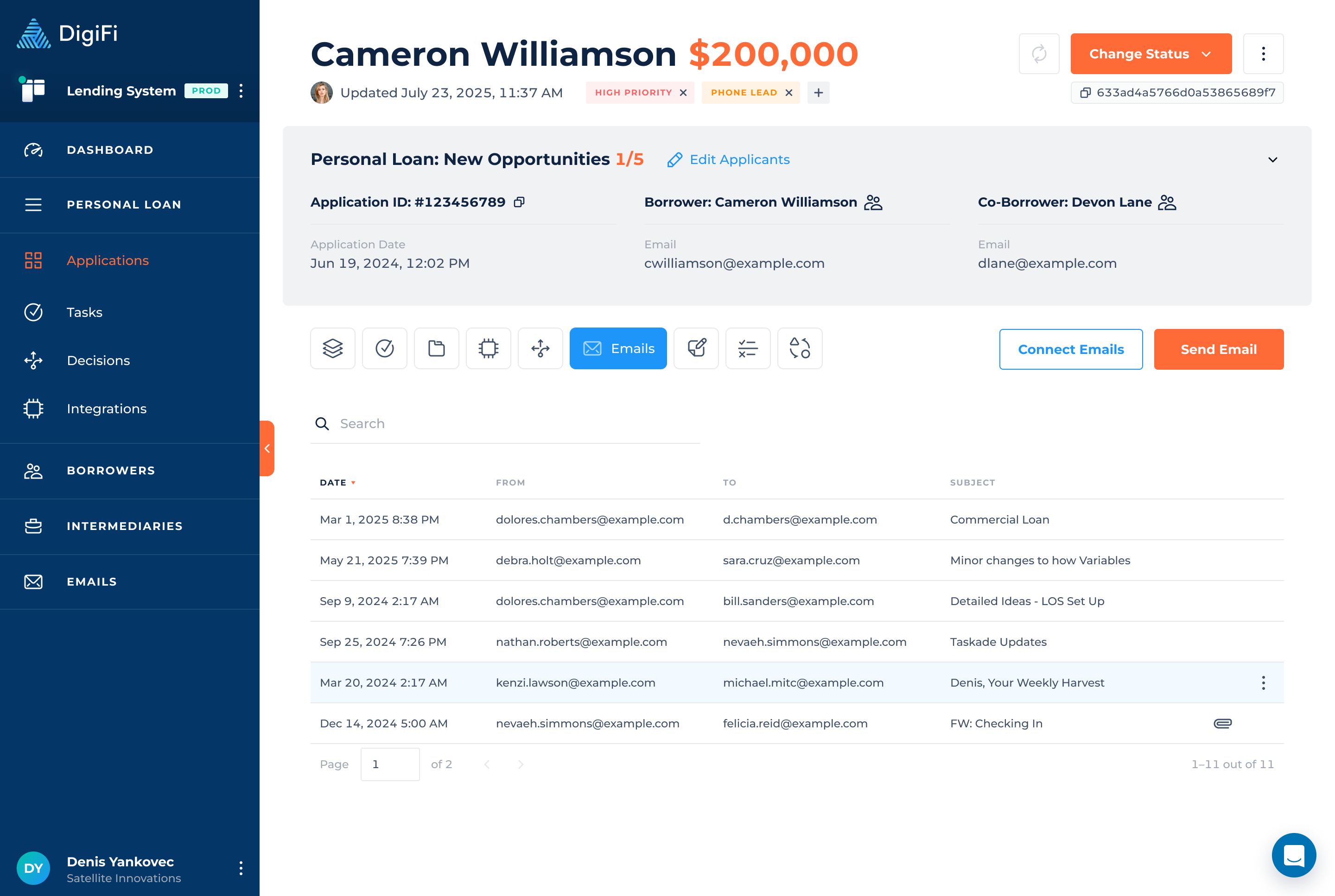
How To View Email Contents
To view an email in DigiFi:
- Navigate to the "Emails" tab of the application.
- Click on the email you would like to view.
- A view will open from the side with the full email contents and attachments.
From this page you can also reply to the email or download attachments.
Emails will only appear here if the sender placed your company-specific DigiFi email address in the CC or BCC fields of the email.
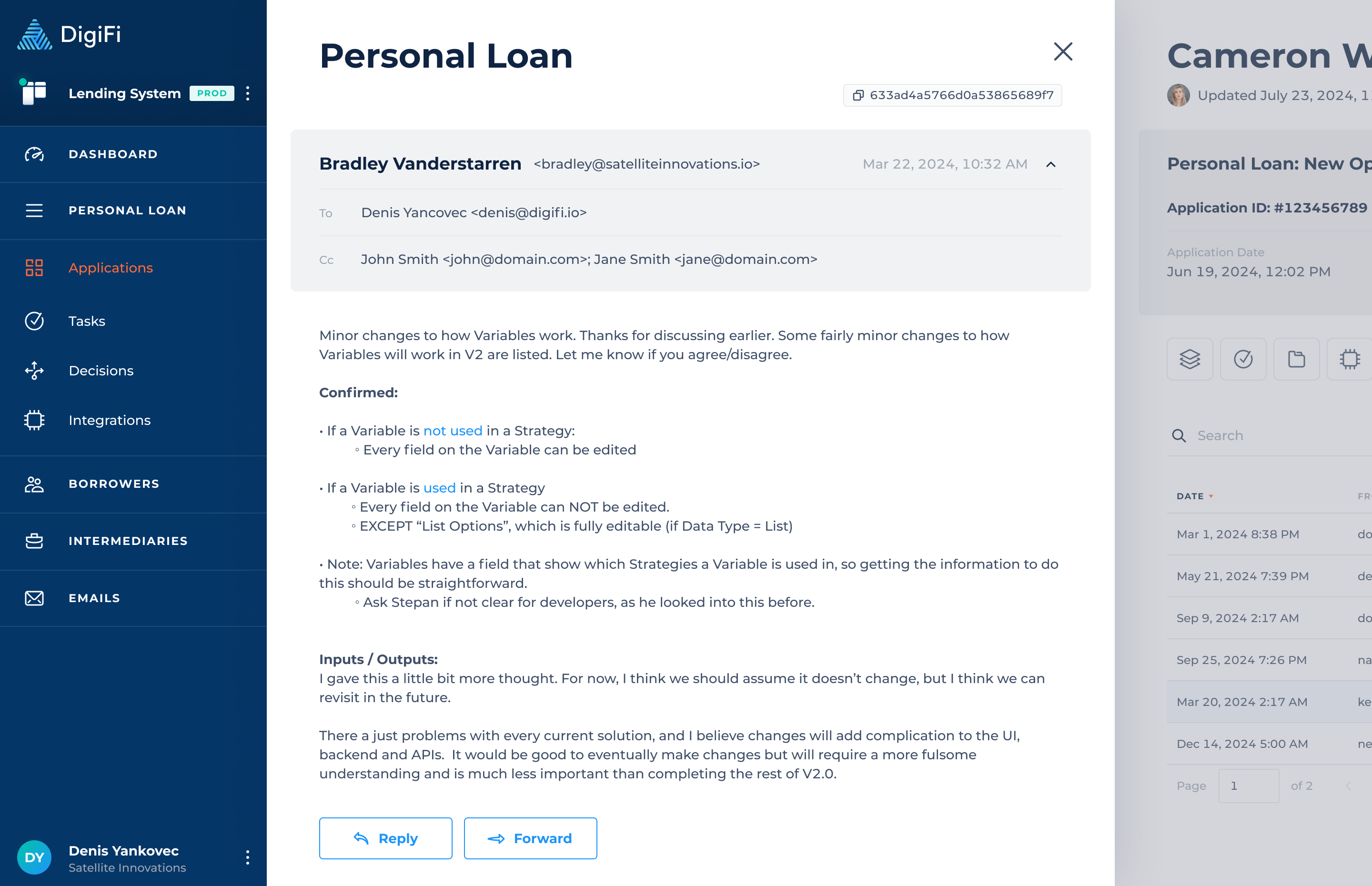
Updated 6 months ago
