Deployment
How to release your Lending Setup changes into the Lending System's Production Mode.
Overview of Deployment
The DigiFi platform contains two Lending System modes - "Production Mode" and "Testing Mode." This powerful feature makes it possible to:
- Keep production and testing data logically separated.
- Test changes before releasing them to production.
- Review all changes that will be released into production when you deploy.
- Promote changes to production in a single click.
We suggest only deploying to production once all changes are fully tested in the Lending System's Testing Mode!
When you are ready to deploy your Lending Setup changes, navigate to Lending Setup > Deployment > Deploy to Production. Here you'll see the list of changes waiting to be released. Click the “Deploy To Production” button and wait until deployment is complete, which typically takes a few minutes.
Please note that team members can deploy changes to production if access to at least 2 following sections was granted for their permission group:
- Lending System (Production)
- Lending Setup
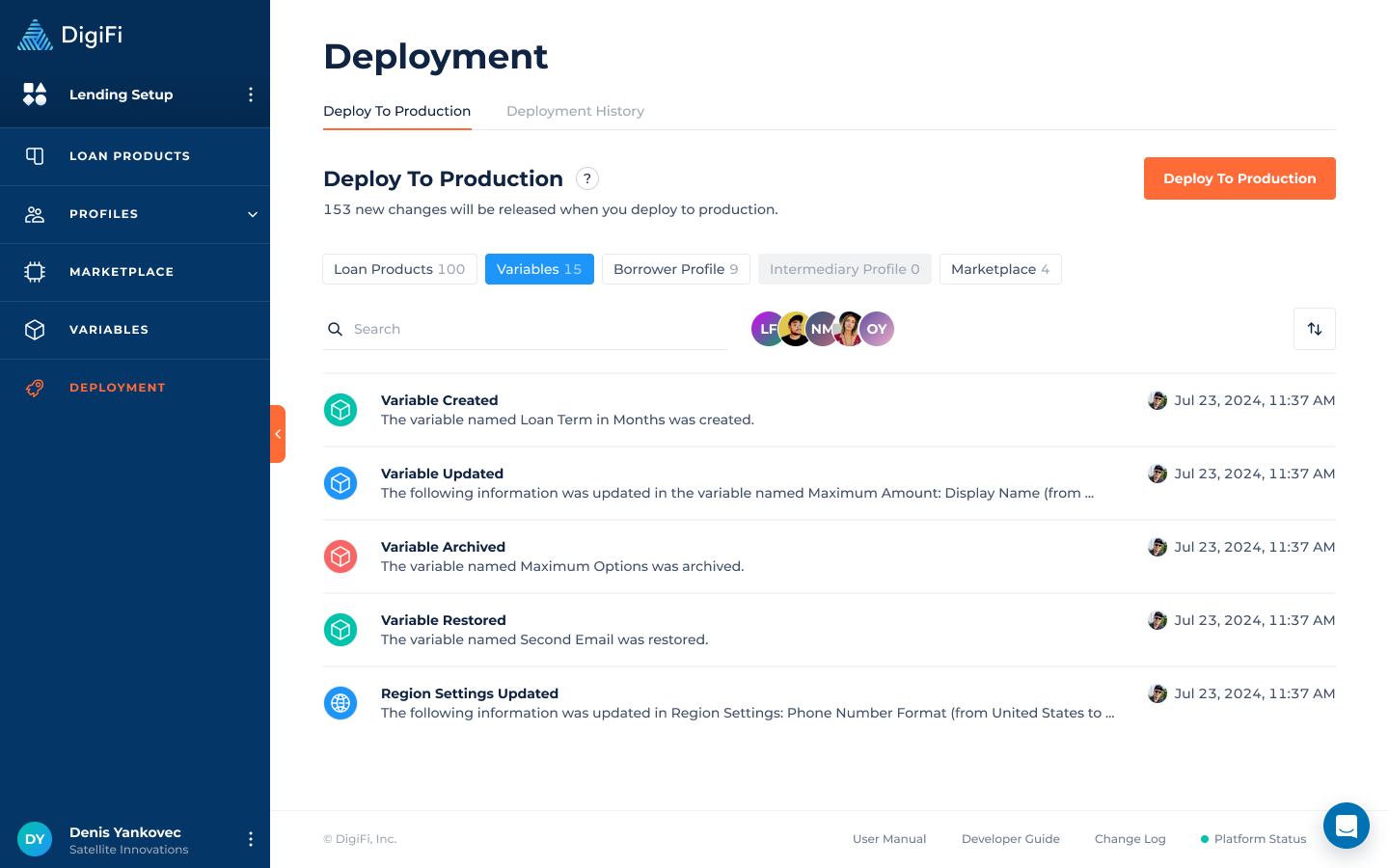
Before starting to deploy any changes, the system will ask you to leave comments. We recommend providing comments that describe the changes made in this release, for easy reference in the future.
Please note that deploying changes to production mode will immediately affect your production configurations and can’t be reversed. You can view the deployments made previously by navigating to the “Deployment History” tab.
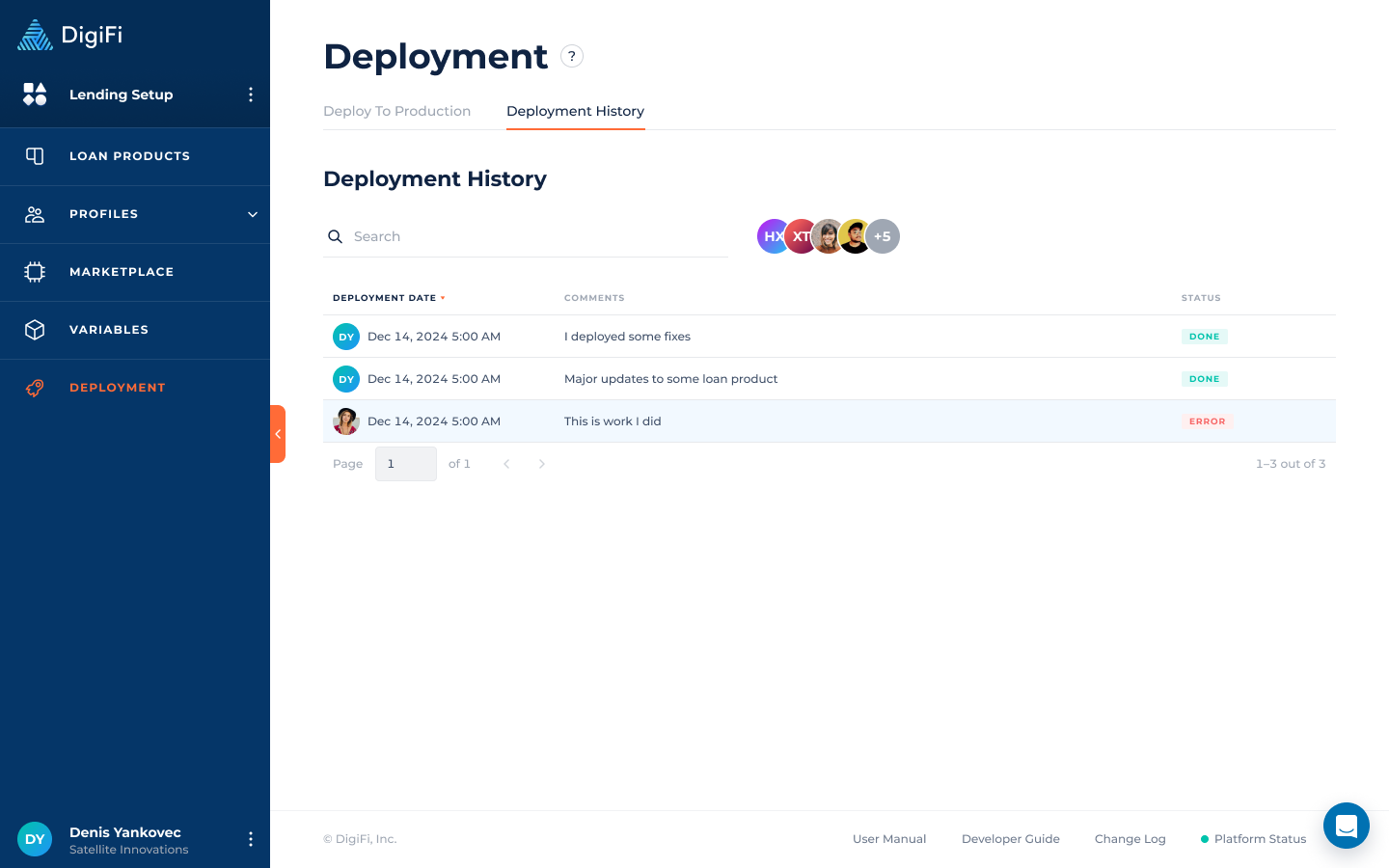
Updated 5 months ago
