Applicant Types
How to manage applicant types and determine whether an intermediary is required.
Overview of Applicant Types
The "Applicant Types" section of the platform allows you to configure which types of applicants the loan product is available to, and whether applications can include co-borrowers and an intermediary.
DigiFi supports one primary borrower, up to three co-borrowers and one intermediary in a single application.
Borrower Type
DigiFi supports two borrower types, Person and Company and you can select either one or both. If both types are selected, you’ll need to configure both the Borrower Profile (Person) and the Borrower Profile (Company). If only one type is selected, the applicable profile will be used automatically during manual application creation and when a user applies through the digital lending portal.
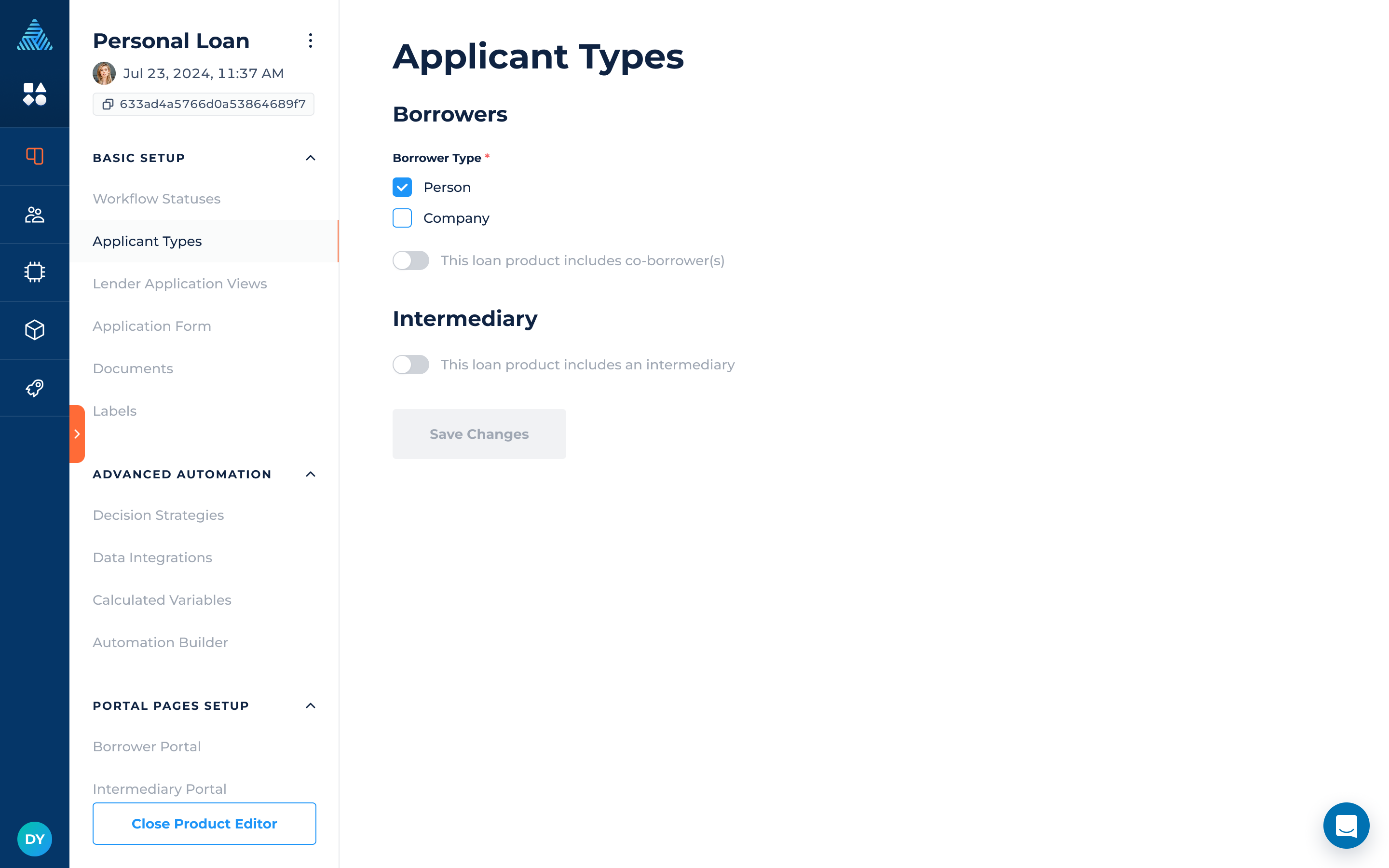
Co-Borrower Configuration
DigiFi supports up to three co-borrowers in a single application. If your loan product should include co-borrowers, you can enable them by toggling on the “This loan product includes co-borrower(s)” option.
After enabling co-borrowers, you can specify the types of co-borrowers: Person, Company, or both.
You can also define whether each co-borrower is optional or required. Each co-borrower has an independent setting, meaning you can require one co-borrower while keeping the other two optional.
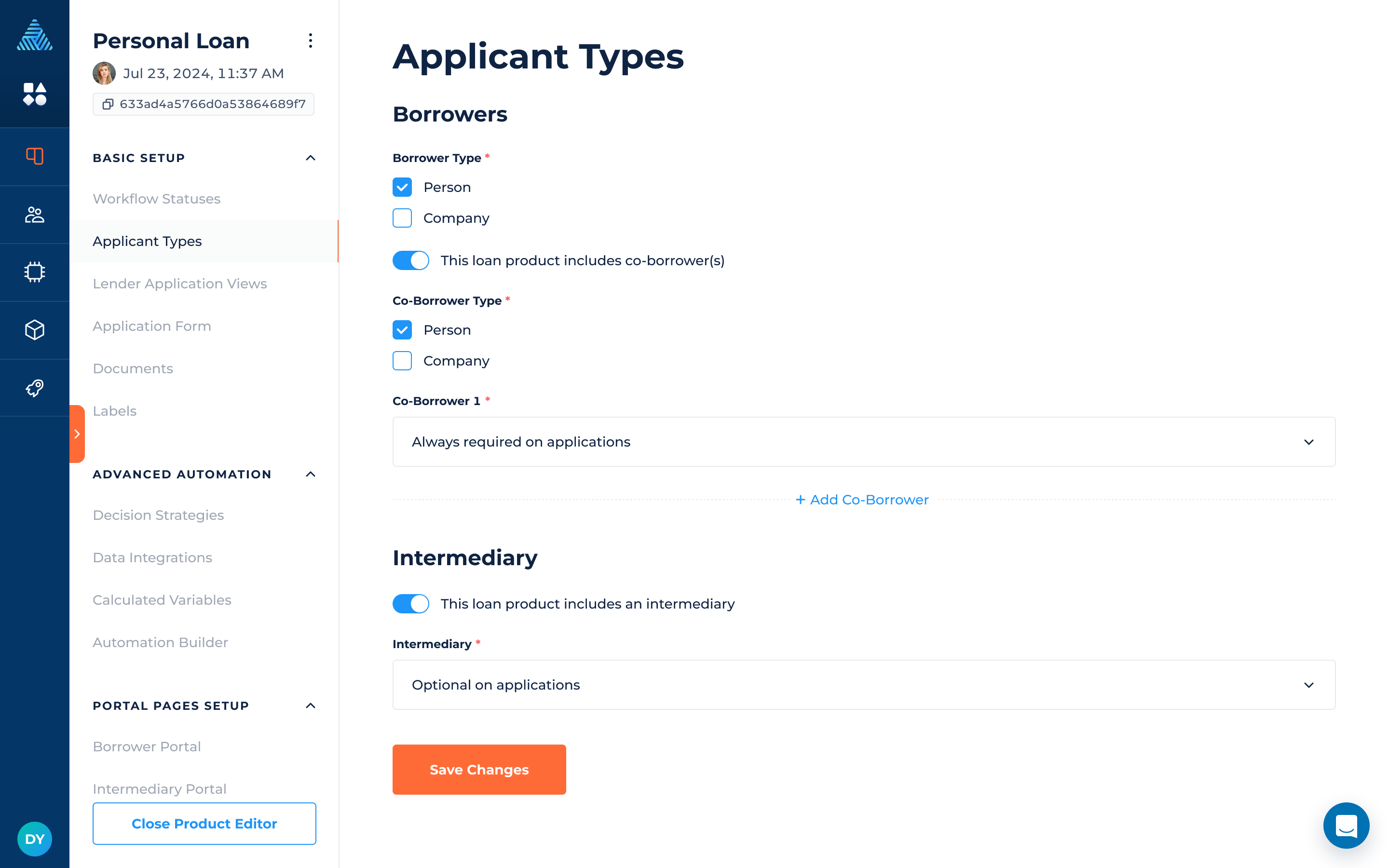
Intermediary Configuration
DigiFi supports one intermediary per application. "Intermediary" is a broad term that can vary based on your business and loan product. An intermediary can be a broker, affiliate, dealer, retailer, contractor or similar entity.
If your loan product supports intermediaries, you can enable them by toggling on the “This loan product includes an intermediary” option.
You can also specify whether the intermediary is required or optional, and configure the Intermediary Profile separately.
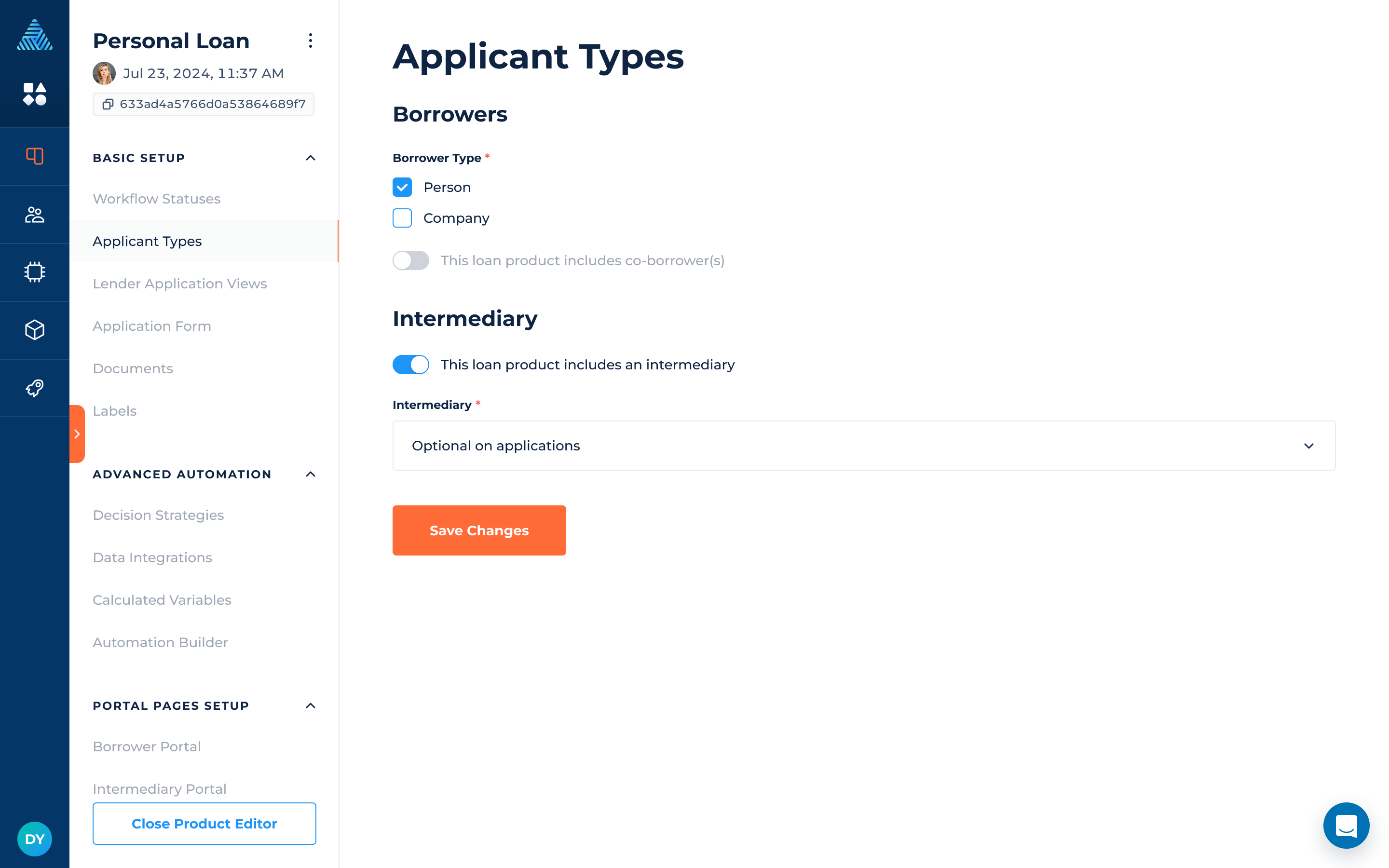
Updated 8 months ago
