Emails
How to send and track emails to external users.
Overview of Emails
The “Emails” section includes all emails (across all applications) and is intended to make it easier to find all emails between your team, borrowers and intermediaries.
If you have a SendGrid set up, all outbound emails from the DigiFi system will be tracked and displayed in the “Email” section as well.
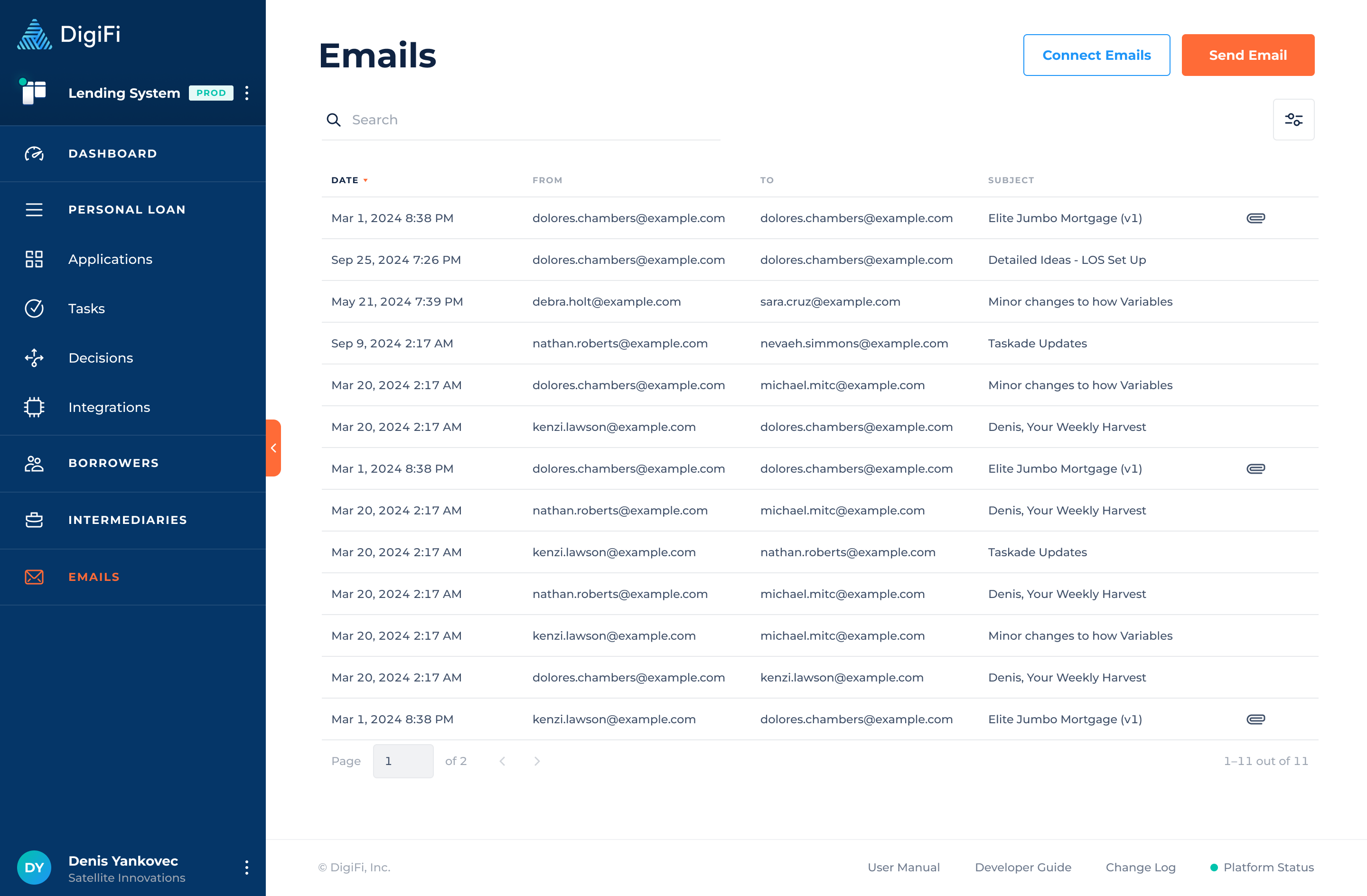
How To Connect and Send Emails
To connect emails:
- Click the “Connect Emails” button.
- Copy the suggested email address to us it in your outbound emails.
To connect emails, every DigiFi customer account receives a specific email address that they can CC or BCC.
You can also send emails from DigiFi by clicking on the “Send Emails” button. DigiFi's platform streamlines your workflow by automatically connecting with your computer's existing email provider.
You can send emails automatically using automation builder!
How to View Email Contents
To view an email in DigiFi:
- Navigate to the "Emails" section.
- Click on the email you would like to view.
- A view will open from the side with the full email contents and attachments.
From this page you can also reply to the email or download attachments.
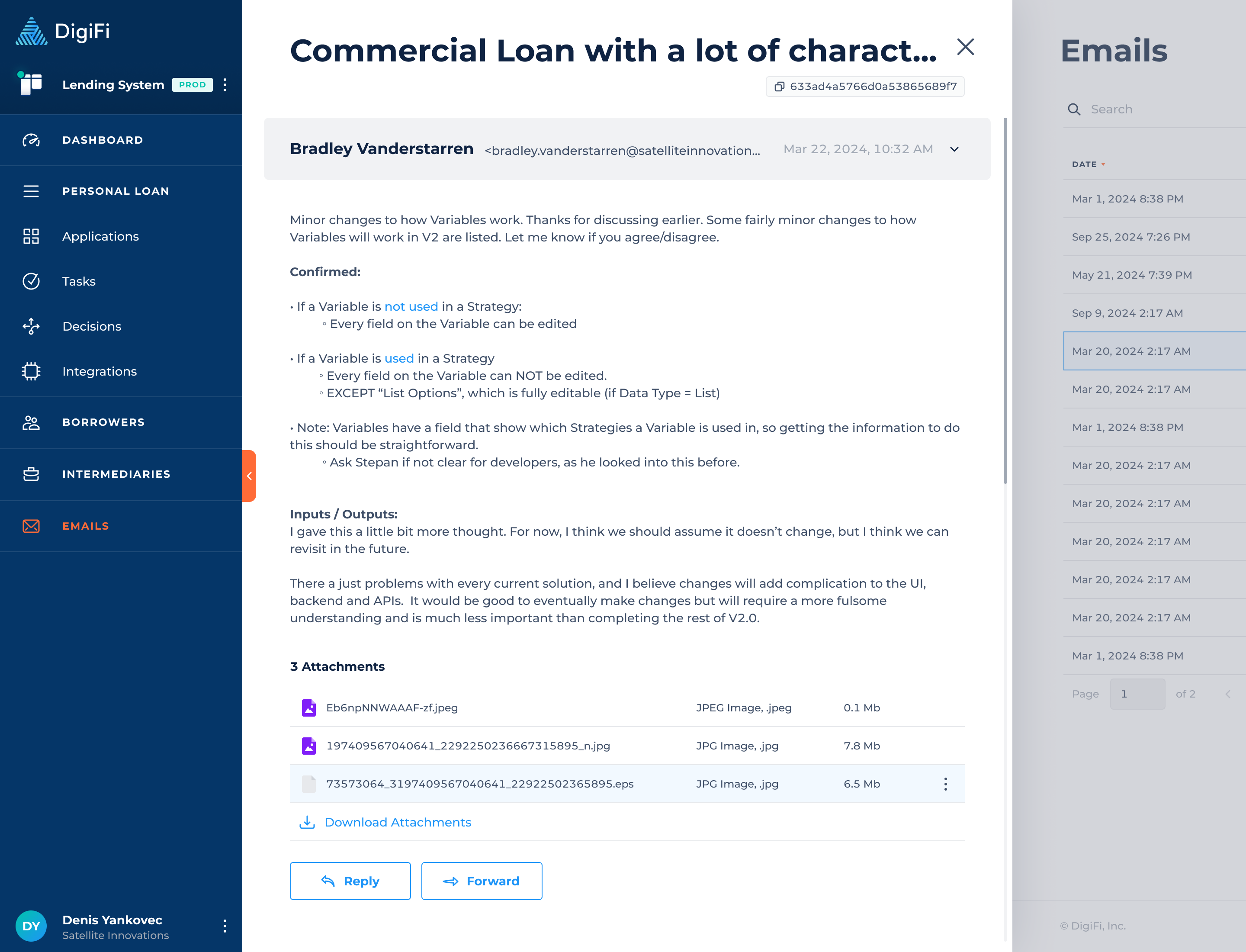
Updated 6 months ago
