Document Folders
How to automatically create standard document folders for new applications.
Overview of Folder Structure
The "Folder Structure" section of documents lets you automatically create document folders when new applications are created. This functionality is recommended for lenders that want to organize documents consistently across applications to streamline user workflows.
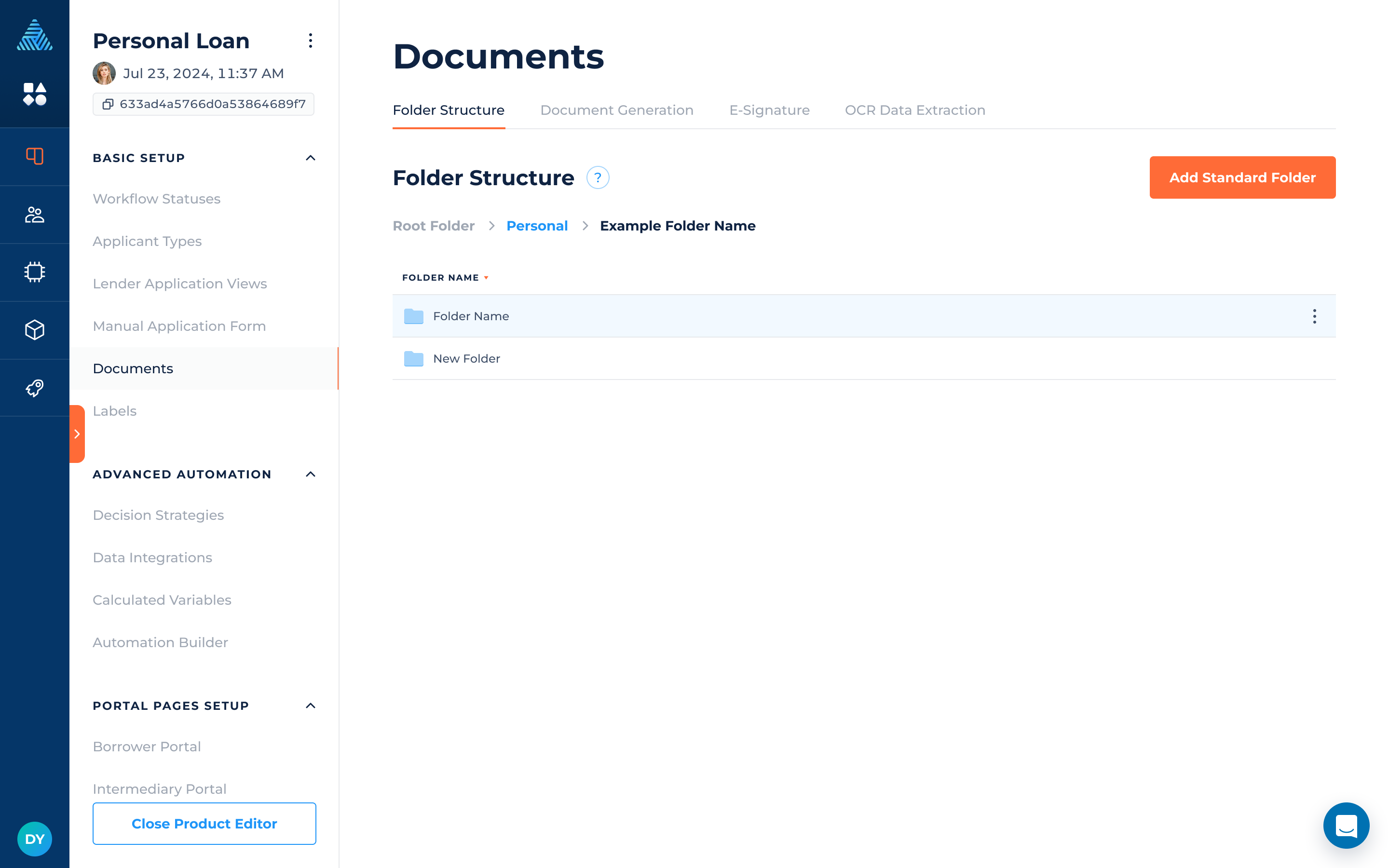
How to Add a Standard Folder
To add a standard folder:
- Click the button.
- A popup will open where you'll need to provide a Folder Name.
- Click the button.
New standard document folders will impact future applications but will not impact existing applications.

How to Move a Standard Folder
Folders can be placed within other folders. To move a standard folder to be within another folder:
- Click and holder on the folder you want to move.
- Drag it to the folder you want to place it in.
- Release your click.
Please note that folders can't be moved out of other folders. To accomplish this, delete the first folder and recreate it at the higher level.
How to Rename a Standard Folder
To rename a standard folder:
- Click on the folder in the table.
- Edit the name in the popup window.
- Click the "Save Changes" button.
Changing standard document folders will impact future applications but will not impact existing applications.
How to Delete a Standard Folder
To delete a standard document folder:
- Hover over the folder in the table.
- Click on the 3-dots icon on the right side.
- Select "Delete Folder".
Removing a standard document folder will impact future applications but will not impact existing applications.
Updated 9 months ago
