Synthetiq Data Extraction
Extract data from application documents and save it automatically to DigiFi variables.
The DigiFi platform includes a built-in integration with Synthetiq, an AI-driven OCR solution for automated data extraction.
You can set up this integration to save time and resources while ensuring precise data extraction. Synthetiq extracts clean data from documents using AI technology and the data is then returned for use in DigiFi.
How To Create a Synthetiq Account
It only takes a few minutes to create a new Synthetiq account. Click here to get started.
After you created a Synthetiq account, navigate to Developers > API Credentials section to generate an API key.
To receive the extraction results in DigiFi, you need to set up a webhook in Synthetiq. Navigate to the Developers > Webhooks section in Synthetiq to add a new endpoint and copy the generated webhook secret key. Use the endpoint provided in the DigiFi platform by navigating to Lending Setup > Marketplace > Synthetiq. Copy the endpoint URL and paste it in the Synthetiq webhooks configuration page.
We recommend to listen for all events when setting up the webhook.
How to Connect Your Synthetiq Account to DigiFi
To enable the Synthetiq Data Extraction integration, follow these steps:
- Navigate to the Lending Setup > Marketplace > Synthetiq.
- Provide the API Key and the Webhook Secret Key (which can be found inside your Synthetiq account).
- Click the "Save Changes" button.
DigiFi will automatically check that the API key and Webhook Secret Key are valid. If it is, your Synthetiq account will now be connected.
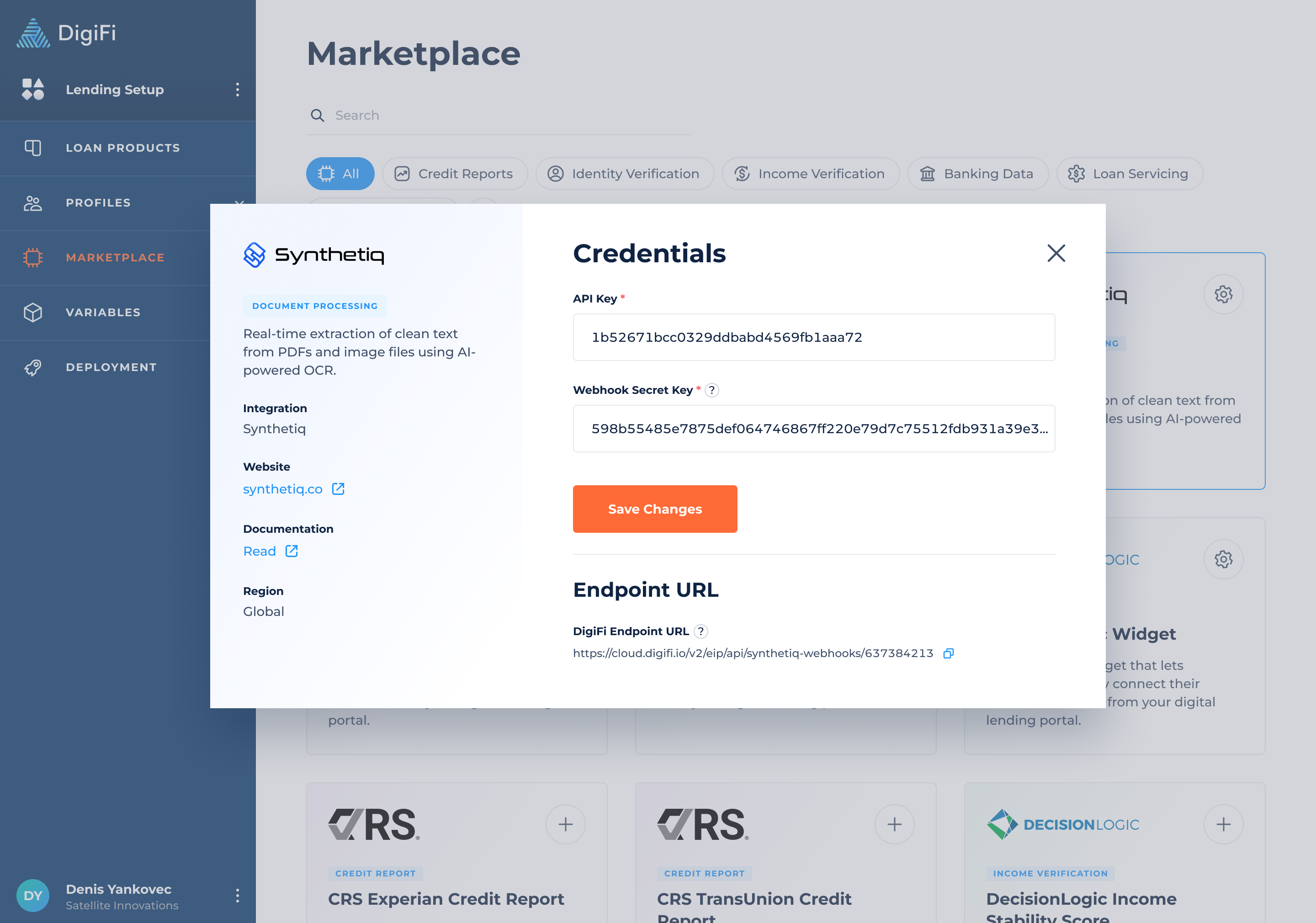
Manage Document Types
To manage document types, follow the instructions in the User Manual. Document types can be imported once Synthetiq credentials are added to DigiFi.
Updated 8 months ago
