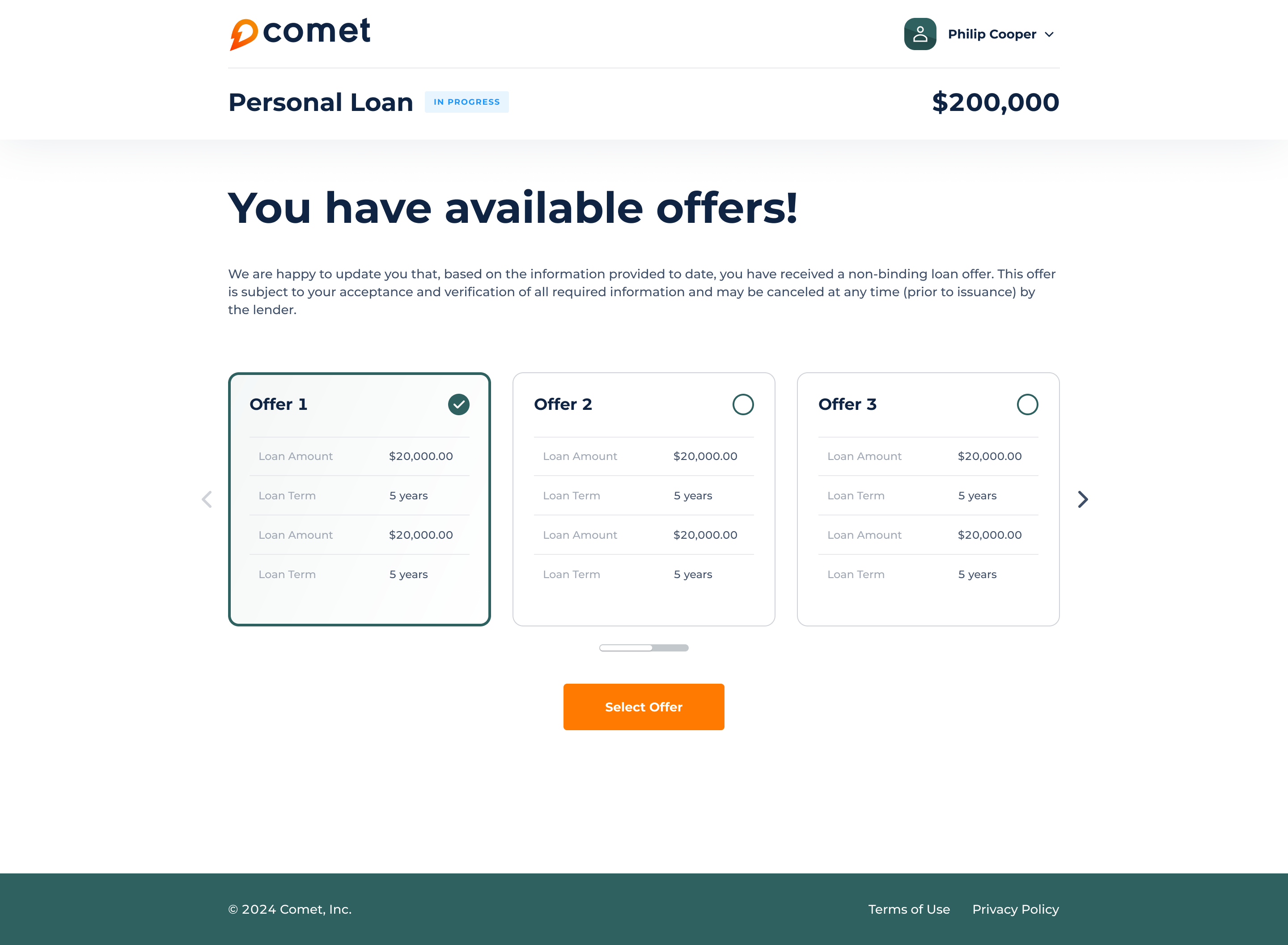April 3, 2024
A major update to the Standard Lending Portal has been released, enhancing the borrower's experience and making it even more interactive. Additionally, we have released minor bug fixes and UI improvements.
Release Details
Pages Setup
DigiFi now allows users to create configurable and interactive pages for a unique borrower experience:
- Customize each step of the application process by adding elements such as loan offers and tasks.
- Specify page titles, link workflow statuses, and easily rearrange elements with drag-and-drop.
- Create multiple pages for a modern and intuitive borrower journey.
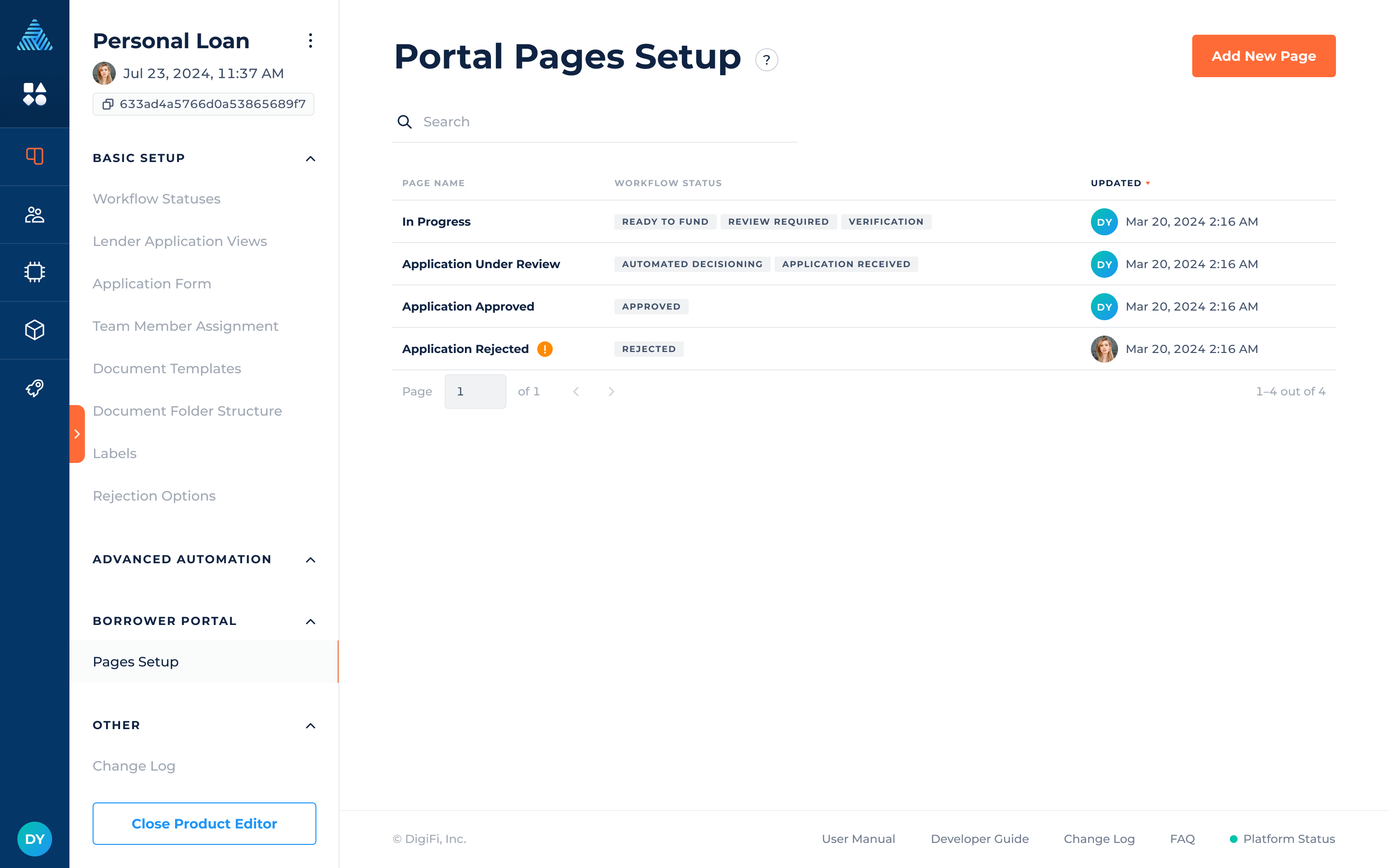
Page Elements
Elements are the fundamental components of a portal's page, and they can be tailored for each stage in the loan process.
You have the flexibility to incorporate various elements onto the pages, including text, loan offers, tasks, data inputs, and more. Each element comes with additional configurations like alignment, variables, and more.
For example, you can create a page that includes a data input element and requests additional information from the borrower. Alternatively, you can add a tasks element and request documents from the borrower.
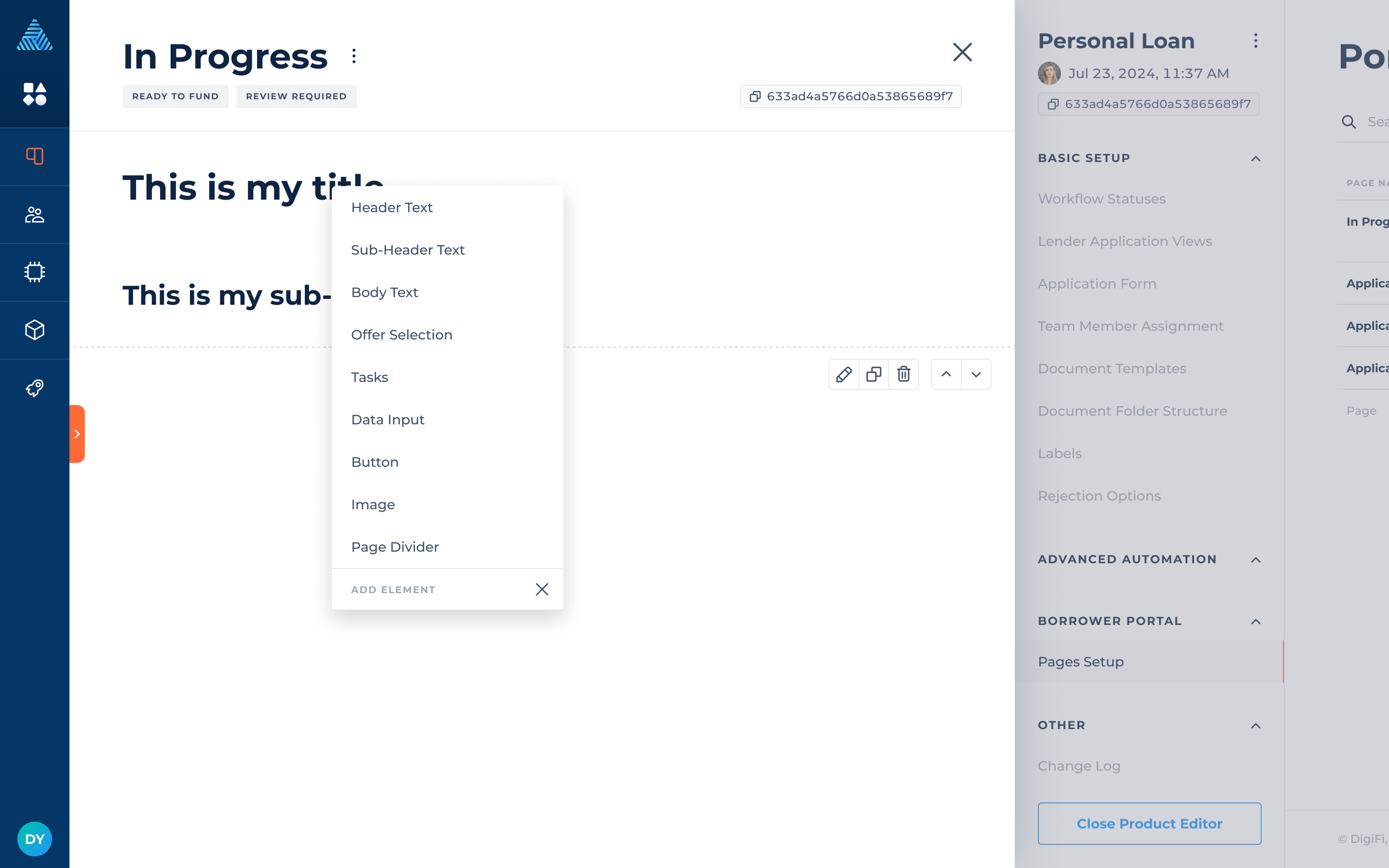
Updated Standard Lending Portal
The enhanced Standard Lending Portal offers borrowers a seamless and user-friendly loan experience, featuring individual pages for each step of the process and interactive elements for added convenience.
Now borrowers can track their progress after applying and visually be aware of the status of their loan. It's easy for borrowers to see and understand exactly what is needed for them to move further in the process. For example, if they have available loan offers, they will see all the available options and be able to select one of them, submitting their choice by clicking on the button.