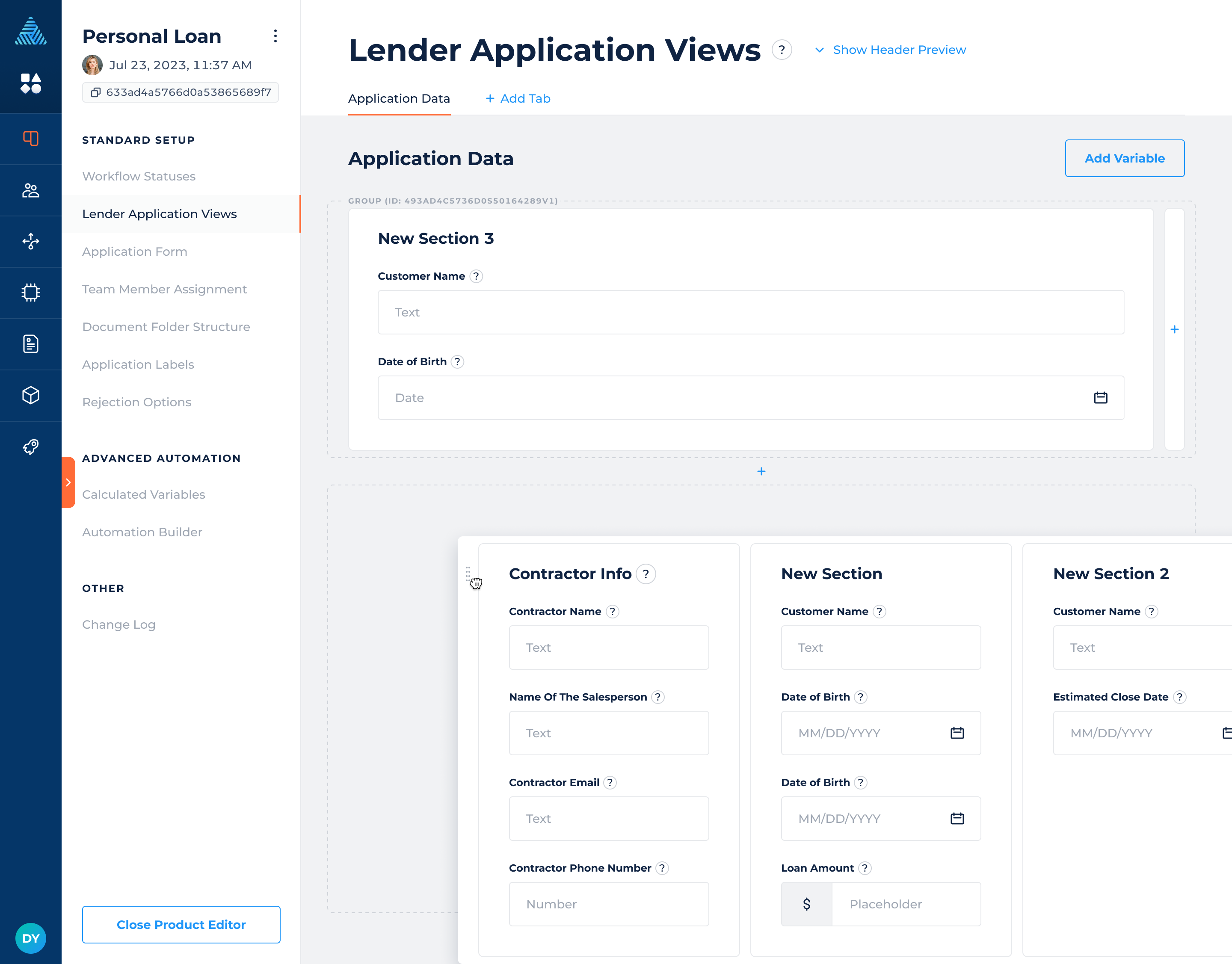January 16, 2024
A new action, "Request Document Upload" has been incorporated into the Automation Builder. We've also updated and streamlined the process of requesting document uploads. Alongside this, significant improvements have been made to the layout configuration in Lending Setup. Lastly, we have released minor bug fixes and UI improvements.
Release Details
"Request Document Upload" Action in the Automation Builder
DigiFi can now automate the process of requesting document uploads from borrowers, co-borrowers, or intermediaries. To do this, simply add the "Request Document Upload " action to both new and existing automations in the Automation Builder.
After adding the "Request Document Upload" action, you need to specify the subject of the email, the recipient to whom this email will be sent, the description of the document you're requesting, and the folder where the requested document will be saved.
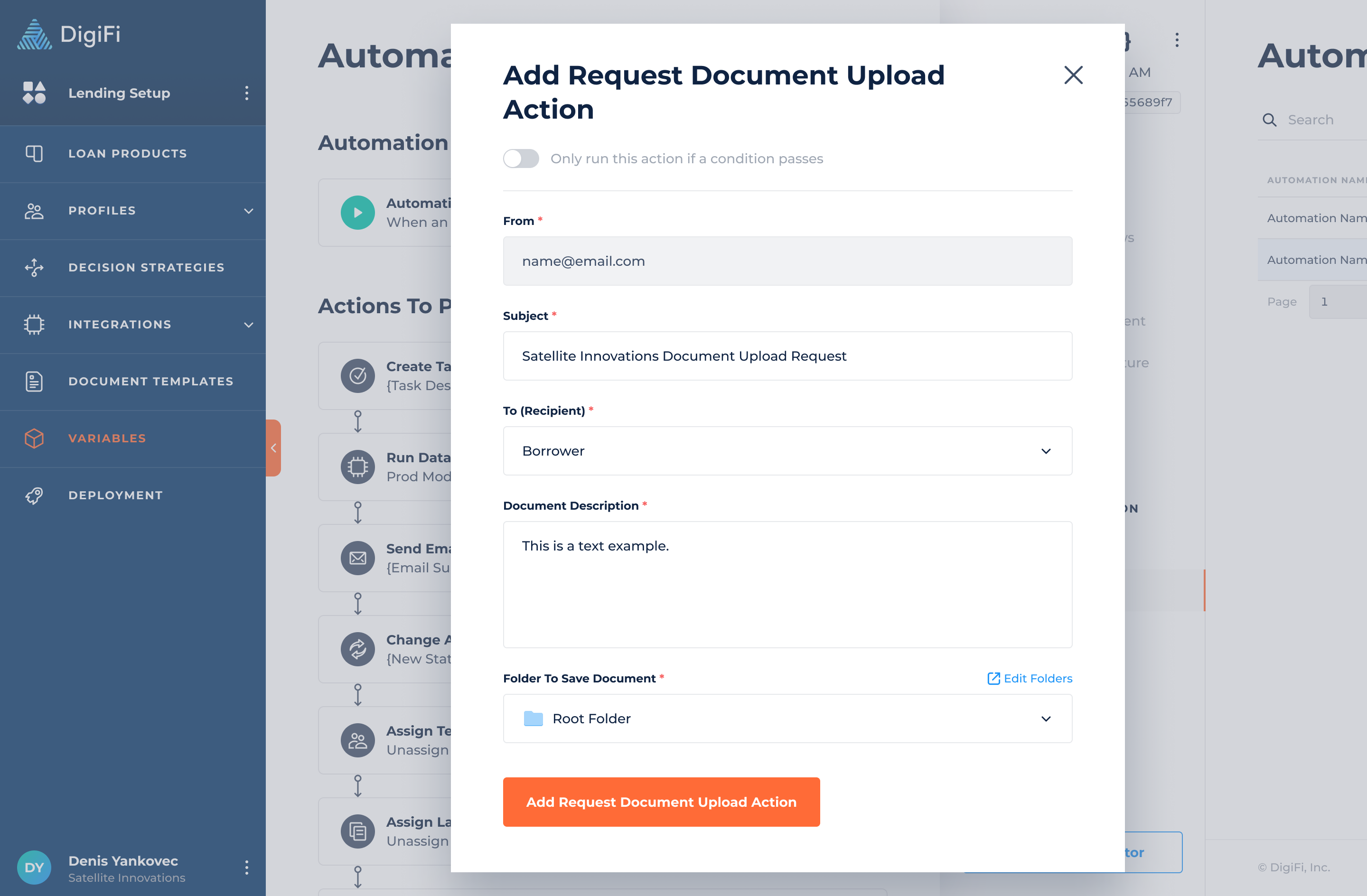
"Request Document Upload" Process Improvements
Now, you can specify to whom the email will be sent (borrower, co-borrower, or intermediary) and also choose the folder where the requested document will be saved.
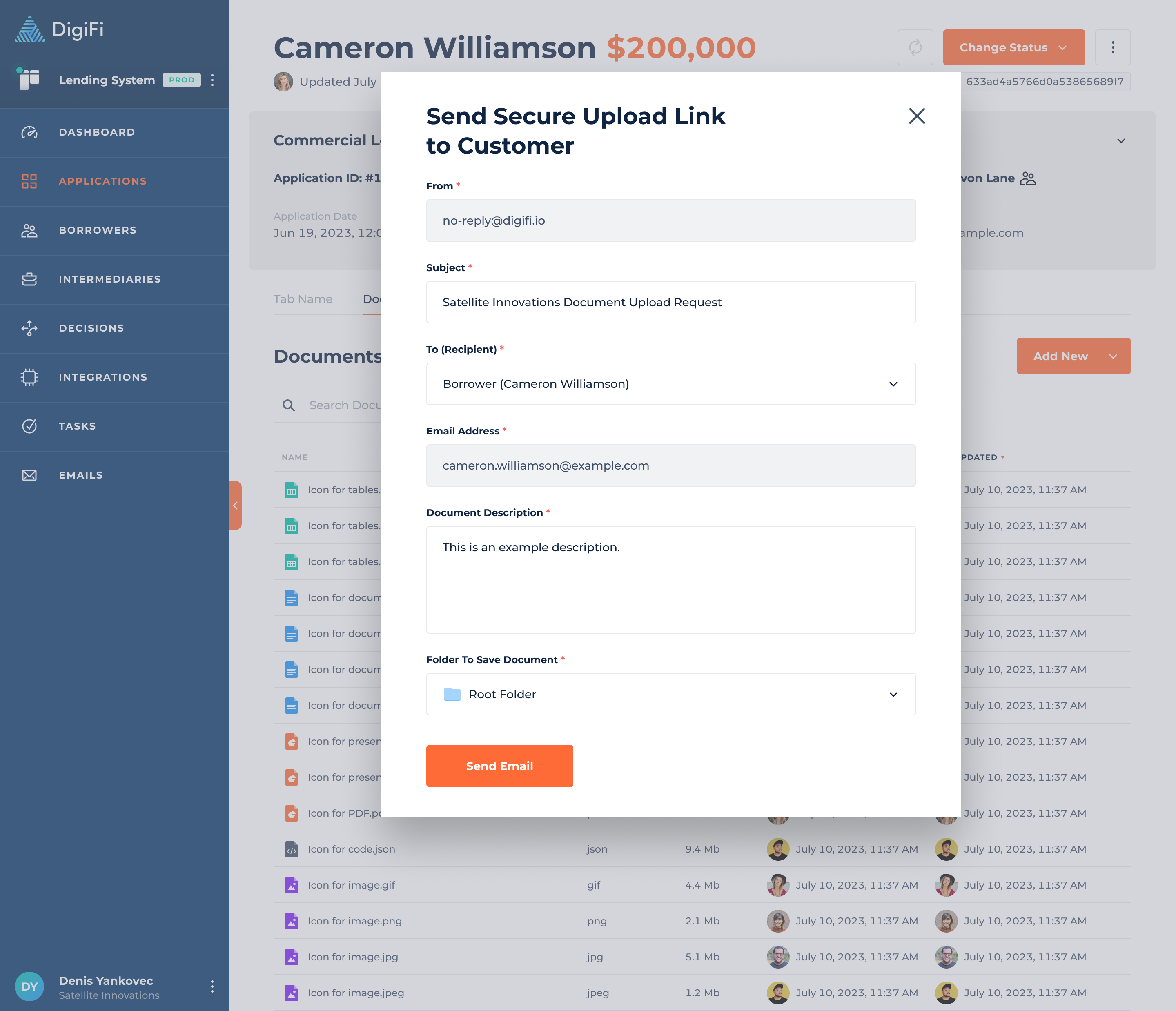
Layout Configuration Improvements
In an effort to enhance the user experience for those working on loan products, the layout configuration has been improved in various aspects such as the Lender Application Views, Application Form, Borrower Profiles (for a person, and a company), and Intermediary Profile.
Here’s what you need to know:
- The data sections have been improved and are now presented in groups. You can easily add new sections between existing ones or below them. You also have the flexibility to rearrange groups using drag-and-drop.
- In the Application Form and Borrower/Intermediary Profile, users can create up to 2 sections in a single group, and Lender Application Views allow up to 4 sections. Feel free to move sections around, dragging them between groups or changing their order within the same group as needed.