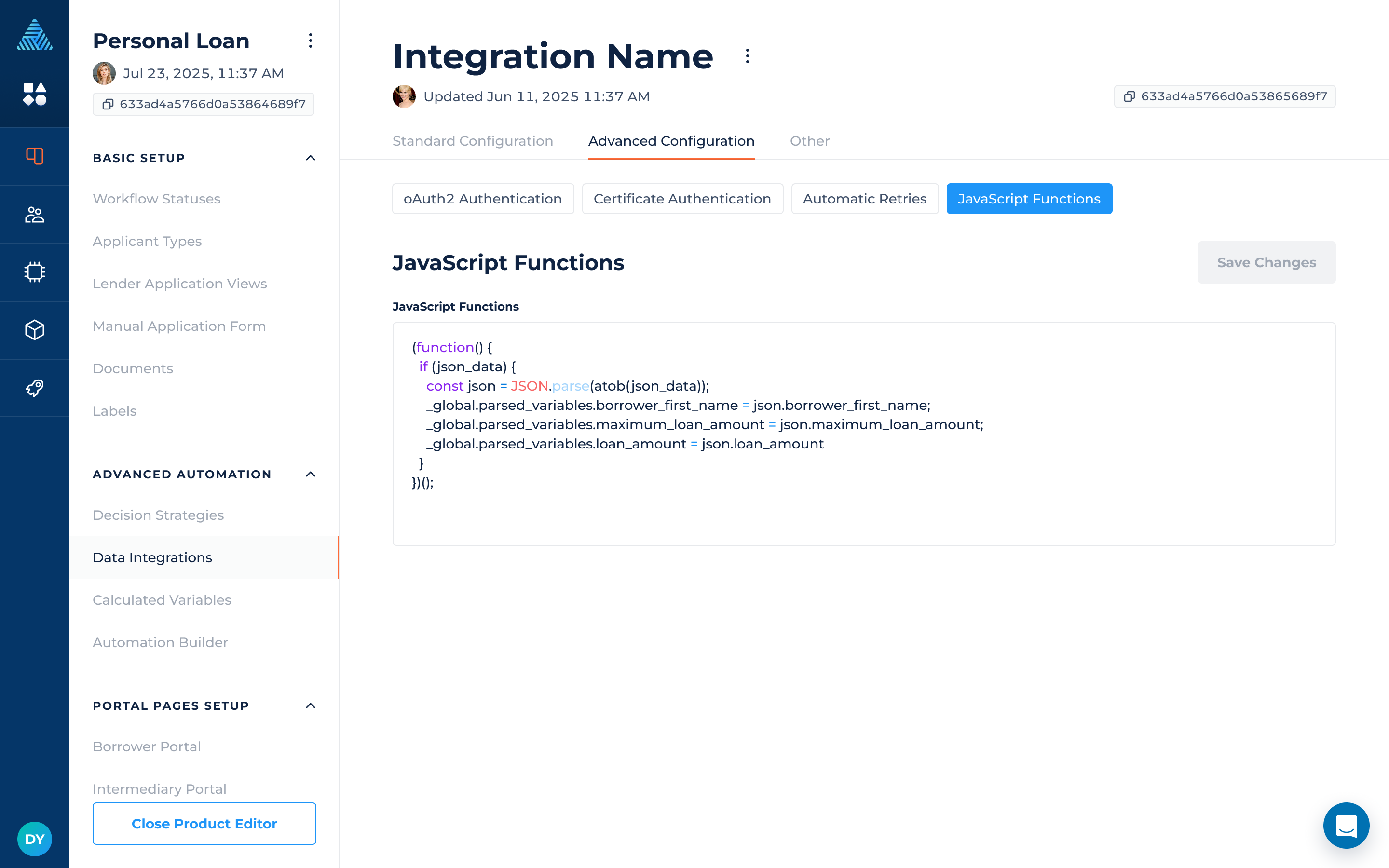July 21, 2025
We’ve added new permissions for API keys, allowing you to restrict access to specific types of data. Additionally, we’ve introduced new settings to the portal setup, including the ability to configure how application statuses are displayed and whether your portal appears in search engine results. Lastly, we’ve added support for Base64 decoding and encoding functions in the data integrations parser, allowing you to handle Base64-encoded strings in responses.
Release Details
Expanded Permissions for API Keys
We’ve expanded the permission options for API keys based on client feedback. Now, when creating an API key, you can give it an optional name and choose between two access types:
- Full Access: Grants complete read and edit access to all available API methods.
- Restricted Access: Allows you to set different permission levels for each API method category (such as applications, tasks, etc.). For each category, you can choose:
- Full Access: Full read and edit access
- Read Access: Read-only access
- No Access: No access at all
This provides more control over what each API key can access and manage within your system.
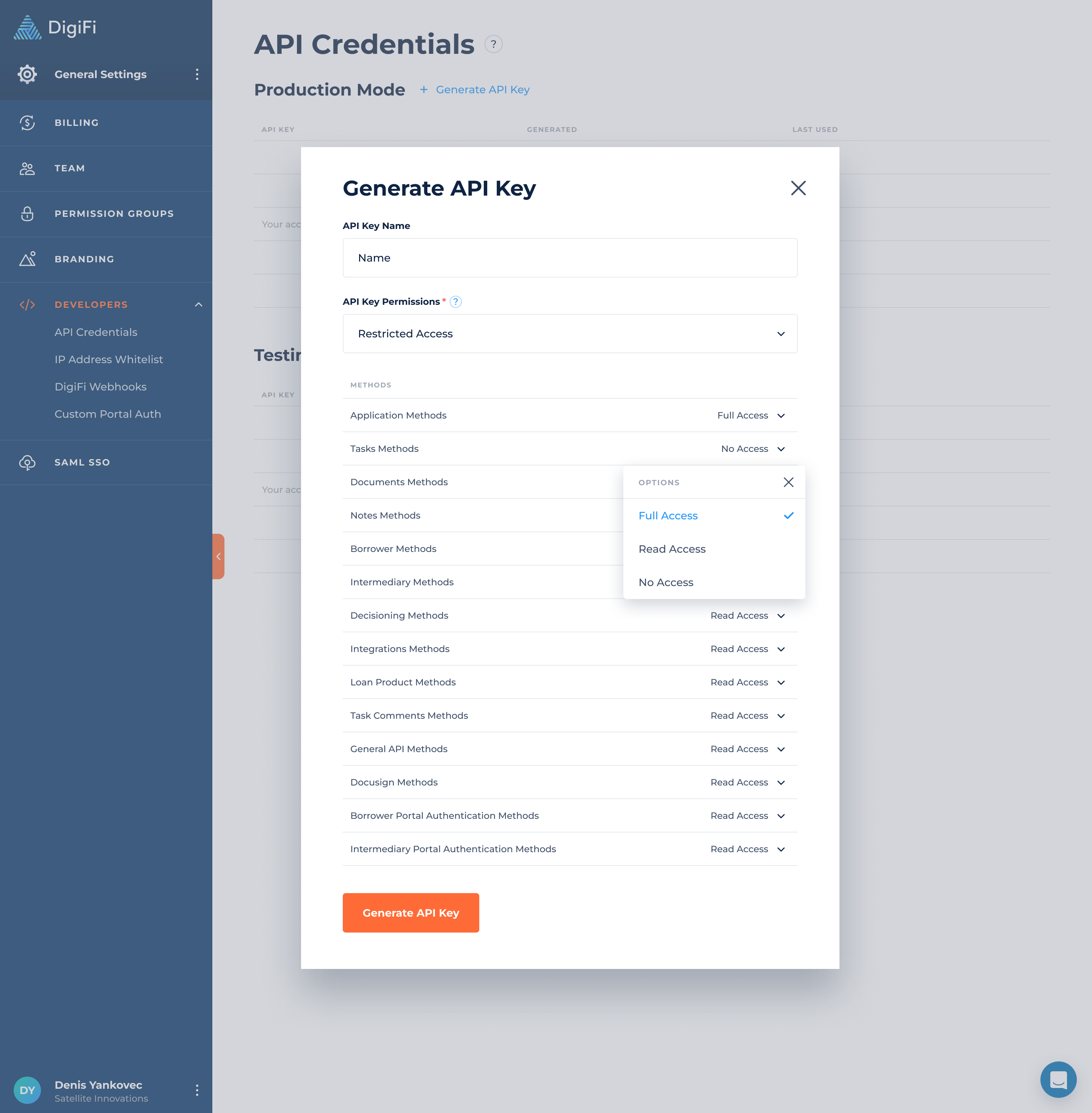
More Control Over Your Portal Settings
We’ve expanded the general portal settings to give you more control over how your portal is displayed and accessed. The new configuration options include:
- Application Status Display: Choose how application statuses are shown to users on the portal. You can display either Summary Status Names (In Progress, Approved, Rejected) or Actual Workflow Status Names (which show your system’s exact application status names).
- Public Search Visibility: Control whether your portal appears in search engine results (e.g., Google, Bing, etc.). This setting applies only to the production portal, test portals remain hidden from search engines by default.
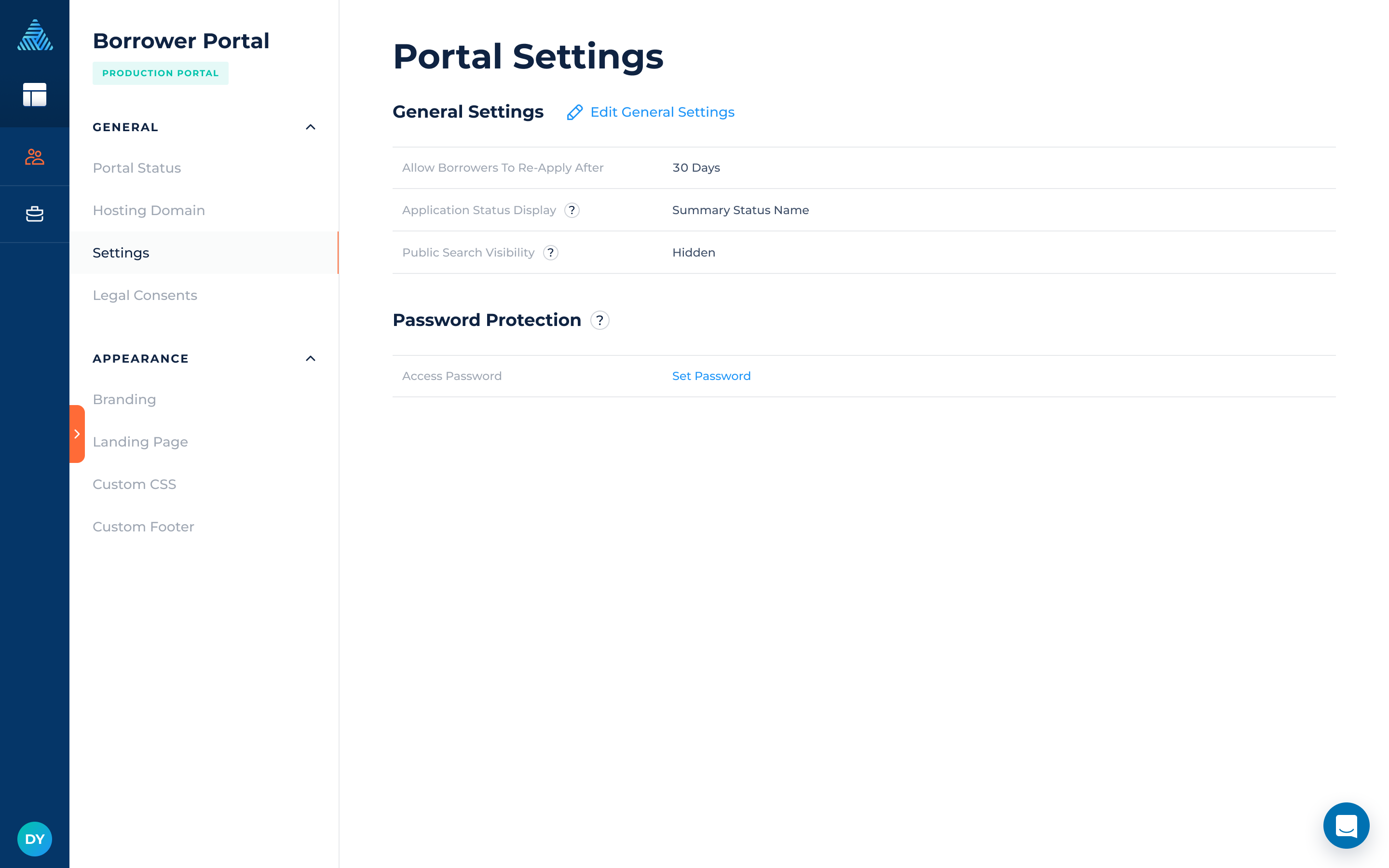
Base64 Decoding Function for Data Integration Parser
DigiFi’s data integration tool includes an advanced configuration option called JavaScript Function, which allows you to write a custom parser for processing response files — for example, to perform additional calculations or data transformations.
We’ve now added two new functions you can use within this parser:
- atob — decodes a Base64-encoded string
- btoa — encodes a string into Base64