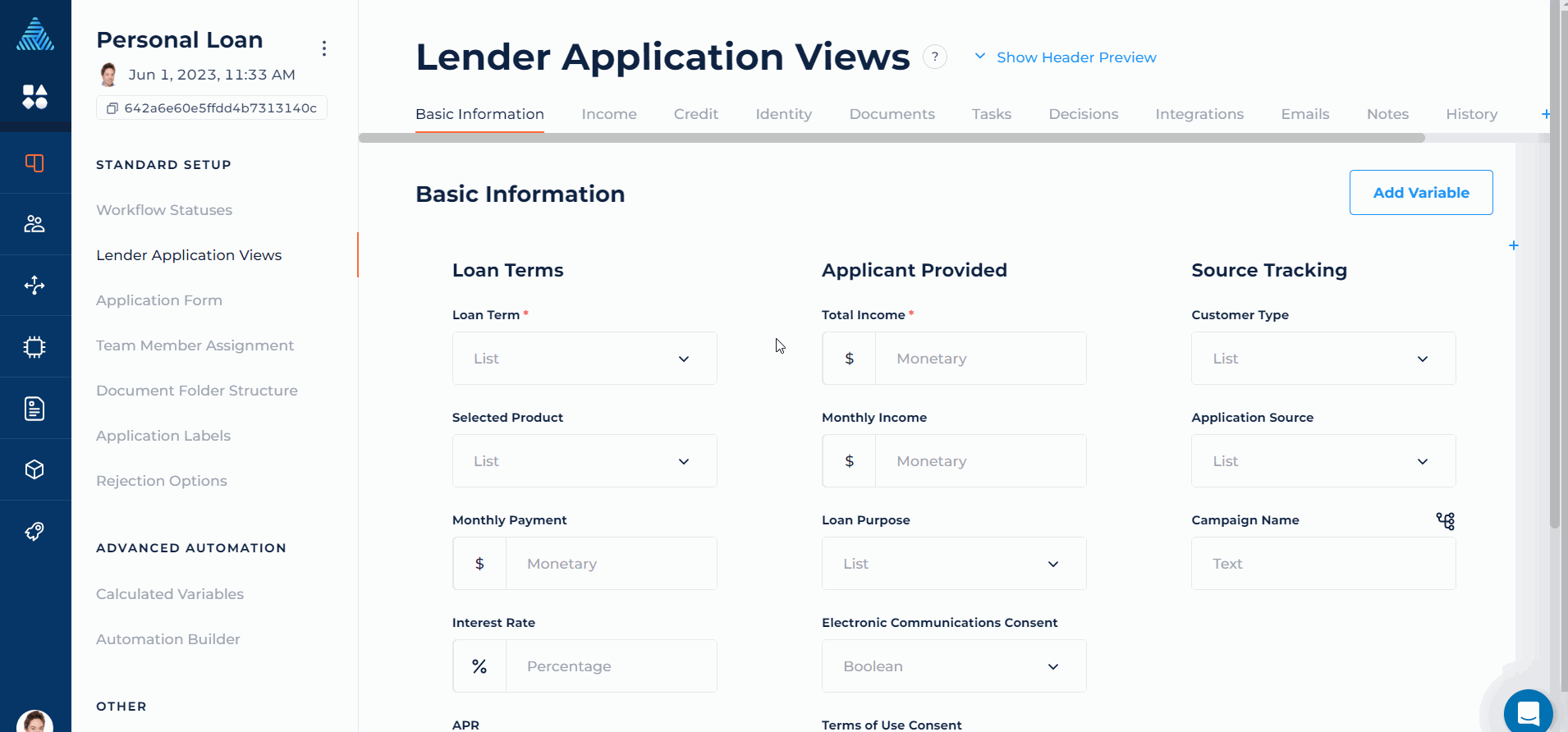Added
June 1, 2023
over 2 years ago by Nadya Tuleyko
The latest release includes minor bug fixes, UI improvements, and a new feature: Conditional Formatting.
With Conditional Formatting, you can apply various colors to variable values based on specific conditions. This empowers you to automatically highlight important information and draw users' attention to critical data, facilitating the review and decision-making process.
Release Details
You can add conditional formatting and apply the color to the variables' values to highlight them on the following pages:
- Borrower Profile
- Intermediary Profile
- Application Data Tabs
- Application Form (Application Detail Page)
To add conditional formatting to a variable:
- Hover over the variable.
- Click on the 3-dots and select "Add Conditional Formatting".
- Set condition(s) using DigiFi's formula language to determine what highlight color will be applied to a variable if its value passes a condition. You can choose the color from the color picker or add a HEX color code. The condition must return TRUE (boolean) or "true" (string) to pass and highlight the variable.
- Optionally you can click on a toggle and add a highlight color if all conditions fail.