June 9, 2025
We have added a new role-based permission to Workflow Statuses called View Applications in This Status, which allows you to control which permission groups can open and view application details in specific statuses. Additionally, we’ve updated the Application Form section to make it clearer for users and to simplify the overall flow for manual applications. We’ve also added the ability to link existing borrowers to applications through the intermediary portal. Lastly, we’ve introduced support for adding metadata via certain APIs.
Release Details
New Role-Based Permission in Workflow Statuses
A new role-based permission setting is now available for user permission groups in Workflow Statuses: View Applications in This Status. This allows you to limit application viewing access for specific permission groups, so users can see that the application exists in a status but cannot view its details at this step.
If a permission group does not have viewing access in a certain workflow status, the permission to edit applications in this status will also be automatically disabled.
Users without viewing access won’t be able to open or view applications on the applications board, in the table view, or through a shared link to the application.
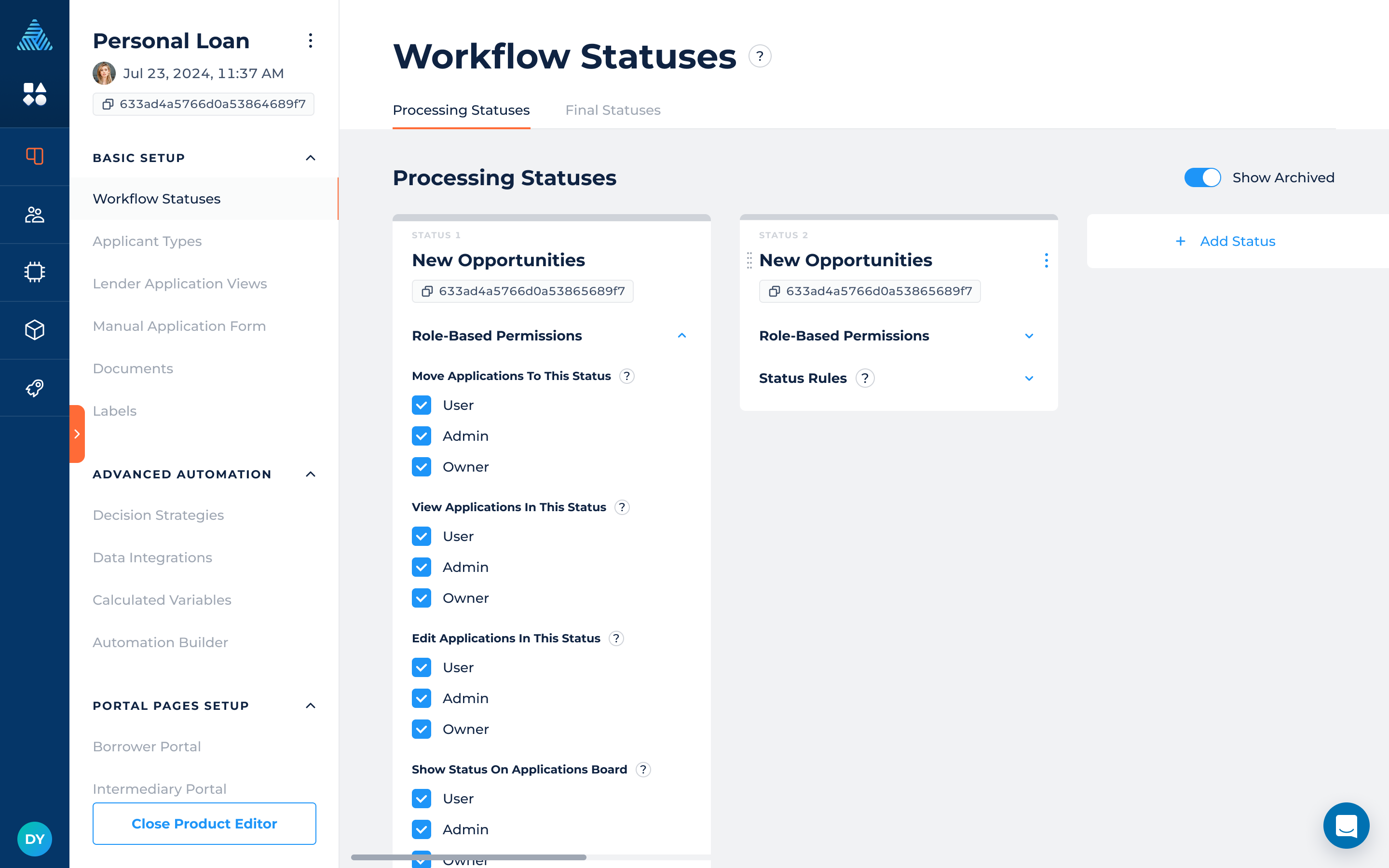
Manual Application Form Updates
We have updated the Application Form section to make its purpose clearer to users and to simplify the overall flow for creating manual applications. The updates include the following changes:
- Section name updated: Application Form > Manual Application Form.
- Application Details page is now optional and can be removed from the application form.
- The "Edit Application Form" button within the applications has been renamed to "Edit Applicants."
- The "Edit Applicants" section no longer includes the option to change the team member assignment. To update the team member assignment, follow the instructions in the manual for manually updating assignments.
- When manually creating a new application, you can select the loan product from a dropdown list if multiple loan products are available.
The Application Details section within the application's "Edit Applicants" settings has been moved to the Application Data as a new data tab.
This means any variables you previously added on the Application Details page have been migrated to the Application Data section.
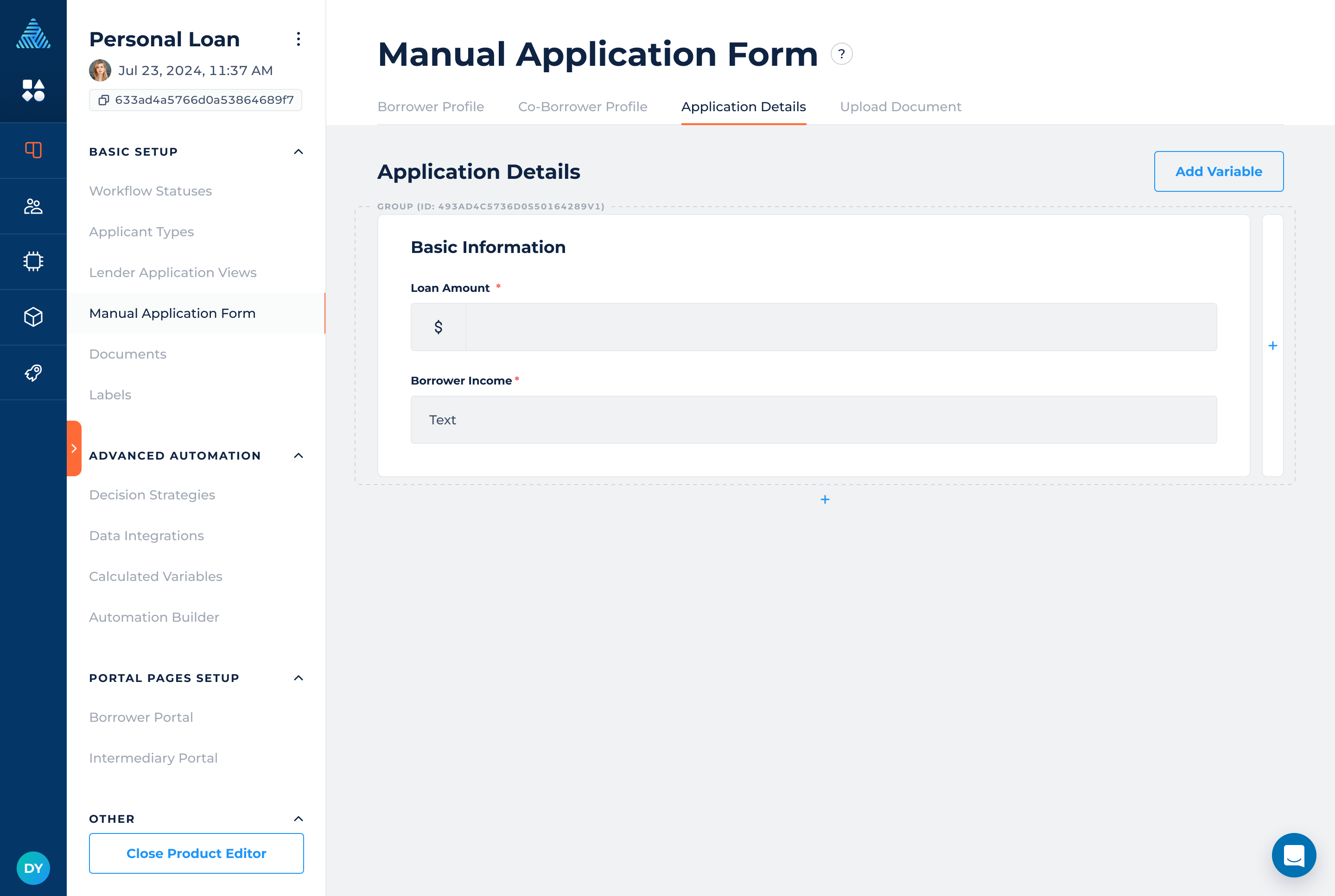
Link Existing Borrowers to Applications
If you are using the standard intermediary portal provided by DigiFi, this information may be relevant to you.
Users on the portal can now link existing borrowers to applications during the application creation process. To link an existing borrower to an application, the following fields must match the existing record:
- Borrower Personal ID Number (or Borrower Company ID Number)
- Borrower First Name (or Borrower Company Name)
- Borrower Date of Birth
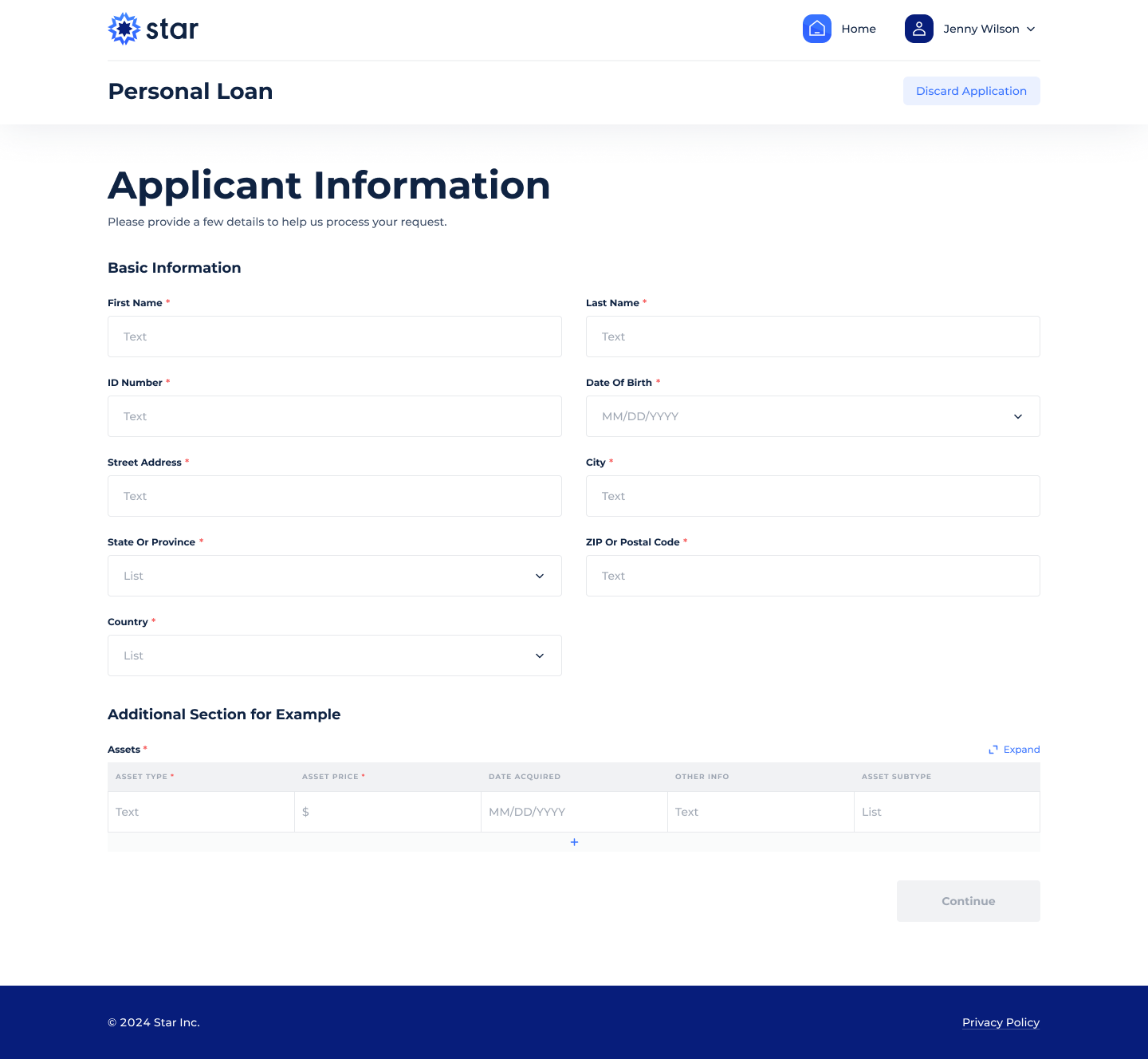
New API-only field
A new field, metadata, is now available via APIs for core DigiFi entities such as applications, borrowers, intermediaries, tasks, and documents. This metadata will not appear in the user interface and is accessible only through the API.
This allows you to add and use additional information specific to each entity without requiring configuration changes on the platform.
To learn about the limits and how to work with the metadata field, please refer to the guide available in our documentation.
