November 30, 2023
A new action, "Send Document for E-signature" (from DocuSign), has been incorporated into Automation Builder. Application notes are now accessible via APIs. Additionally, enhancements have been made to DocuSign functionality and layout configuration. We also have released minor bug fixes and UI improvements.
Release Details
"Send Document for E-signature" Action in the Automation Builder
DigiFi users can now make their e-sign process more efficient by automatically sending documents to borrowers for e-signatures. To do this, simply add the "Send Document for E-signature" action to both new and existing automations in the Automation Builder.
DocuSign IntegrationKeep in mind that this action requires a pre-existing integration with DocuSign to have been set up within DigiFi.
After adding the "Send Document for E-Signature" action, you need to choose the DocuSign template to be sent and specify the folder where the signed document will be saved.
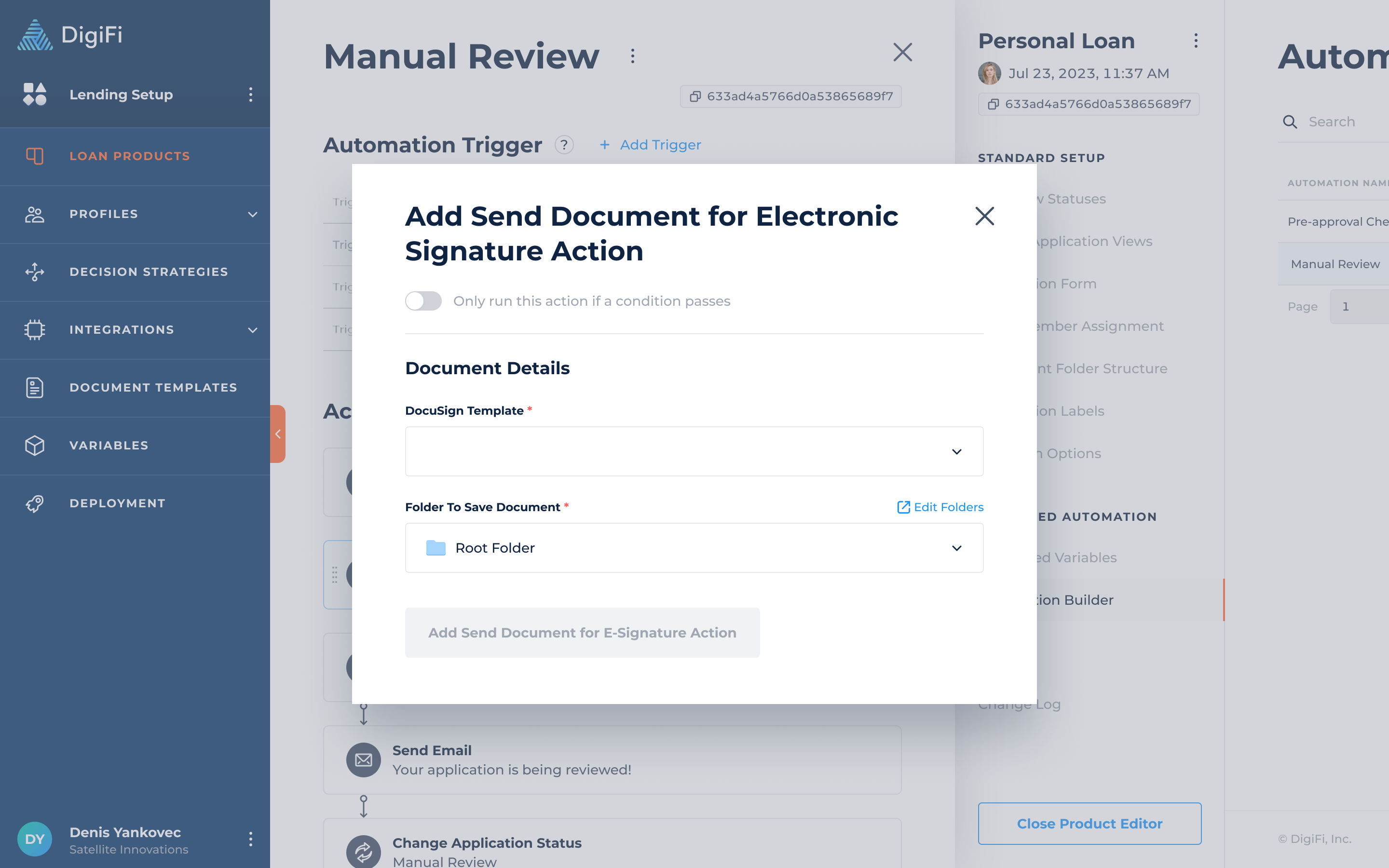
DocuSign Improvements
The DocuSign button within the Documents tab on the application was moved to the dropdown list accessible by the "Add New" button, consolidating all document-related features in one spot. Now, you can activate the e-sign process by clicking on "Send Document for E-Signature."
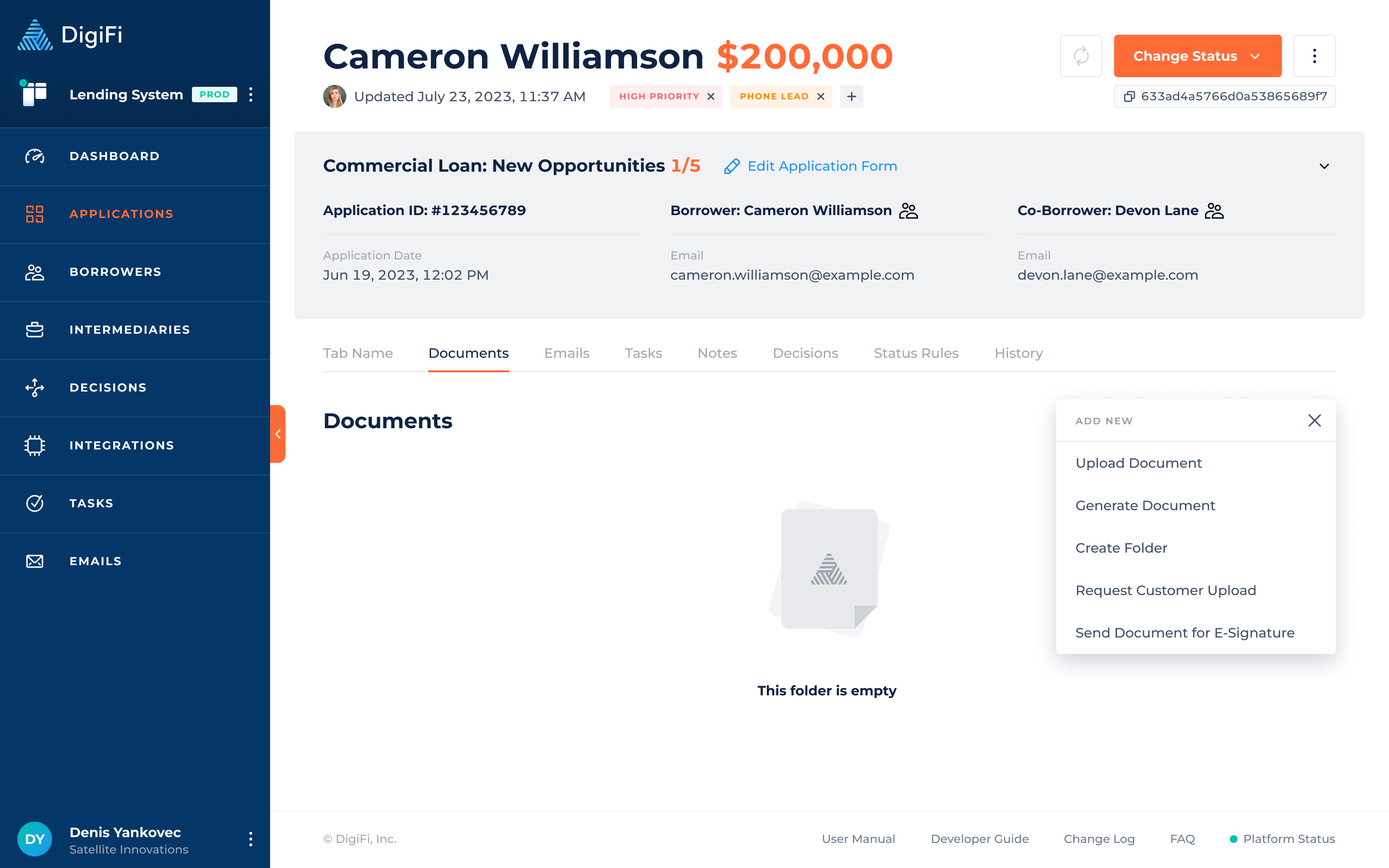
Section Description
Now, you can add descriptions to sections in Lender Application Views, Application Form and Borrower/Intermediary profiles, making it easier for your team members to understand the purpose of each section and the data stored within.
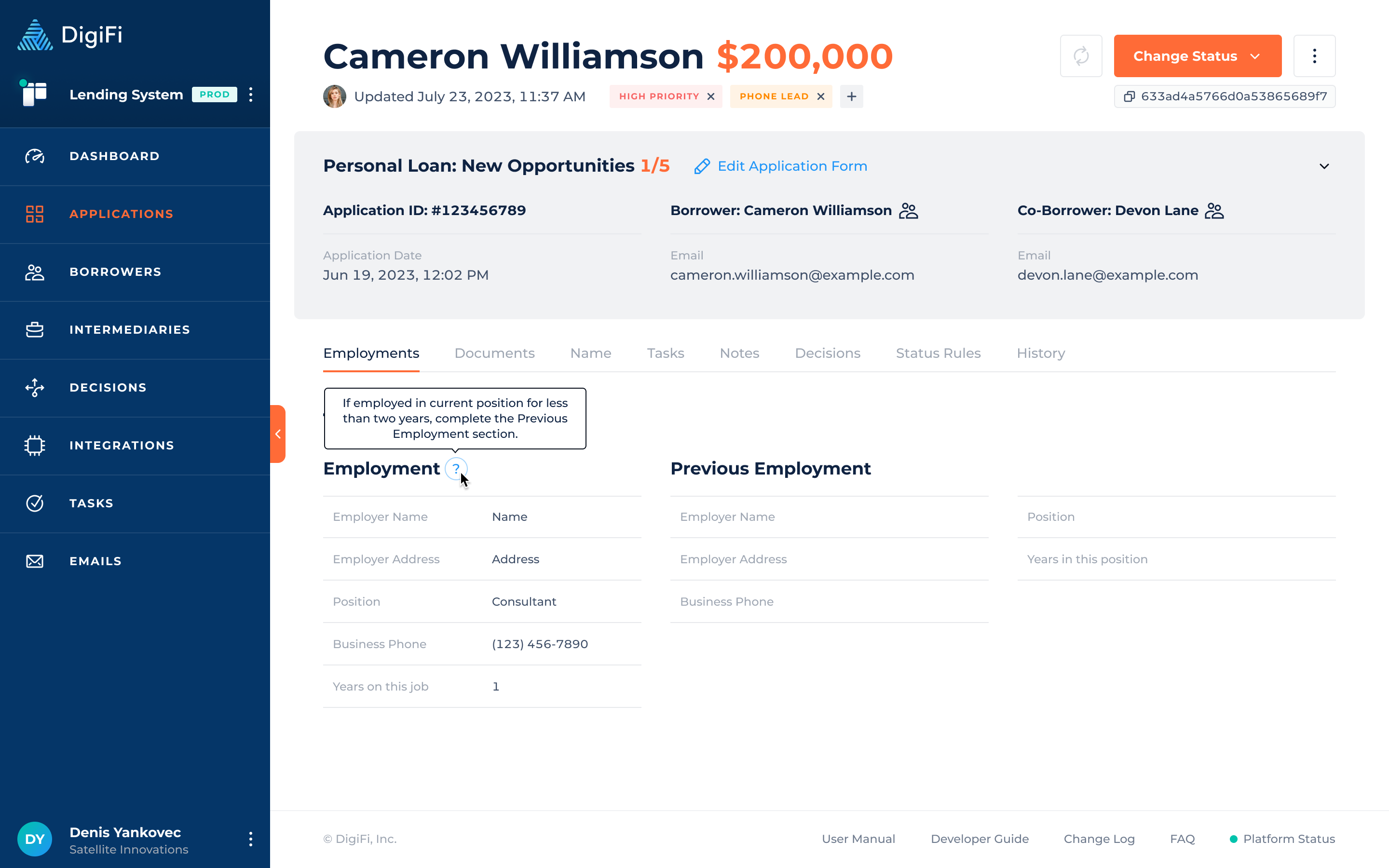
Application Notes APIs
If your team uses the pre-built notes feature to comment on applications, these notes are now accessible through the DigiFi API. You can create, update, search, retrieve, or delete notes using the API methods detailed in our Developer Guide.
