October 3, 2023
A new module, the "Lookup Table," has been added to Decision Strategies. This module simplifies the management of conditional logic. Webhooks event handling and automatic disablement logic were improved. We also have released minor bug fixes and UI improvements.
Release Details
Lookup Table Decision Strategy Module
The new "Lookup Table" module in Decision Strategies is a tool designed to determine specific information based on predefined values. It consists of various combinations of input values and corresponding outputs. For example, it can help determine if an applicant is eligible for a loan with a particular interest rate based on factors like their credit score and income level.
Users can now incorporate the "Lookup Table" module into decision strategies. This module allows the definition of input and output variables in a user-friendly manner.
The "Lookup Tables" supports various data types, including Number, Monetary, Percentage, Date, Text, Boolean, List, Address, Phone Number, Email, and ID. You can choose between "Value" or "Range" options for supported data types. The data type of the selected variable defines the formatting of the table cells within the Lookup Table, ensuring clarity and consistency.
Read more about a new "Lookup Table" decision engine module in the User Manual and DigiFi Blog.
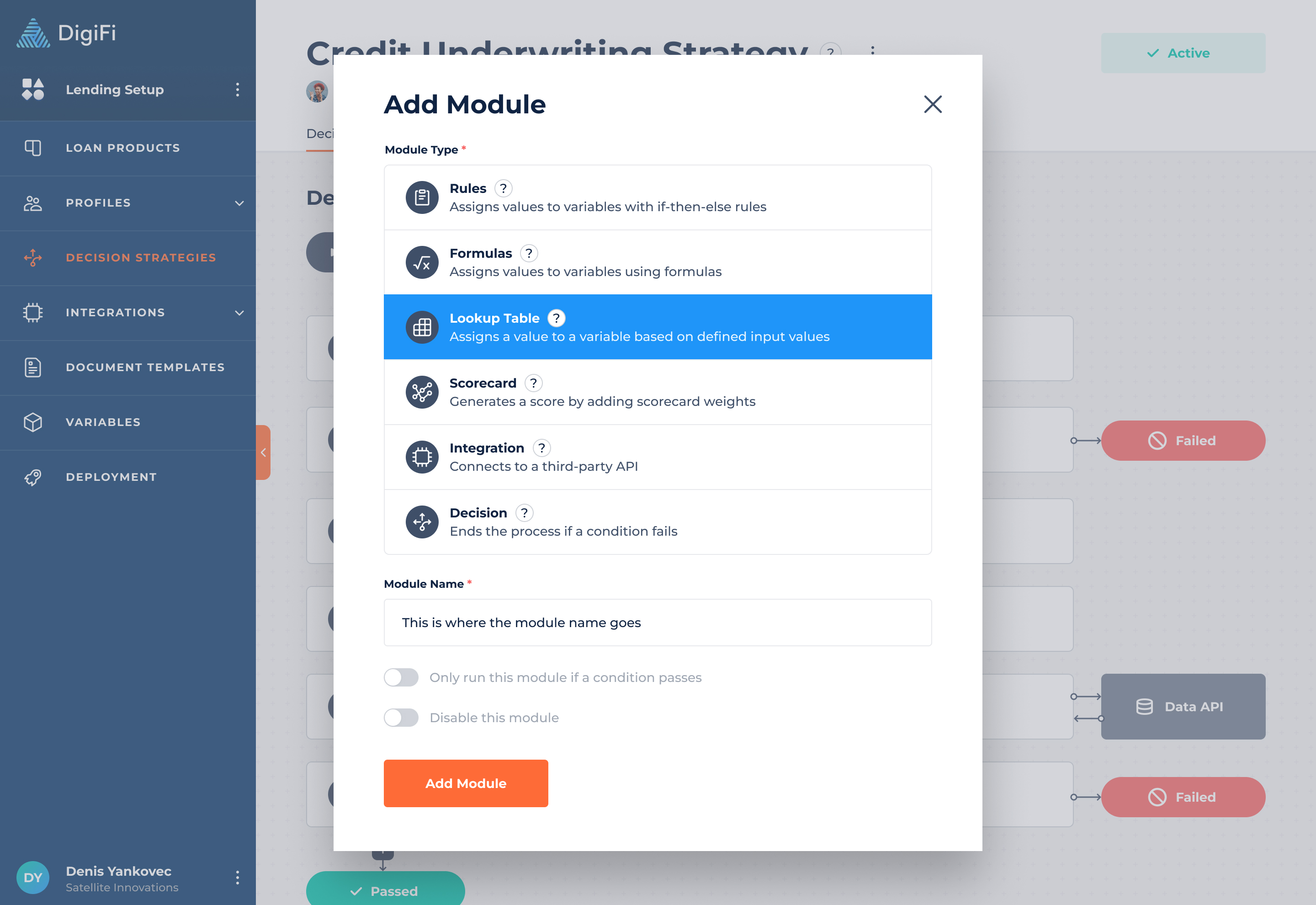
Improved Webhook Event Handling and Automatic Disablement Logic
Now, when a webhook event encounters an initial failure, our system takes note and initiates a monitoring process.
If subsequent events sent to the same endpoint within a 24-hour window are successful, the webhook will remain active.
However, if 24 hours pass without any successful events and the endpoint continues to experience failures, we will take the following actions:
- Notification: We will send an email notification to the Owner, as well as to the users who created and last updated the endpoint. This email will serve as an alert, informing you of the issues with the endpoint that require attention within the next 24 hours.
- Automatic Deactivation: If the issues with the endpoint are not addressed within the specified 24-hour period and failed requests persist, our system will automatically disable the webhook. You will receive an email notification notifying you of the webhook’s deactivation.
