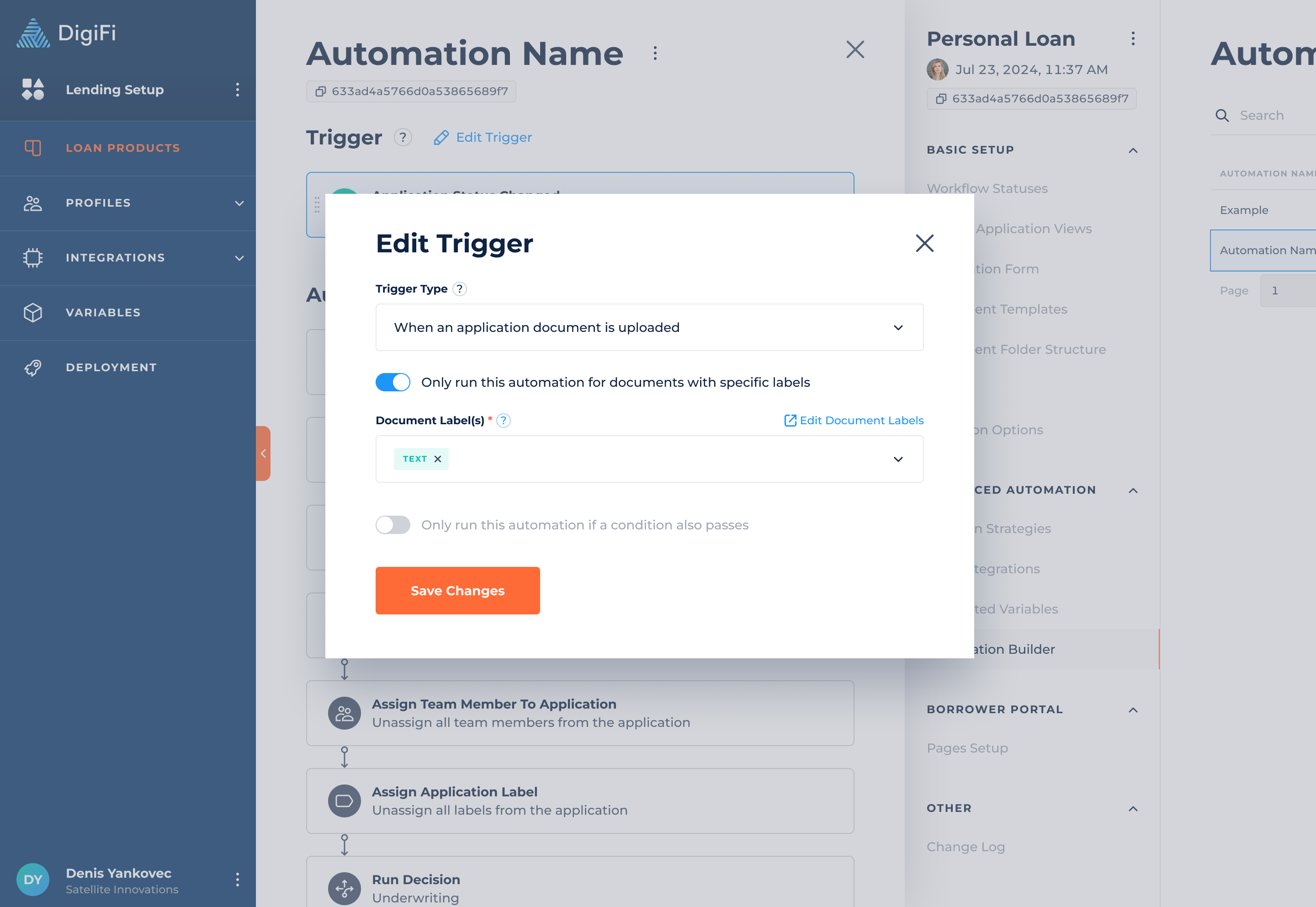September 18, 2024
A new trigger, "When an application document is uploaded," has been added to the Automation Builder. Additionally, we have added labels to application documents. Lastly, we have released minor bug fixes and UI improvements.
Release Details
Document Labels
Users now have the ability to add labels to documents to categorize them, making it visually clear to the team which documents correspond to specific processes. For example, you can set up an automation that requests a borrower to upload a financial statement, and configure it to automatically assign the label "Financial Statement." Additionally, users on the DigiFi platform can add labels to documents manually or via API.
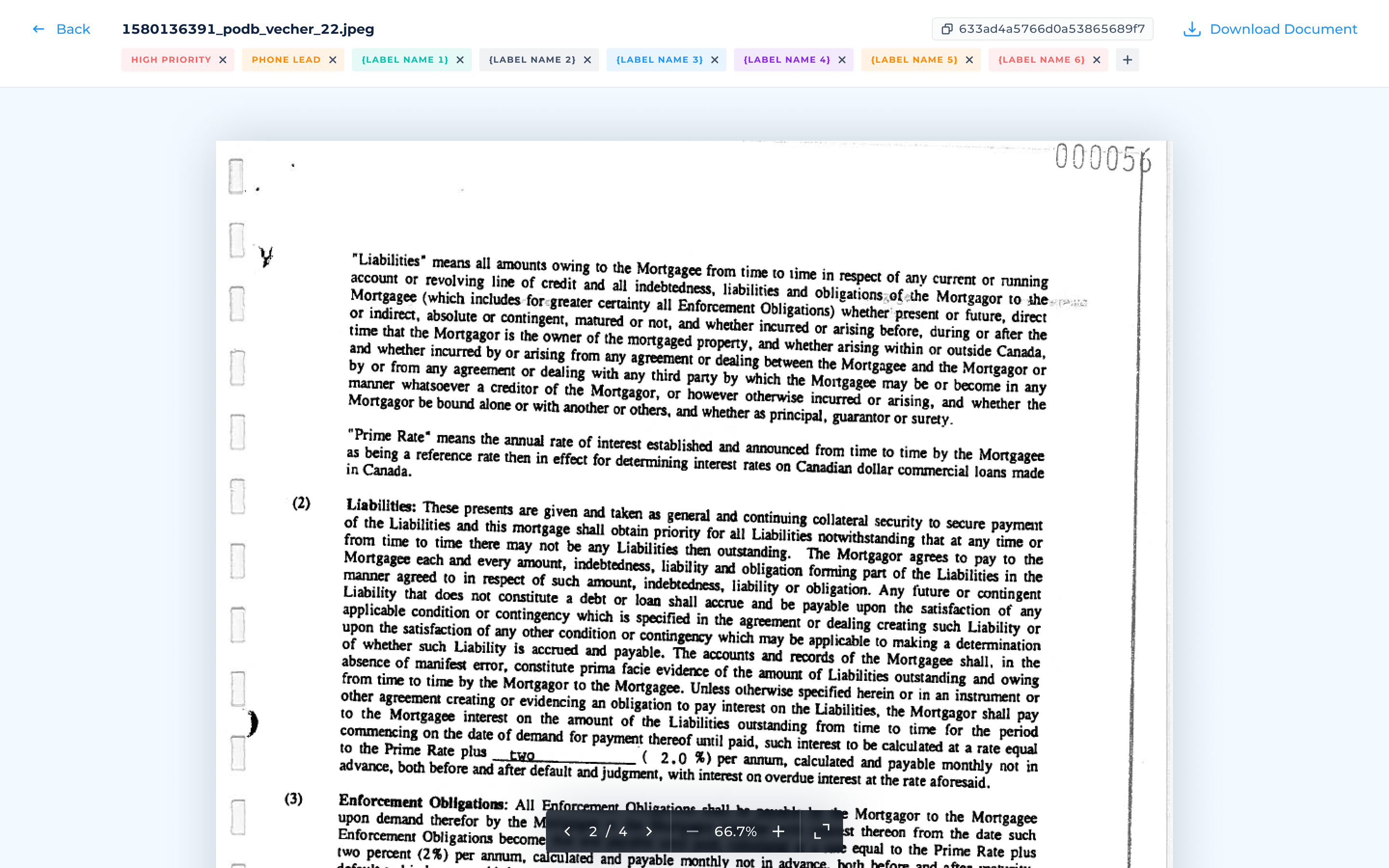
New Trigger in the Automation Builder
A new trigger, "When an application document is uploaded", is now availanle in the Automation Builder. Users now have the ability to automatically initiate workflows when an application document is uploaded.
To streamline the process, you can add labels to documents and trigger automations based on specific labels assigned to uploaded documents. For example, you may have an automation that sends a document for e-signature to the borrower, and once signed, the document is saved on the platform with the label "DocuSign." Simultaneously, another automation can be triggered by the upload of a document specifically labeled "DocuSign."