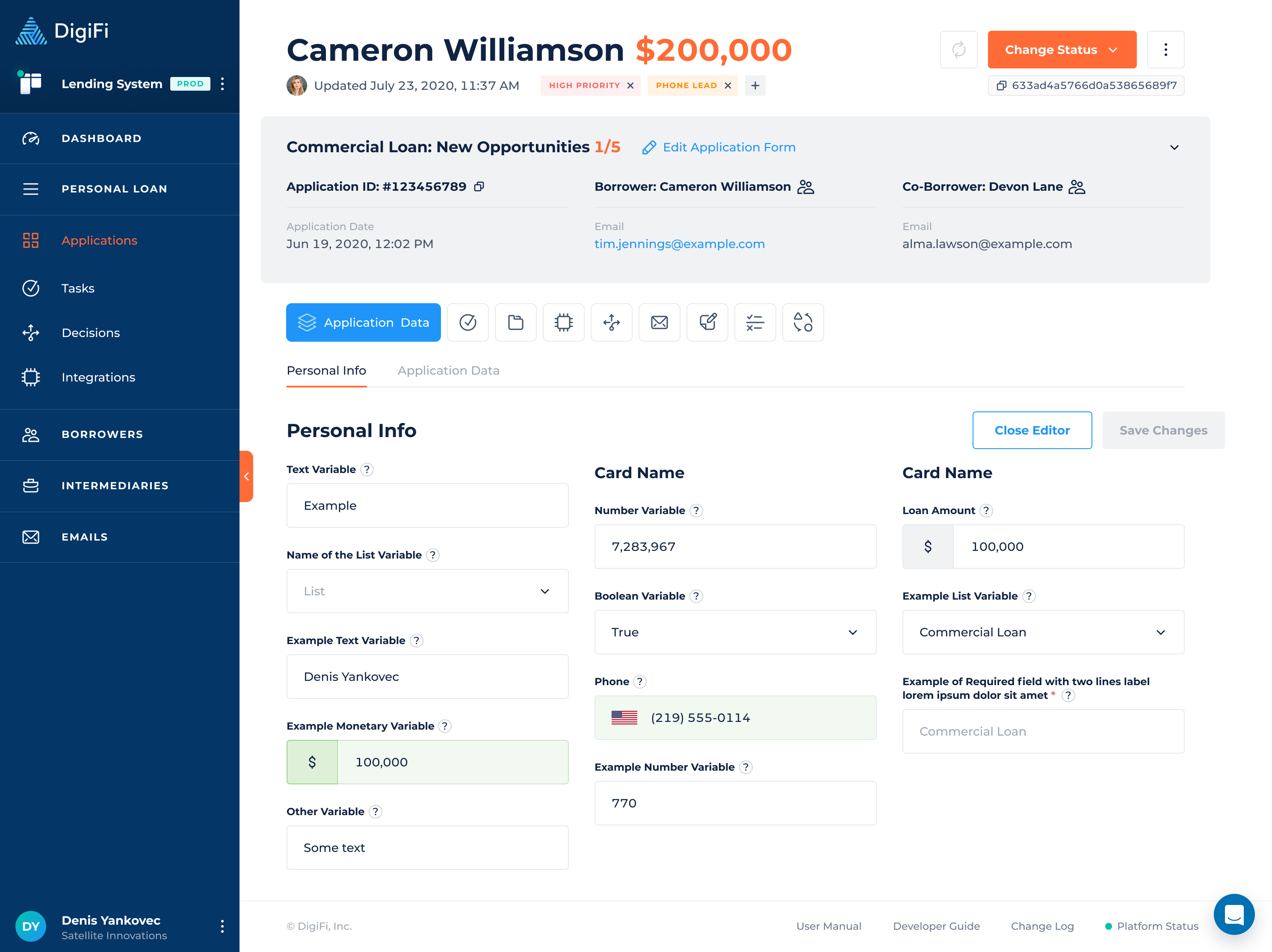September 2, 2024
We have added application section permissions. Additionally, we’ve redesigned the layout of the application details view to improve navigation and usability. Lastly, we have released minor bug fixes and UI improvements.
Release Details
Application Section Permissions
Users can now restrict access to specific sections of the application, preventing certain permission groups from viewing or editing information. There are three levels of access available for the application sections:
- Read and Edit
- Read Only
- No Access
As an example, if you have a permission group named "Underwriters" that doesn't need access to Integrations, follow these steps: Navigate to Lending Setup > Your Loan Product > Lender Application Views > "Integrations" tab, and click on "Integrations Permissions." From there, select "No Access" for "Underwriters" and save the changes. As a result, users in the "Underwriters" group will be unable to access the "Integrations" tab within the applications, as well as the general "Integrations" section within the Lending System.
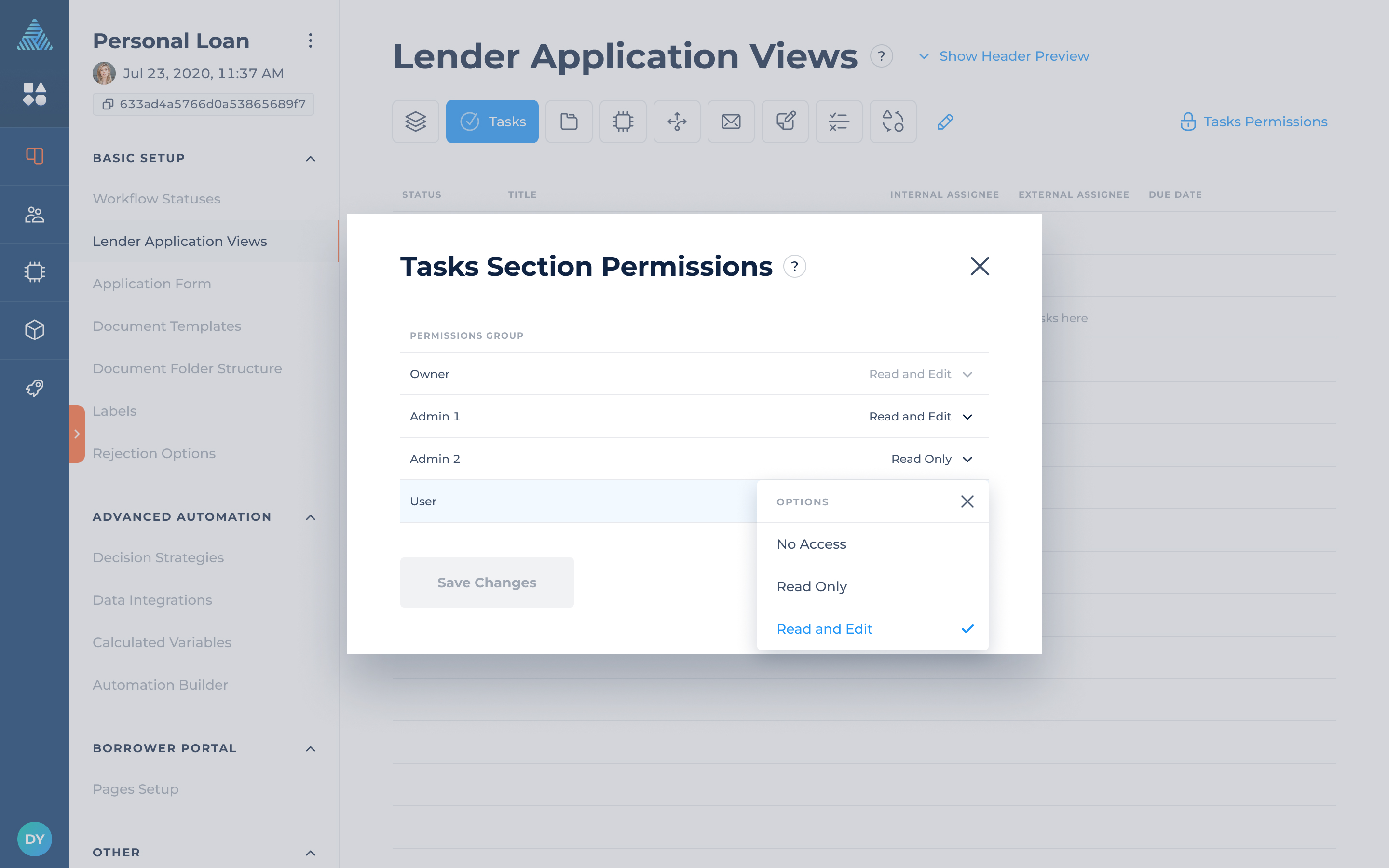
Updated Application Details View
We’ve revamped the layout of the application details view to enhance navigation and usability. The new design features a horizontal menu for key sections, making it easier to access features and clearly distinguish between different types of application data.