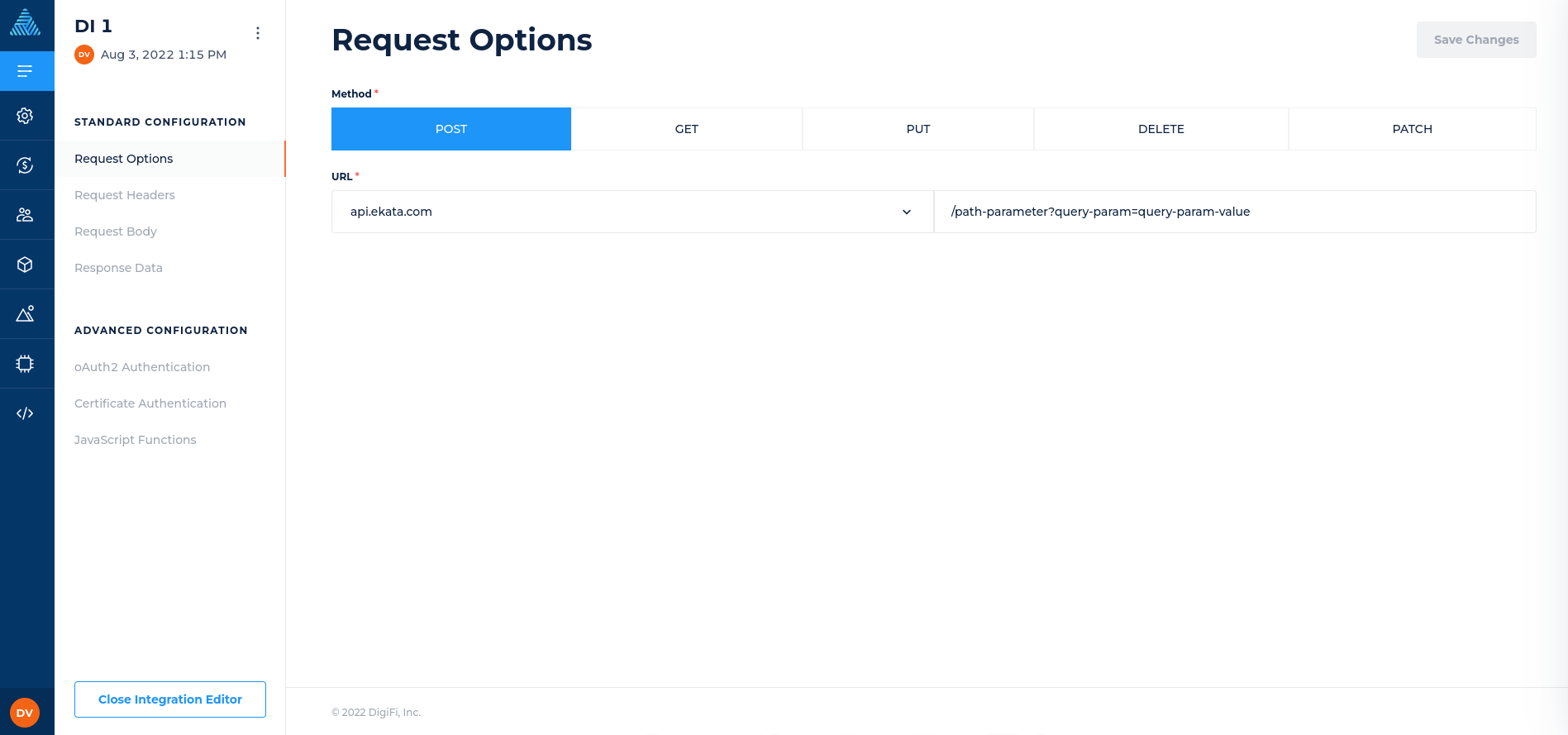Added
August 11, 2022
over 3 years ago by Nadya Tuleyko
We released a significant improvement to Data Integrations and we’re giving you the power to create and update them through an intuitive user interface.
Release Details
With the new release, we’re giving our customers the power to create and update data integrations through an intuitive user interface. The updated release includes a new Data Integrations section where you can create and edit data integrations. Any user of DigiFi’s platform can now view, create and edit data integrations using the list of available data providers.
Please, note the following:
- DigiFi's assistance is still required for complex integrations that require non-standard response parsing with calculations. This is written in JavaScript and can only be done by DigiFi’s team for security reasons.
- In the new version, mapping of the Input Variables and Output Variables is done within the data integration itself (this was previously handled in the Decision Strategy). Therefore, to have multiple strategies using the same data integration but with different variables mapping (e.g. borrower vs. co-borrower), separate data integrations need to be used.
- All existing data integrations will be migrated to the new structure. The migration will create a number of additional data integrations (with slightly different names “{Data Integration Name}<unique_number>") for each existing data integration used in a strategy.
Documentation regarding how to use the new Data Integrations section can be found in User Manual.