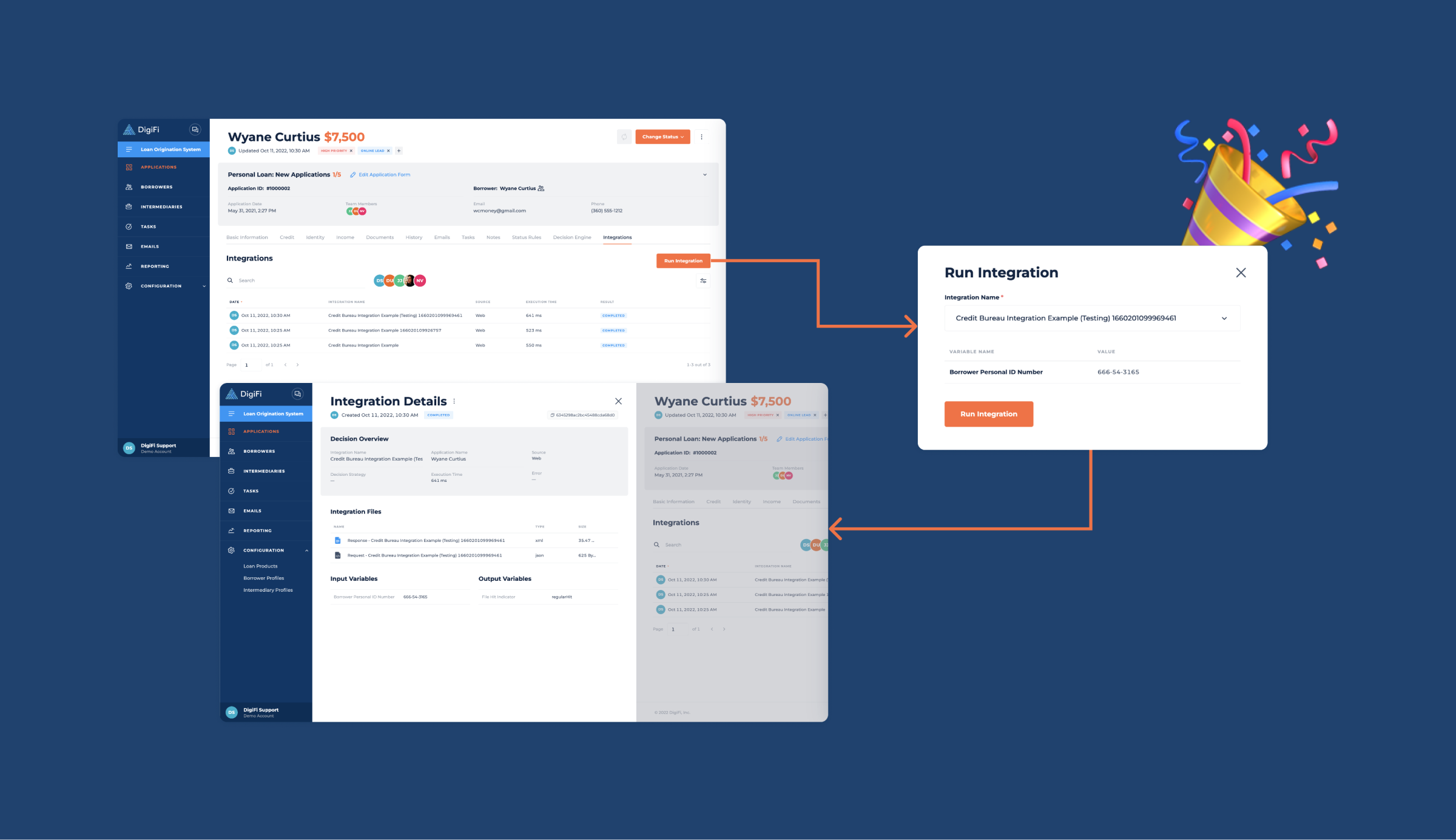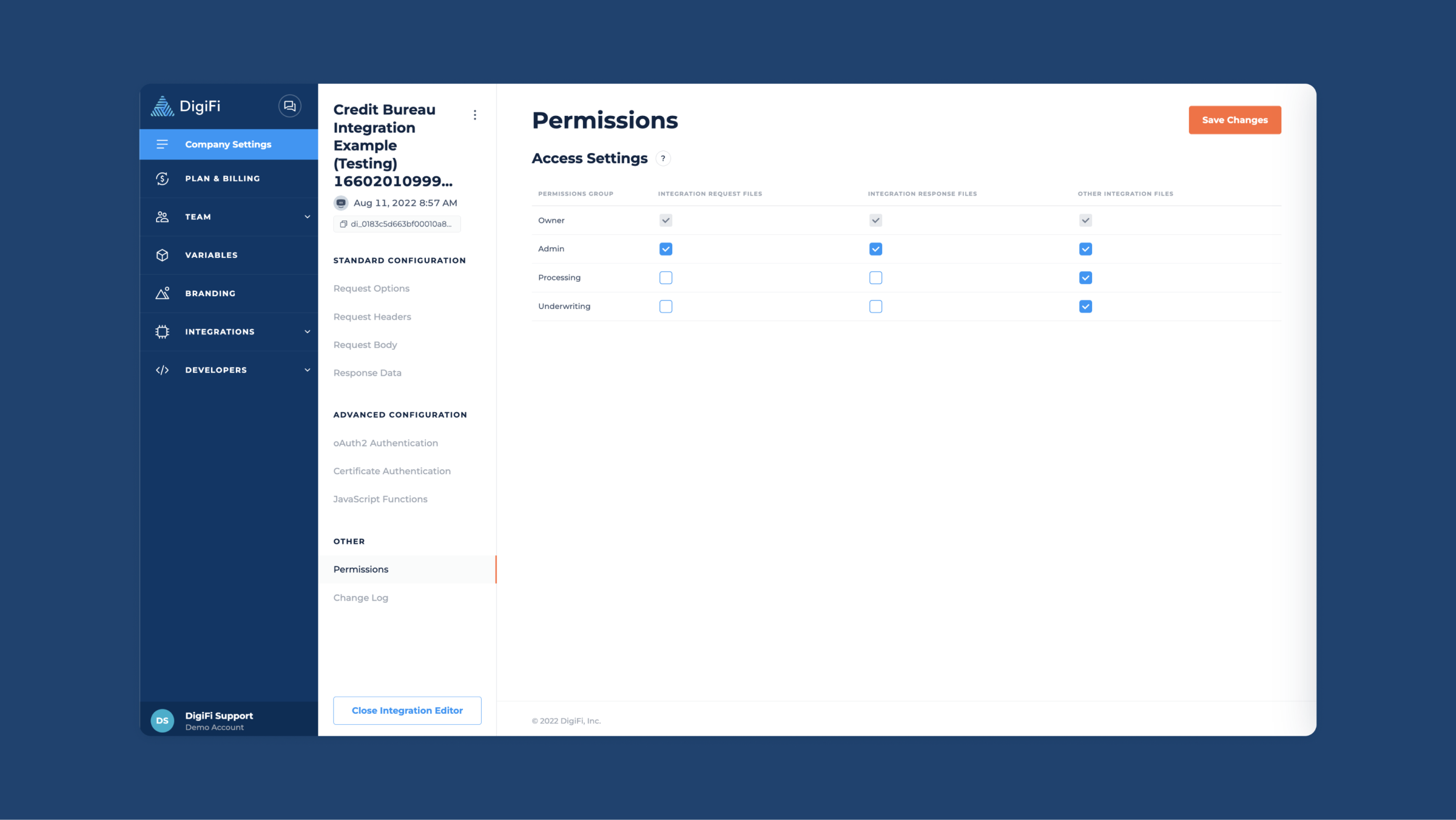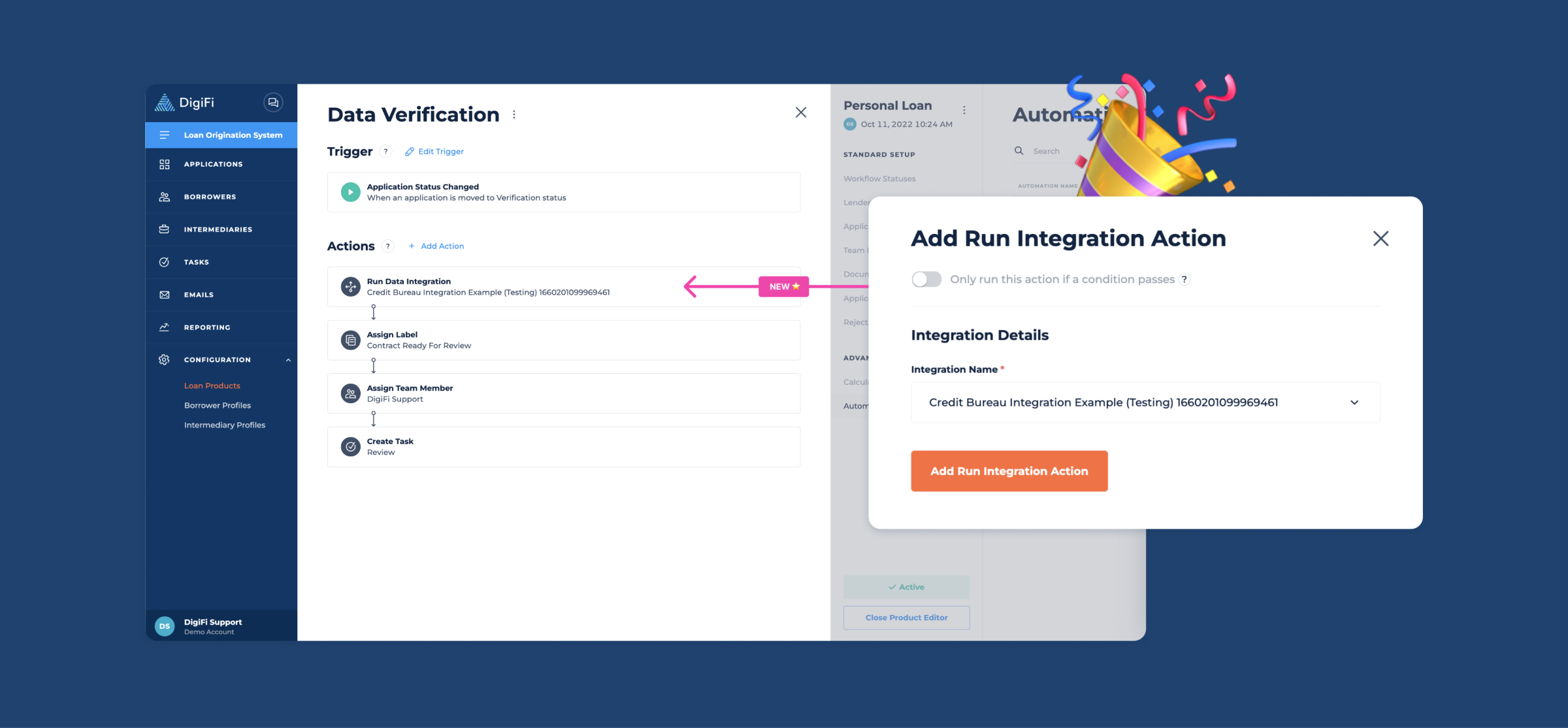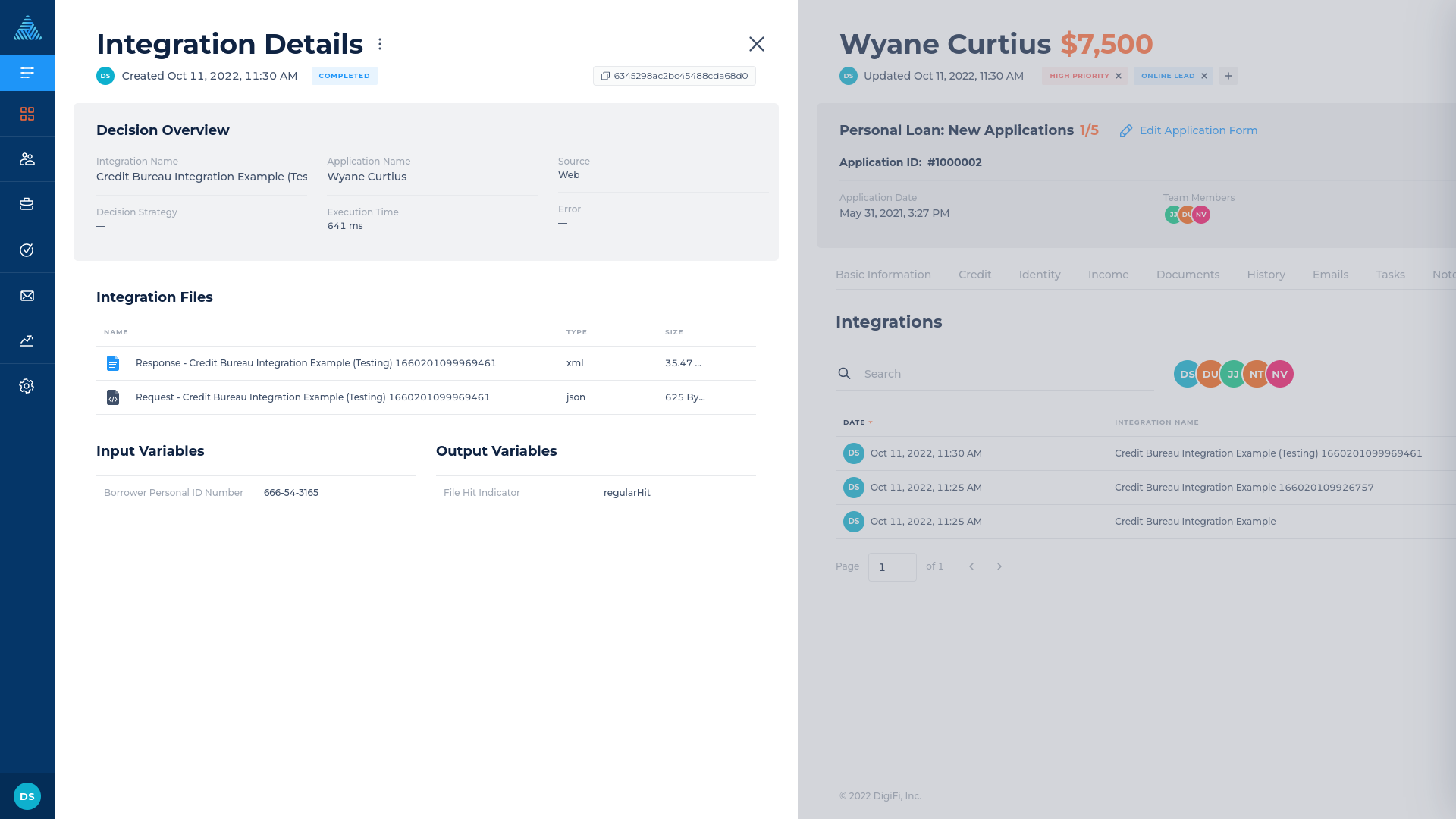Added
October 17, 2022
about 3 years ago by Nadya Tuleyko
We added a functionality that allows you to run integrations directly from Loan Origination System, view their results and integration-related files under the application.
Release Details
Run integrations directly from Loan Origination System using the loan application data
- Add new tab named "Integrations" to the application.
- Choose an integration and run it using the application data.
- View integration results saved under the application.
- View integration files.
Request, response and other integration-related files are now saved in integration results!
Set which permission groups have access to view and download integration files
- Visit a new section "Permissions" in Data Integration setup to define that.
Find all the integration results in one place
- Visit a new "Integrations" section in Decision Engine to find all the integration results received within your organization.
- Run and test integrations via user interface by providing your inputs.
Use integrations API in your custom logic
- Run integration, get integration results, upload and download integration result files and more.
Trigger integrations' run automatically
- Use new "Run Integration" action in your automation workflows.
Check out User Manual for more details.