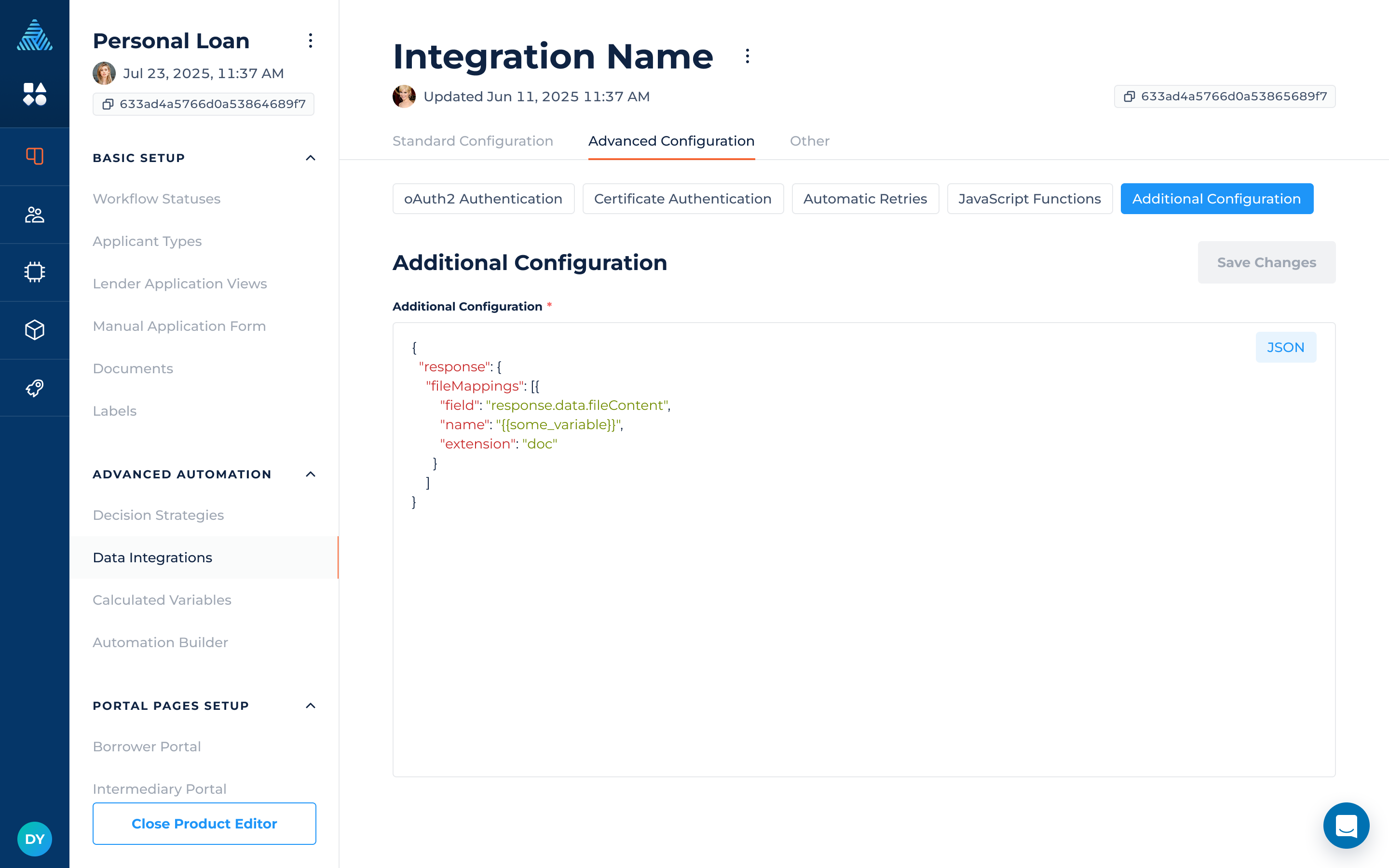September 29, 2025
We’ve added a new Additional Configuration section to Data Integrations, enabling XML parser customization as well as Base64 field and file decoding. We have also released minor bug fixes and UI improvements.
Release Details
Additional Configuration in Data Integrations
A new Additional Configuration section is now available in Data Integrations as part of Advanced Configurations. It consists of a single JSON input that defines options for fine-tuning requests and responses.
Multiple configurations can be combined within the same JSON, allowing them to be applied simultaneously and providing greater flexibility in adjusting integration processes.
Use Cases for Additional Configuration:
The XML parser configuration has been migrated from Response Data to Additional Configuration. This allows you to customize how XML responses are transformed into JSON structures, making it easier to access and work with integration outputs.
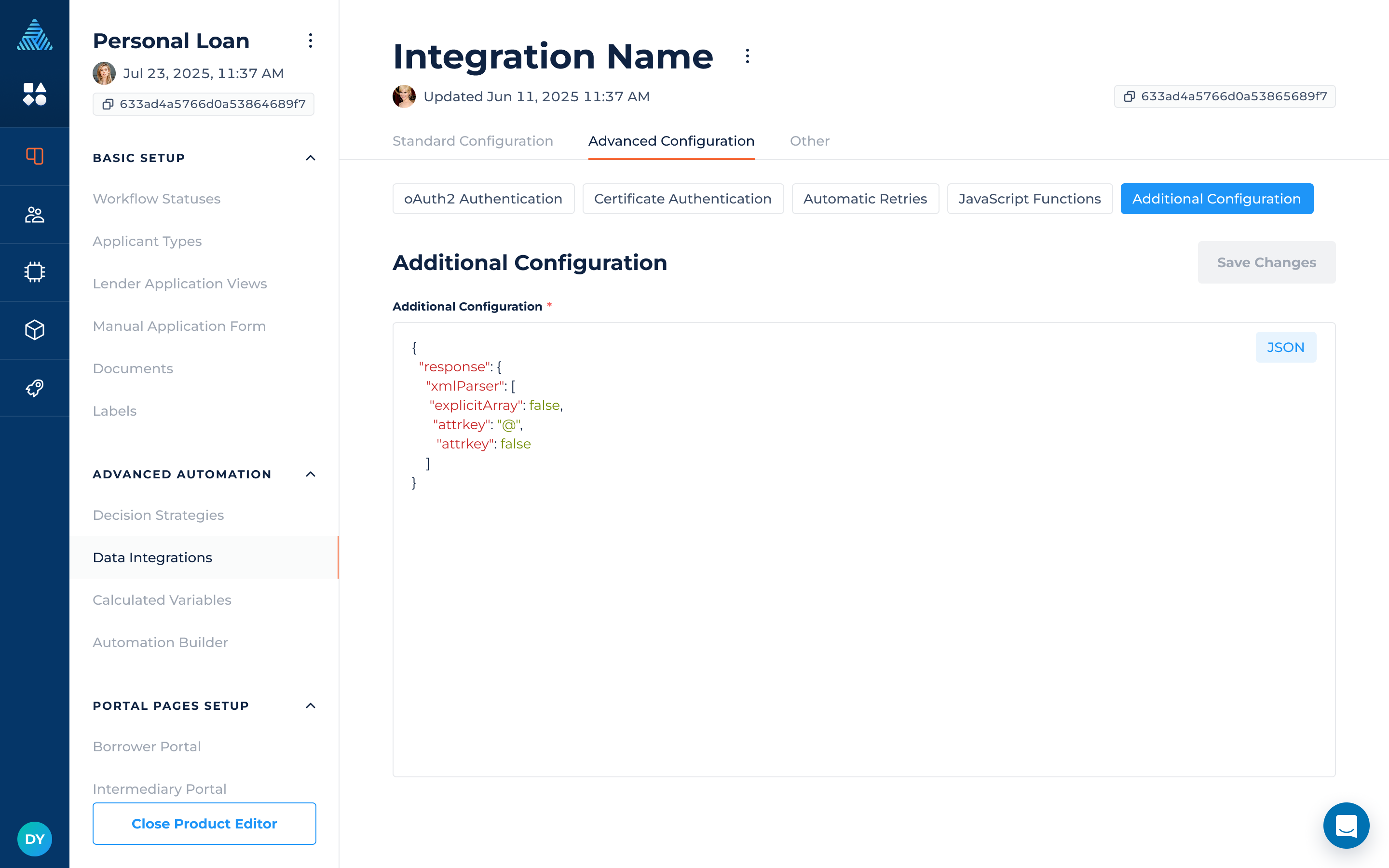
Base64 Response Fields Decoding
You can specify response field paths containing Base64-encoded data to enable decoding via Additional Configuration. These fields may contain plain strings, XML, or JSON. Once decoded, the data becomes directly accessible in the integration outputs.
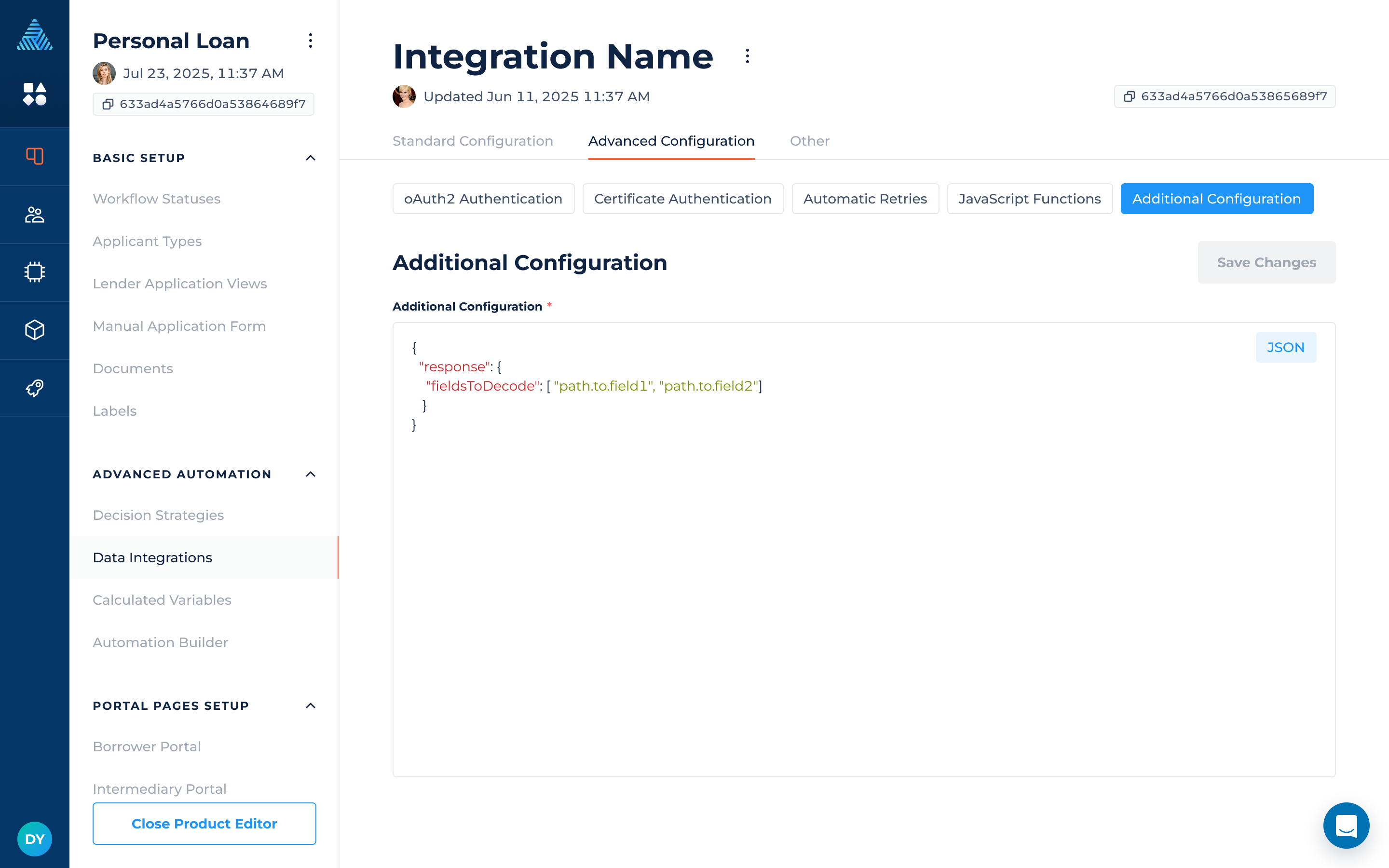
Base64 Response Files Decoding
You can also decode Base64-encoded files in the response. Up to five files can be decoded in a single integration run. Decoded files are available in Documents as well as in the integration results. The configuration is a list of mappings, where each mapping defines:
- The path to the file content to decode
- The target filename
- The file extension
Application variables can be interpolated in the filename using the {{}} syntax supported in the request body for dynamic naming.