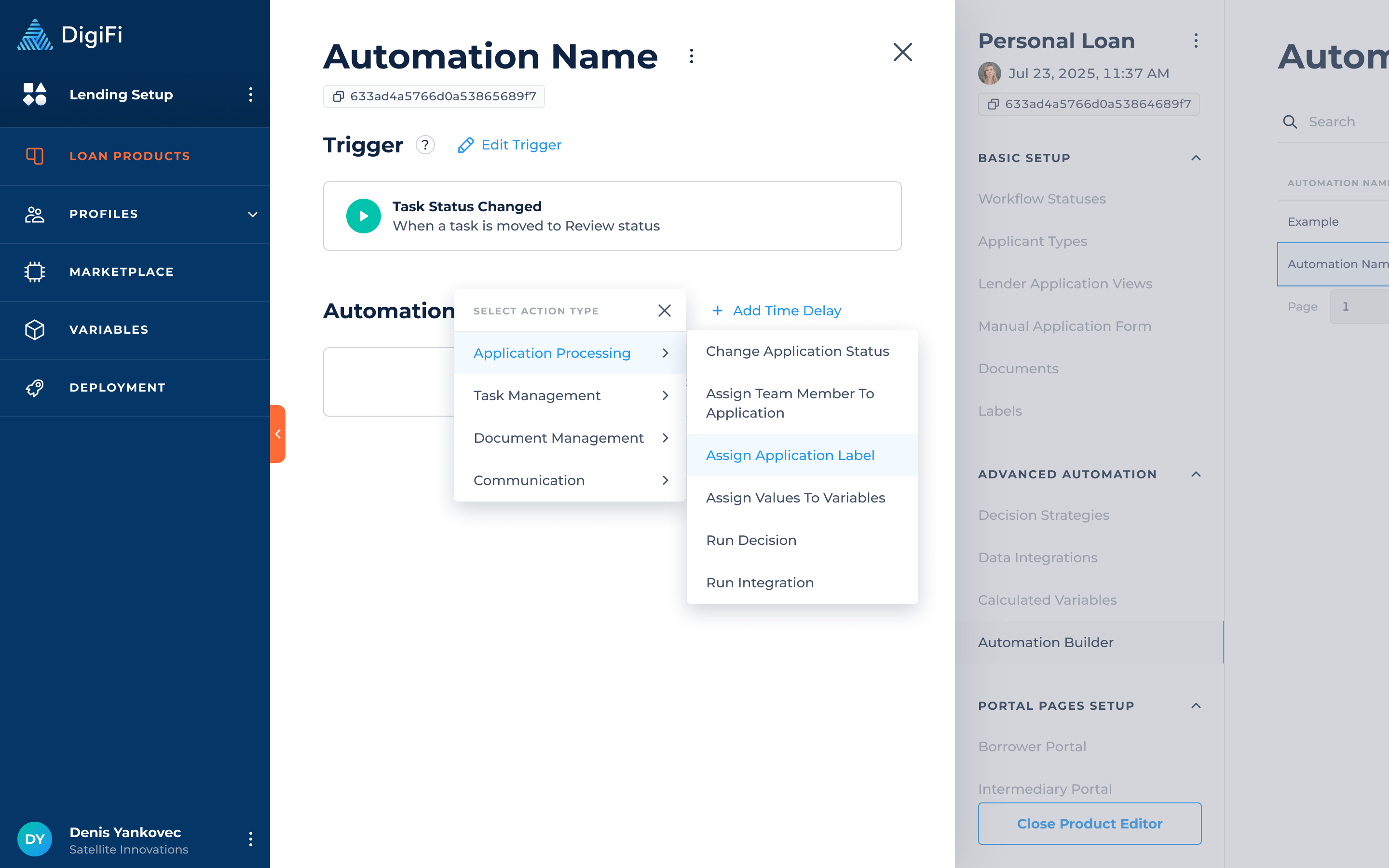August 4, 2025
We’ve released major improvements to task automations in the Automation Builder, including a new trigger and several new actions such as “Change Task Status,” “Assign Task,” and more. Additionally, we’ve improved the “Assign Application Label” action to offer more options for both assigning and unassigning labels. Lastly, we've grouped the actions in automations into four sections to improve organization as the number of actions continues to grow.
Release Details
Task Automation Improvements
DigiFi includes a built-in section for task management, which can be handled both manually and automatically. We’ve released several new features to improve the automatic processing of tasks in the Automation Builder:
- New trigger "When a task is created," this trigger allows you to run automations when a task is created. You can choose to run it only for tasks with specific labels.
- Update to the existing task toggle: “Stop applications from entering statuses if the task isn’t Done or Canceled,” this toggle now includes the Canceled status in addition to Done, allowing more control over when applications can proceed based on task completion.
- New toggle in the "Create Task" action: "Allow duplicate tasks if this automation runs more than once," useful in cases where the same automation may run multiple times and you want to create duplicate tasks.
- New action "Change Task Status," automatically updates the status of an existing task using the provided task identification.
- New action "Assign Task," automatically changes internal and external assignees for an existing task using task identification.
- New action "Assign Task Label," automatically assigns or unassigns labels from an existing task based on task identification.
- New action "Change Task Instructions," automatically updates the internal and external instructions for an existing task.
- New action "Change Due Date," automatically updates the due date of an existing task.
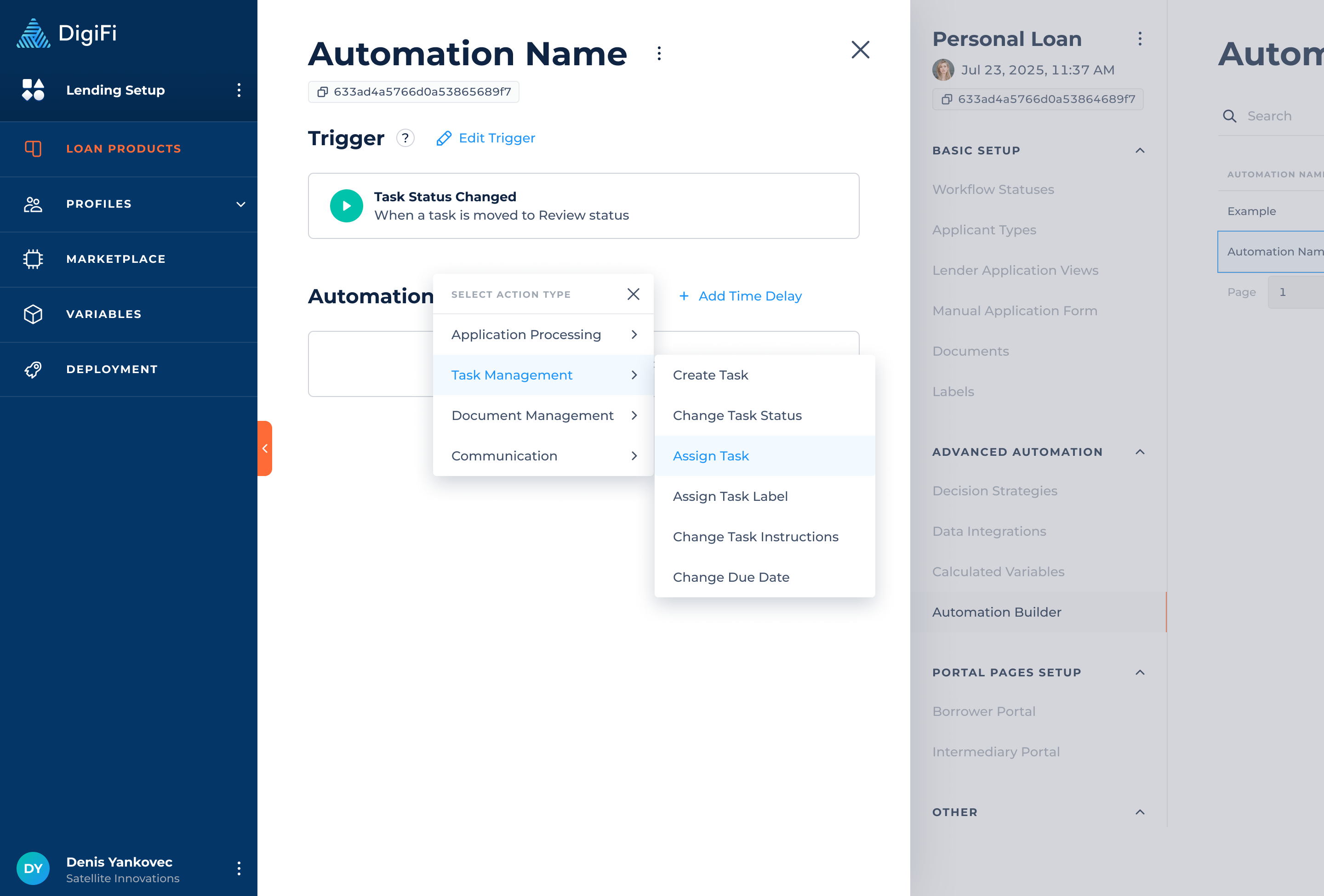
Improved Automatic Application Label Assignment
The existing “Assign Application Label” action in the Automation Builder has been improved and now includes new options for assigning and unassigning labels:
- Assign a specific label to the application, adds the selected label to the application without changing any existing labels.
- Unassign a specific label from the application, removes only the selected label, leaving others unchanged.
- Unassign all and assign new labels to the application, removes all existing labels and replaces them with the selected label(s).
- Unassign all labels from the application, removes all labels from the application.
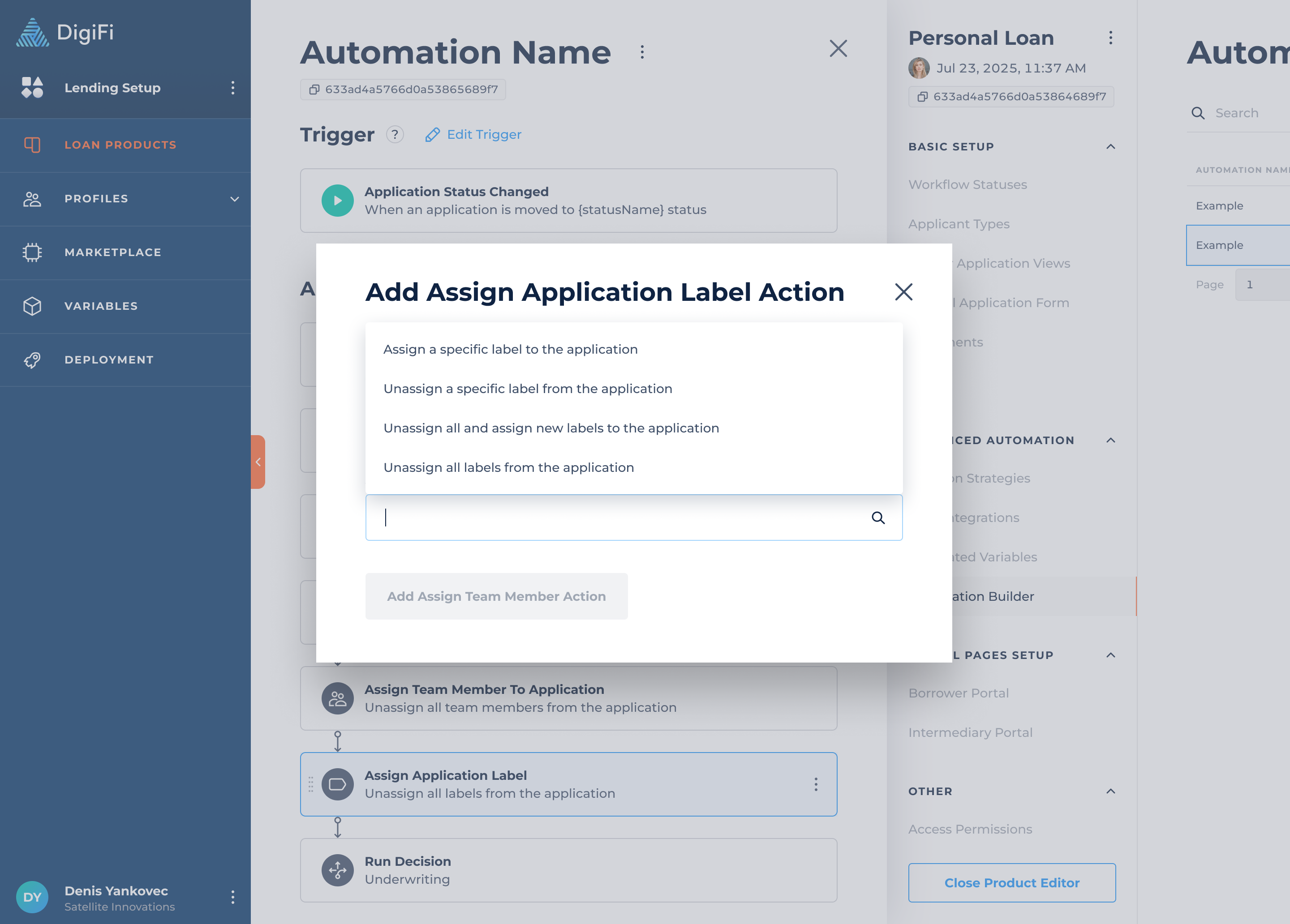
Grouped Automatic Actions
As the number of available actions in the Automation Builder continues to grow, we've organized them into four subsections:
- Application Processing: Change Application Status, Assign Team Member To Application, Assign Application Label, Assign Values To Variables, Run Decision, Run Integration, and Send Decision to Dealertrack.
- Task Management: Create Task, Change Task Status, Assign Task, Assign Task Label, Change Task Instructions, and Change Due Date.
- Document Management: Generate Document, Request Document Upload, and Send Document for E-Signature.
- Communication: Send Email and Send Invitation to Borrower Portal.