Team Member Assignment
How to automatically assign team members to new applications.
Overview of Team Member Assignment
The "Team Member Assignment" section of a loan products lets you manage which team member(s) are assigned to new applications.
Assigning team member(s) to applications lets them know what to work on next. The DigiFi platform provides the ability to automate this assignment for newly created applications, and then the assigned team members can be manually or automatically changed during application processing.
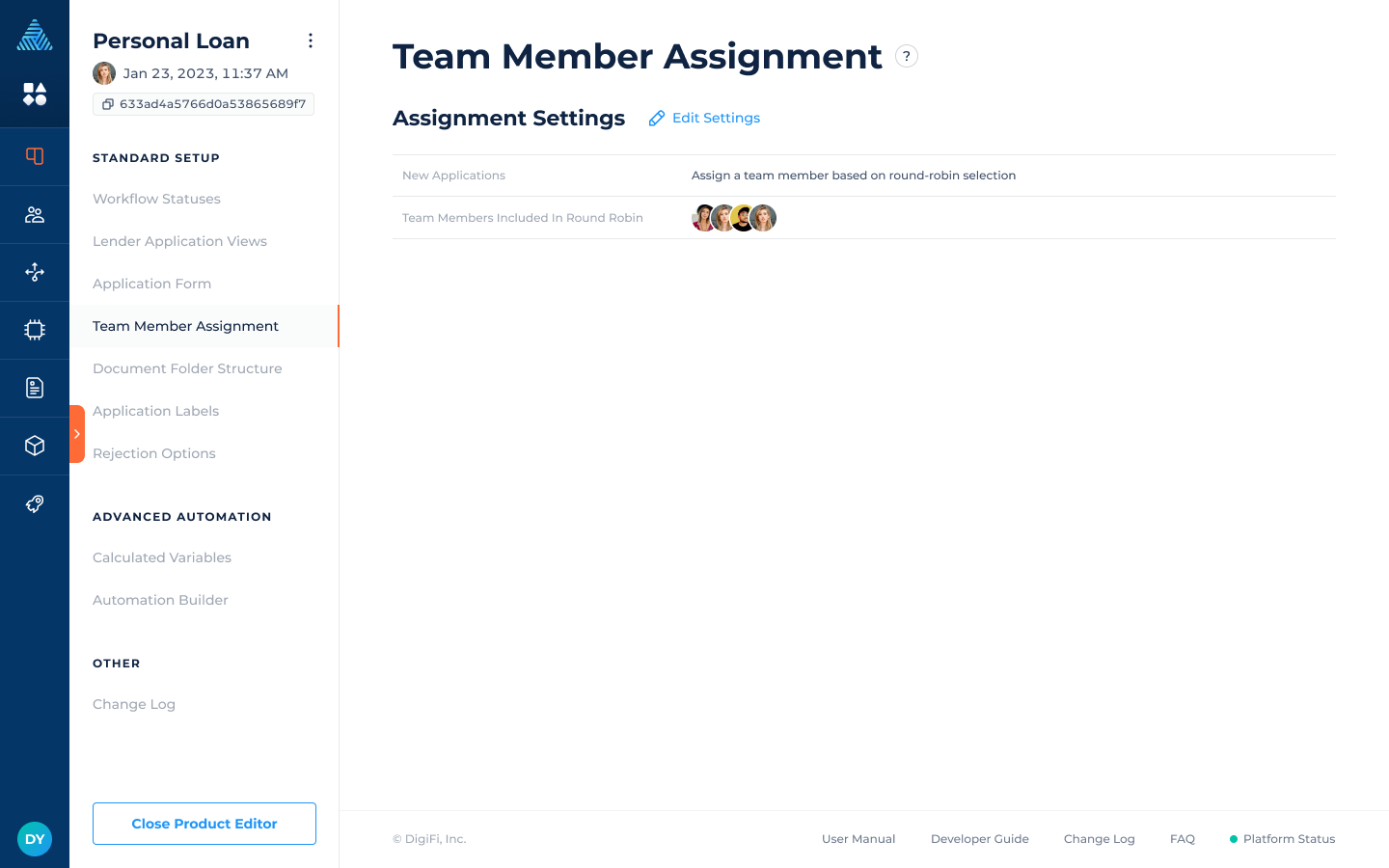
Automated Assignment Options
DigiFi provides four options for automatically assigning team member(s) to new applications.
- Assign the team member that created the new application will assign the team member that completed the application form.
- Assign a team member based on round-robin selection will assign an equal number of created applications to the team members you select (using a round-robin process). This is recommended for most lenders.
- Assign a specific team member to new applications will assign the same team member(s) to all new applications.
- Do not assign a team member to new applications, which does not assign a team member.
How to Edit Automated Team Member Assignment
To change your selected option for assigning team members to new applications:
- Click the "Edit Settings" button.
- Select an option from the "New Applications" dropdown.
- Make corresponding sub-selections (if applicable).
- Click the "Save Changes" button.
Once saved, these changes will immediately begin applying to future applications for this loan product.
Updated 5 months ago
