Rejection Options
How to set up standard decline reasons and automated rejection logic.
Overview of Rejection Options
The "Rejection Options" section of a loan product lets you manage standard decline reasons (i.e. a list of potential descriptions for why an application was declined) as well as automated rejection logic to close applications after a certain time period.
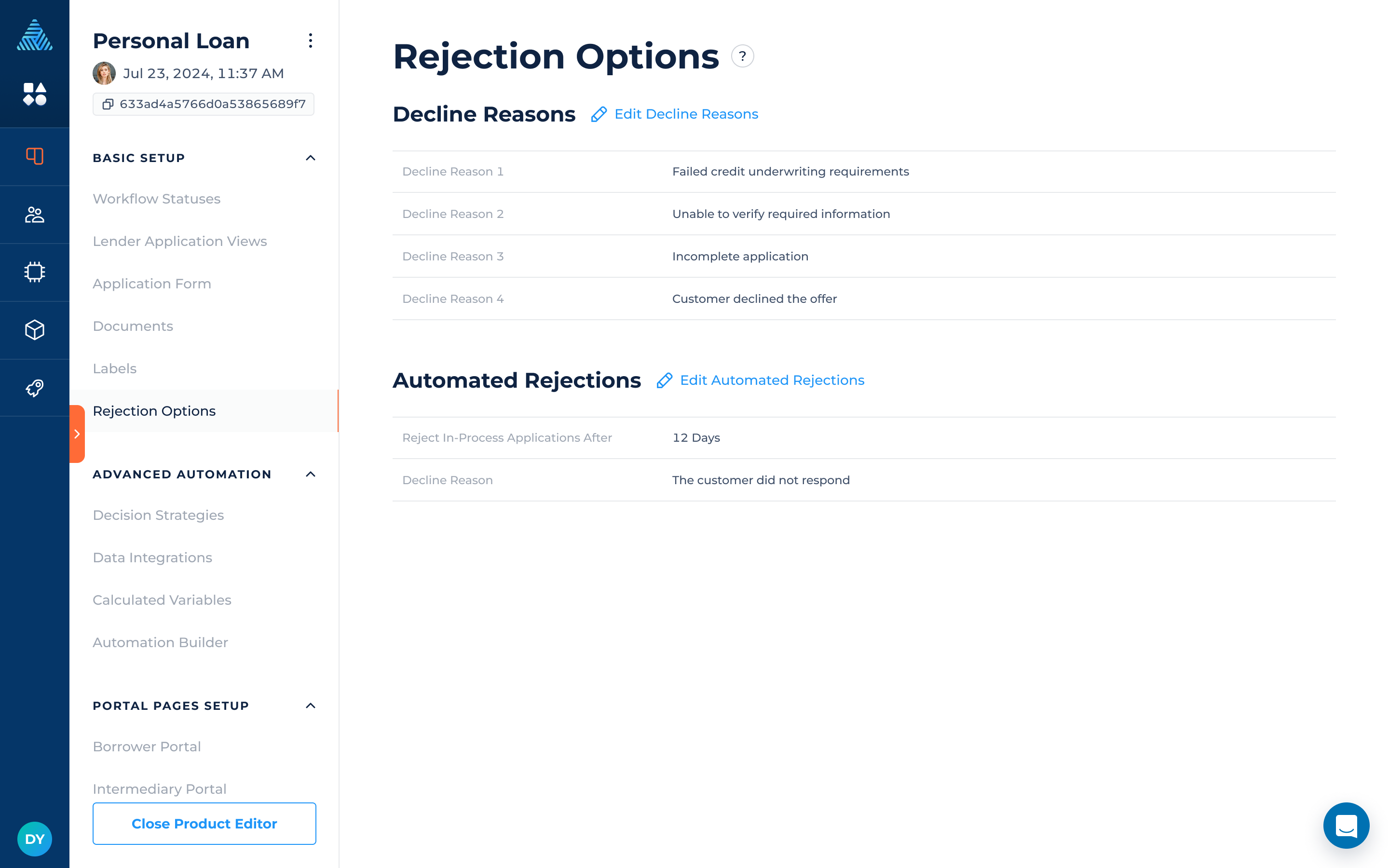
How to Edit Decline Reasons
To edit the list of potential decline reasons:
- Click the "Edit Decline Reasons" button
- A pop-up window will open in which you can add, remove or rename the options.
- Click the "Save Changes" button.
These options will then appear to users when they move applications to the "Rejected" status.
How to Edit Automated Rejection Logic
To edit the automated rejection logic:
- Clicking the "Edit Automated Rejections" button
- A pop-up window will open in which you can input a number of days (after which applications will be automatically rejected) as well as a "Decline Reason" to automatically apply when applications are rejected by this process.
- Click the "Save Changes" button.
Updated 2 months ago
