Application Workflow Statuses
How to change the workflow status of applications.
Overview of Application Workflow Statuses
Workflow statuses define the high-level process that applications go through during the loan origination workflow.
Your loan origination process will include three types of statuses:
- Processing Statuses, which are the steps an application goes through before it is approved or rejected. These can be fully customized for your company and are different for every company using the DigiFi platform.
- Approved, which is the final status an application enters when it has a positive outcome.
- Rejected, which is the final status an application enters when it has a negative outcome.
"Approved" and "Rejected" are generic terms in DigiFi because terminology varies by lender type and country.
- "Approved" can mean things like "Funded", "Settled", etc.
- "Rejected" can mean things like "Declined", "Referred", etc.
You can change the status name if this is required for your needs.
When you view in-process applications from the board view, you'll be looking directly at the processing statuses. The status of each application is also displayed from within the application.
How To Update An Application's Workflow Status
You can change the workflow status of an application from both the board view and the application's detailed view.
To change an application's workflow status from the board view, use the drag-and-drop functionality.
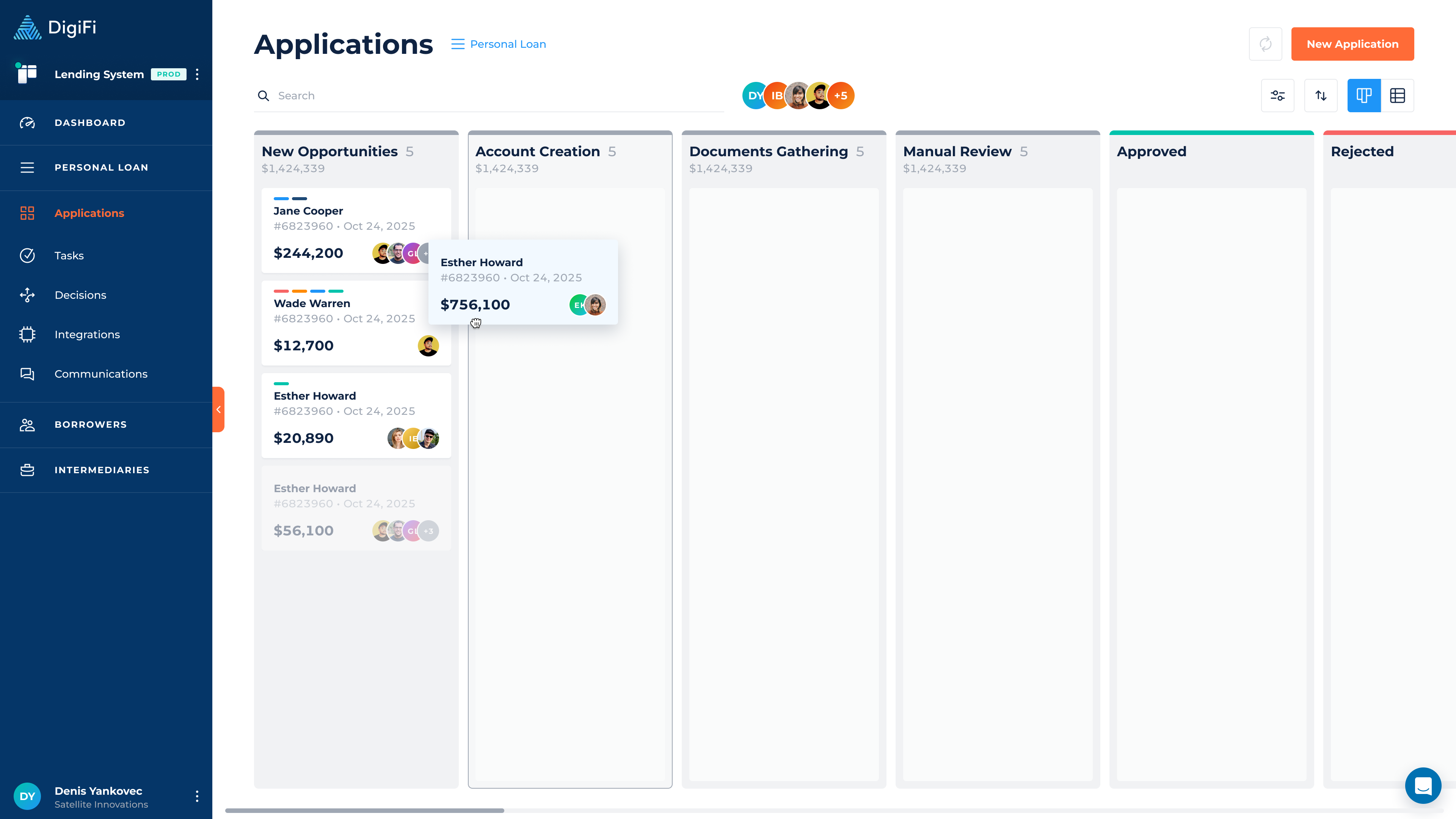
To change an application's workflow status from the detail view, click the button and select the new status.
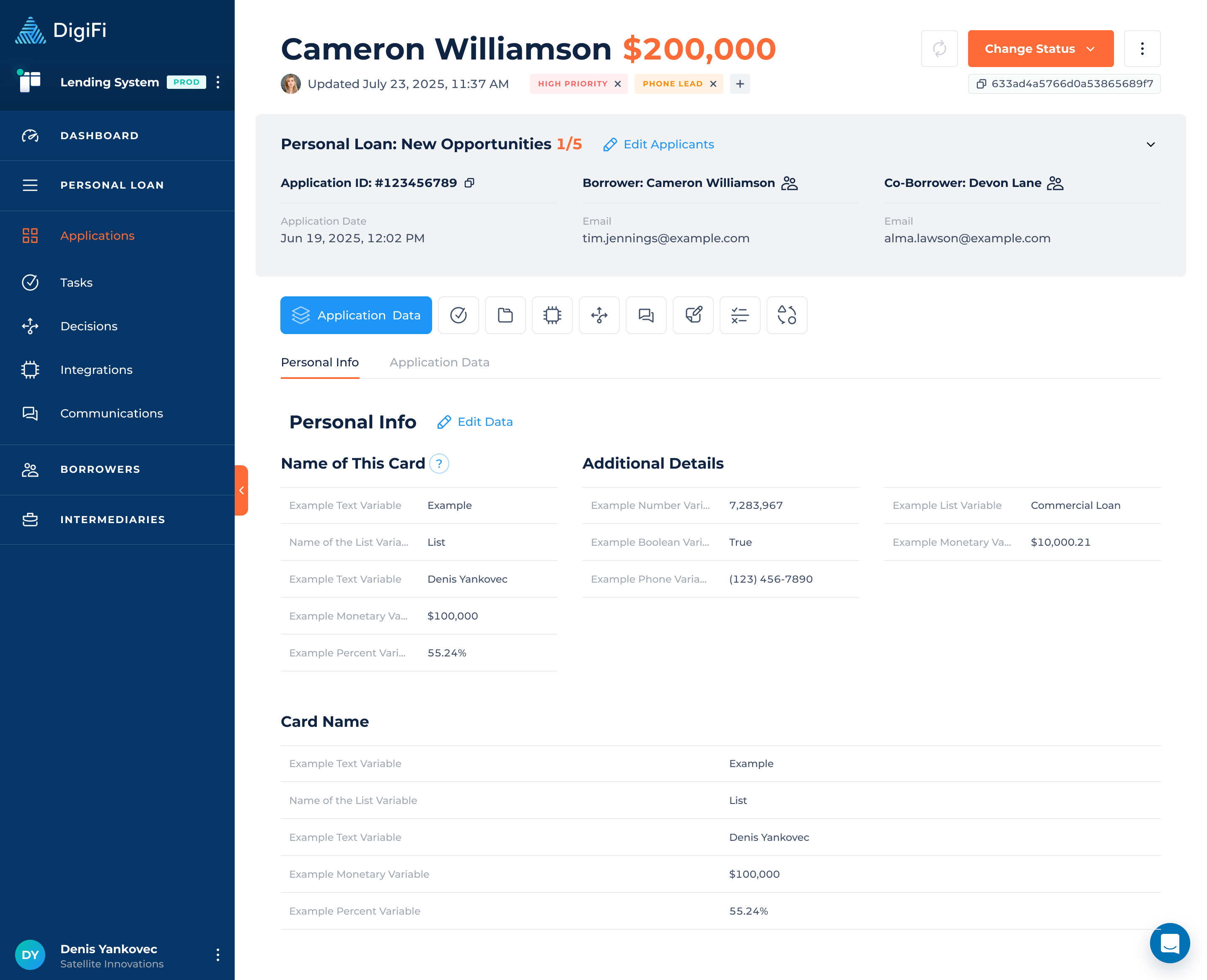
Status Permissions & Rules
When you attempt to change the status of an application, the following checks will be run:
- Do you have the appropriate user permissions to edit applications in the current status?
- Do you have the appropriate user permissions to move applications to the new status?
- Does the application pass all status rules required to enter the new status?
- Do any incomplete tasks block the status you're trying to move the application to?
If any of these checks fail, the application will stay in it's original status and you'll receive a notification that indicates what happened.
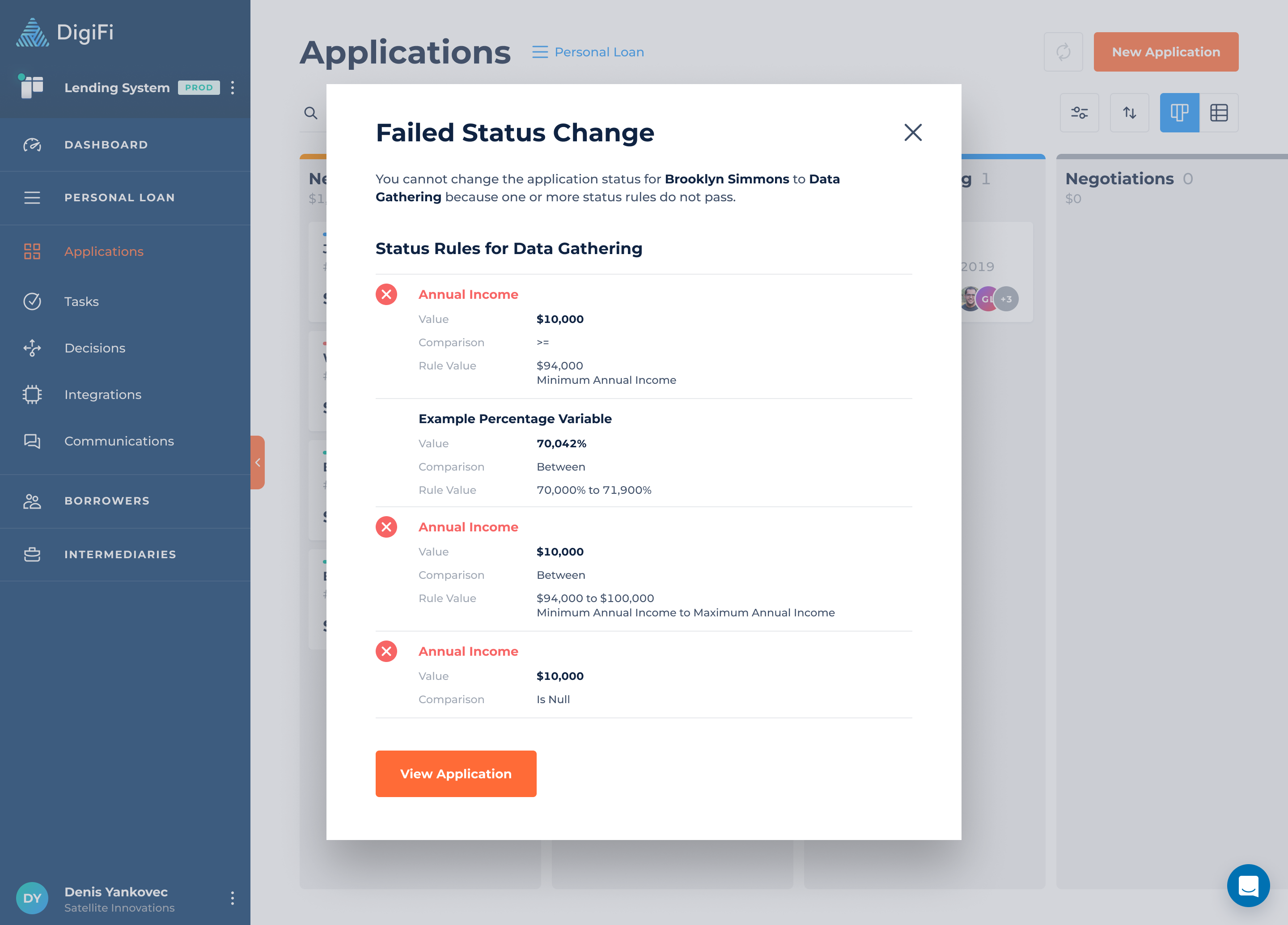
Updated 2 months ago
